
It’s always been a dilemma for me, especially to give your kids a phone or not. Problem is that, you’re not too sure if they are responsible to actually owning one since Smartphones are quite affordable nowadays. But now since Princess E is having extra classes and giving her a phone will probably land her in trouble (either get caught by the teacher or possible get lost or stolen). I’ve decided to see what alternatives are there for me and phone watches came to my mind. After doing some research, I went on to search for Q50 GPS Smart Watches and got the results.

I managed to find out that was only selling for less than $20 that ship uses Singapore Post. And Singapore Post never failed to send it in less than 14 working days to Kuching as compared to China Post where I’m still waiting for the packaged to arrive after 1 month still have not shown itself to me. As I paid extra for the box just to make sure that it arrives safely, the box looks a bit dirty which I suspect could be due to being refurbished didn’t really bother me at all. So here are the specs for this watch phone : –
Quick Specs
* Name of Item: GPS Tracker Watch
* GPS type: GPS tracker
* Band name: Q50
* Screen size: 1″
* Screen material:LED display
* Frequency:GSM 850/900/1800/1900MHz
* GSM/GPS:MTK6261 UBX7020
* GPRS:Class 12 TCP IPbuild in GSm MODULE
* GPS Senstivity: -159 dbm
* GPS Positioning Accuracy:10m (2D RM)|
* Gsm Positioning Accuracy: 50-200mm
* Speed Accuracy: 0.1m/s
* Maximum Altitude: 18000m
* Battery Capacitry: 3.7V 320mA
* Size(watch case): 45.0 (L)*32.0 (w)*13.0 (H) mm * Weight: 35.1g
* Working temperature: -20~70
* Humidity: 20%~80%RH
* Interface: USB 3.0
* Color: blue/green/pink

So inside the box consist of the watch, USB charging cable, Screw driver and User Manual. Weight of the watch is not too heavy as Princess E didn’t complained about it much. Never the less, it was setting up the watch that gave me a lot of headache as I wasn’t able to connect the phone to the SeTracker App. But after doing a little bit of googling I was finally able to set up the watch with the App, and everything was pretty much smooth sailing after that. Anyway, here are the steps if you need some tips on setting your watch up the first place.
Requirements :-
- Install SeTracker App on your Android or IOS Phone
Head over to google play or Itunes to download the SeTracker App in order for you to connect your watch to the phone. - Micro Sim Card with No Pin, Caller Id, Calls, SMS, and Data Plans
Make sure your sim card has No Pin Lock. Also it has Caller Id, calls, sms and data plan. For me, I ended up signing up for a postpaid plan with ONEXOX Black (B10). The reason I went for that as it comes with 1GB data and 20 Mins calls for only RM10/month, that can be carried forward up to 100GB data! You can read more about it here. - Installing your Sim Card into the phone
The following image below is how you install your Simcard into the watch, which is straight forward. Do be careful when lifting up the battery, as it seems kinda fragile for the wires connecting the battery to the circuit board. Also make sure that the watch is powered off before proceeding, as it might damage the watch or so I’ve been told.
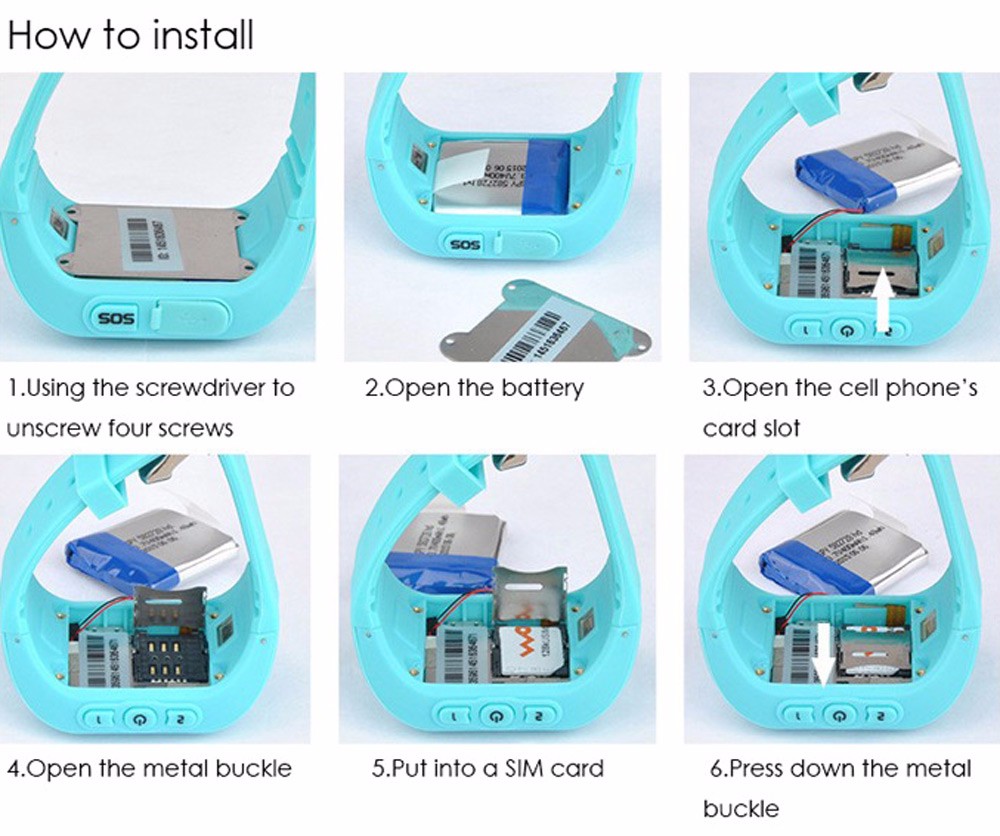
Once you’ve inserted your Sim Card, you’re good to go and power up the watch. After booting up the watch there are 2 things you need to notice to ensure before you can proceed to set up your watch. First thing is the signal which is situated on the top left of the screen that you have signals. And the second one is you have data connection where it will show E, just next to the signal bar. Once the watch has signal, I would highly suggest that you set the Center and Slave number for the watch.
Center & Slave Number
Why this is important once you set up your watch for the first time, is to prevent unnecessary number trying to temper with the settings later. Because the default password is 123456 or 523681(as I’ve yet to locate on how to change the password), it would be best to allow your phone number to be set as the primary number to access the phone feature. To do so, what you need to do is from your main phone SMS to the watch number and type in the following codes :-
pw,123456,center,yourphonenumber# or
pw,523681,center,yourphonenumber#
Make sure the first letter p is small letter, as it seems to be case sensitive. And separate it with a comma(,) after each function and finally end it with a hashtag(#). Once you did this step, you should be good to go following the next step.
Change Password
I just found out how to change the password for your watch. After you set your Center number from the above, enter the following code from your center number phone :-
pw,new6digitpassword#
That’s it. So whatever command you send to your phone later make sure you key in your new password instead of the default 123456 or 523681.
For those that already have data connection you can skip No Data Connection part and proceed to the App Installation.
No Data Connection (Device Not Connected To The Internet)
This happens when your network provider doesn’t seem to push the Network settings onto the watch. So in this case we need to manually input the APN into the phone via SMS. So here is the format you need to send from your current phone to the watch phone.
pw,123456,apn,apn name,user name,password,MCCMNC# or
pw,523681,apn,apn name,user name,password,MCCMNC#
The ones in BOLD are the fix command, where as italics are the values you have to get from your network provider. As I’m using ONEXOX Black (B10), the following details are as follows :-
Apn name = celcom3g
Username = blank
Password = blank
MCC = 502
MNC = 13
So create a new message to be sent to the watch phone via SMS, and the message should be as follows :-
pw,123456,apn,celcom3g,,,50213# or
pw,523681,apn,celcom3g,,,50213#
Something to take note here is that, make sure that the letter p in pw is small letter. Because initially I couldn’t get it to work as my p was capital letter. Also that every command is separated by a comma (,). If the username, password, MCC and MNC is blank, just continue with the comma and end it with a hashtag(#). Once you received a confirmation SMS back from your watch phone, turn off the watch and turn it back on again. By now you should see that the E is now visible and you can proceed to the next step.
Register Account on SeTracker

1 . Enter your License ID manually or using the barcode scanner to scan the QR Code. Your Id is situated behind the watch.
2. Enter your email account
3. Enter the Nickname of the watch
4. Enter your phone number (not the watch phone number)
5. Enter your password and confirm it on the following textbox.
6. Select your region, wherever you are and press OK.
You should get a confirmation message stating the account has been successfully created and brings you back to the login page. Enter your login details there, and you should be able to access the following page as shown as below.
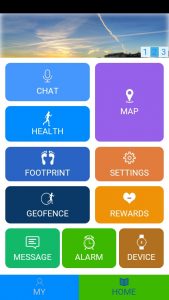
Issue #1
Now you may encounter problem such as ID does not exist or ID has already been registered. If that happens, most likely you’re seller could had tested the watch by pre-registering the ID or sold you a refurbished watch. So instead of registering, you can first try login into the app with the following credentials :-
Account Name : ID.No of the watch
Password : 123456 or 523681
If you still can’t login, contact the seller you bought your watch from and ask them to help you reset the password so you can gain access to the app.
Issue #2
If you still getting the error message of “Device Not Connected To The Internet” despite having data connection, you may need to update your IP_Url. First you check the status of your watch by sending the following sms pw,123456,ts# or pw,523681,ts# to the watch. You should get a return message like the following :-
ver:G36_V5.00_2016.06.03_15.09.52; (May Vary)
ID:**********;
imei:************************;
ip_url:agpse.3g-elec.com;
port:8001;
center:; (Please read the above before the No Data Connection Part)
slave:;
sos1:; (This will show your preset SOS numbers)
sos2:;
sos3:;
upload:600S; (Current Work Mode)
bat level:80;
language:0;
zone:0.00;
GPS:NO(0); (GPS Signal 0-100)
GPRS:NO(50); (GPRS Signal 0-100)
If the ip_url = agpse.3g-elec.com, you need to change it to the Asia server by SMS
pw,123456,ip,54.169.10.136,8001# or
pw,523681,ip,54.169.10.136,8001#
Here are the rest of the IP address i got from other sites :-
Asia & Oceania – 54.169.10.136
North America – 54.153.6.9
South America – 54.207.93.14
Europe – 52.28.132.157
Once updated, try and restart the watch and see if you can connect again this time.
Issue #3 (Updated 26th February 2018)
Please Confirm The Registration Code is Correct
If you get that problem when trying to register for an account via SeTracker, it means that you might have gotten a refurbished set and the seller forgotten to reset your account. You can first try to contact your seller, and get him to reset your account for you. If not send an email to this following email supportapp@3g-elec.sinanet.com and include your watch ID & IMEI and tell them to reset your account. They should reply you within 24-48 hours, and once they told you they reset your account you can proceed to register your watch using SeTracker.
Setting up the App

If all is well, you should be able to start setting up your watch through the app. I’ll go through some of the process here. To access the setting page it’s located on the Homepage under settings.
SOS Number
Here you can input in 3 numbers. What happen here is that, when your child press and hold the SOS button. It will first call the first number, and if the first number doesn’t pick up. The child will then again press and hold the SOS button, it will call the following number, and again if still no one picks up. The child will press and hold the SOS button, it will call the 3rd number. So if the 3rd number still no one picks up, the child repeat the process it will call the first number. So think of this function as a quick dial function.
Monitoring,
What this does is that, you will get the phone watch to call you back. So you can pretty much listen to what’s happening around your child but it will mute the speaker on the other end. So you won’t need to worry if the watch broadcasting whatever things you say on the phone. Please take note this will end up charging your bill.
Work Mode
This is how you set the watch to broadcast it’s location. There 3 different settings in there which are :-
Normal Mode : Where it will update it’s location every 10 minutes
Power Save Mode : Update it’s location every 1 hour
Follow Mode : Update every 1 Minute
Do Not Disturb
Here you can set the time where the watch will not be able to receive any phone calls or messages. So you would normally set these during their school hours or other activities where they will not get distracted by unnecessary calls.
SMS Alerts
The watch can send you SMS, either when the watch battery is low, SOS button is being used or the watch has been removed.
Contacts
This is where you can filter out the phone numbers that can call the watch. So my version allows me to have 10 whitelist people where they can actually call the watch. Hence this is where the caller ID works perfectly.
Phone Book
So before you start keying in the numbers you can allow to call the watch, I suggest you add the numbers here. Doing so will automatically add the numbers to the contacts menu. Here are also the numbers where you can allow the watch to make calls to as well. So again the watch will be able to make calls to 10 people that are inside list.
Language and Time Zone
Basically set the Language and the Timezone of the watch.
Push switch
Basically this is where you turn off the notification whenever the watch is currently not being used eg shower, swimming or charging time.
LBS
Or also known as Location Based Service. This uses your phone network to locate the watch, but frankly speaking the location is way off.
Shutdown the Device
This one allows you to remotely shutdown the watch. But I think once you’re connected to the watch using the App, the user will not be able to turn off the watch. As long pressing the power button actually activate the push to talk button. So basically you’ll be able to track the phone without worrying that the watch being purposely switch off.
Restore the default work mode
2 words. Factory Reset. So everything goes back to the way it was before you set everything up in here. 🙂
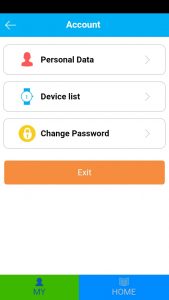
Account Settings
The account settings can be accessed by pressing the Me button on the bottom of the App. On this page is pretty much crucial especially if you purchased a refurbished set from the seller. Here is where you can set your account details to your details, plus change the password to prevent any unwanted access to the child’s watch. Also you can update your information here from time to time.
Personal Data
Here you can now update the data of the App to your current data.
Account – You can change your account login username here. This would be extremely useful for those of you who purchased refurbished units. Also will be used to reset your password.
Sex – Basically set your gender, to show your reply avatar on your chat App.
Name – Your name obviously.
Phone Number – Your phone number here is used so that when you reset your password, they will ask you for your phone number.
Email – Your email address also used as a security question should you forget your password, and will be used to reset the password for you.
Device List
Over here you can add multiple watches to your App. So if you have 2-3 watches you can add it all to this app here.
Change Password
Each time you reset the password, the default login password is 123456. So probably not a good idea to keep it that way, so best if you change that password to something secure.
Operating the Watch

After fiddling around with this watch for a couple of hours, I’ve managed to find out how to actually use it. And probably this section I will keep updating should I find anything or tips on actually how to operate it. Also inside the App itself the other features such as pedometer and rewards are quite straight forward. As I told Princess E, every 500 steps she takes she’ll get a heart reward. And all this you can monitor through the app.
But so far, I’ve been able to send and receive voice message via the push to talk feature that uses data. Making phone calls via SOS as well as through the phone book, which I think is quite sufficient for a child to use. I’ve still yet to figure out how to do make calls using the number 1 button. Anyway, I’ll go through briefly how to operate the watch so your child will be able to make calls with it. One thing just to remind you that, the screen needs to be active in order for it to work. Else you’ll be wondering why the watch is not making any calls or using the push to talk function.

SOS Button
After you set the SOS number using the App, press and hold about 3-5 seconds of the SOS button and it will start dialing the phone number. By doing so also, it will send a message to the App telling you that the SOS button is being used.
Making Calls Using Phone Book
Press the number 2 button, it will show the watch phone book. To select the phone number you want the watch to call is by pressing 1. It will then highlight the number if your child wants to make a call. Once the phone number is being highlighted, press and hold the number 2 button for about 3-5 seconds it will then make the call to that particular number. To abort or cancel the call, press the power button.
Push To Talk or Voice Message
Now this uses data to send messages through the push to talk function. On the app under the Chat page, press “Start Record” and speak your message after that press the “Stop Record” to send the message. Maximum amount is 15 seconds, plus because the receiving end is running on 2G connection. It will probably take a while for it to download the message.
On the phone end, when the child received the message. In order to play the message, what they need to do is press the SOS button and it will play the voice message. Unfortunately after the message is played once, it will automatically be deleted. To send the voice message from the watch, the child need to press and hold the power button and it will change to recording. To send the message, all they need to do is release the power button and it will send out the message.
Pairing 2 different watches with each other (Updated 10th February 2018)
To pair 2 different watches so that they can send messages to each other, this is what you should do.
- Put the watches near to each other
- Press Button 1 on both watches until the Add Watch image comes out then release
- Try bumping the watch together, for 10-15 seconds you will hear a chime, and a successful message.
- To send messages to each other press and Hold Button 1 to send the message to the other watch, while pressing Hold Power button will send the message to the App.
Apparently you can only pair with 1 watch only at the moment, might need to get another one to try it out and see. Never the less, it uses Data, so it’d be great to communicate with each other as well.
Personal Thoughts

There are many type of GPS watches out there for kids, and the main reason why I ended up getting this one instead is not because of the price (well, it did played an important role). But I like the way how subtle this watched look and it’s not as obvious as the other models I saw, where they had a phone button on it as well as the word Sim on it. Plus with it’s plastic looking pink watch will not draw much attention and it looks cheap. So people will overlook it, and will not think much about it.
Well technically, she won’t really get into trouble by bringing this phone to school. And of course at least for now I will have a peace of mind especially if I’m late I could send her a message telling her that I’ll be late and don’t go out from the school compound. I think for only $20 it’s a good investment in terms of the safety of the child, where you can pretty much pin point the location of your child provided she is connected to the GPS or the network will give her a proper location.
Also it would give you a peace of mind since they are not holding an actual smart phone, and I wouldn’t need to worry that they’ll be on social media or chat apps with the rise of Predators in my phone. As this watch will reject the numbers that do not belong on the list, so it should be safe for them.
Downside I think for these sort of watches is that they are not waterproof. So will be kinda bummer if it really gets wet or their hands get sweaty. Also I wish they have an App for Windows Phone or at least a web browser that could help track these watches. There were some website do provide those tracking features, but unfortunately I can’t seem to access them for now. Never the less, I think it will improve in time to come. Another drawback for this is that currently you can only connect one phone app to the watch. I tried adding the Mrs phone, we were able to send message to the watch, but the watch was not able to reply back despite the sending was successful. Anyhow I’ll try and see if I can come with a workaround for that.
Apparently you can login in to 2 different phones on the same account. So when you send out a voice message from the watch, both phones will receive the message! But when replying eg from Phone A, Phone B will receive the message as well as the phone watch. But on Phone B the reply icon will think it’s from the watch. Never the less that’s not an issue since you know who is replying and etc. Another thing I found out was that, make sure that the watch does not run out of battery. So if you set the notification for 20%, do charge it as once the battery runs out. It will delete the APN settings as well as the center number. So you may need to reprogram it again later.
Just found out that the watch I bought is apparently a reproduction from the original wonlex Q50 watch. Apparently if your ID appears to be 610 or 145 you know you’ve gotten the a fake. Never the less, the watch still works well and also pin point your location accurately when you’re on GPS rather than LBS.
Am I happy with the watch? Yes. Is Princess E happy with her new watch? Yes. So head over to Gearbest and see if you can search for these Q50 GPS Smart Watches. Feel free to leave a comment or thoughts regarding this product.
SMS Codes that I found on a Russian Forum, not sure if it’s working for the current watch. But thought would keep it here for future reference.
| tkq al factory reset lz ip ntpservers agpsservers ntpservers2 agpsservers2 upload verno imei pw center slave sos sos1 sos2 sos3 url where 123 dw ts imsi monitor smsonoff upgrade apn any debug gsmant gpsant displaytime debugclose fence gsensor lowbat sossms call rad cr rg |
update gpssd sjtcconnect getstep time date sup1 sup2 calltest smstest gpstest sensor pedo bt btname worktime work sleeptime walktime silencetime SMSCENTER agps remove removesms kpe spof remind moveval fixtype flower whitelist1 whitelist2 phb phb2 longpresstime wifipd wifipu wificheck wifitest wifireset wifimodecheck wifimodeset wifiautosetip wifirecoveryfactory |
Feel free to buy me coffee if you find this post helpful. It would really help me out in maintaining this site. Thank you 🙂
Buy Me Coffee

Hi alex can you help me, i want to change apn data
I ‘ve tried sending sms to watch
pw,123456,ip,54.169.10.136,8001#
but there was no response to a message from the watch
Hi Lia. The command you sent is changing the IP address for the watch server to connect in order for you to use the app. To change the APN data you need the following command :-
pw,123456,apn,apn name,user name,password,MCCMNC#
If you did a pw,123456,ts#. You should see that your server has been updated for the previous command you input.
I had success when i used a comma , right before the # on many commands …
pw,123456,ip,54.169.10.136,8001,# (to set ip to North America)
also this to check gprs is ok
pw,123456,ts,#
this will set date and time (1:45pm on Jan 24th 2020 is the example below)
pw,123456,time,13.45.00,date,2020.01.24,#
add sos numbers (put your number in where you see the 999999’s)
pw,123456,sos1,9999999999,#
add a whitelist of people that can only call the watch phone (5 numbers allowed, put your numbers in where you see the 999999’s)
pw,123456,whitelist1,9999999999,9999999999, 9999999999,9999999999,9999999999,#
Thanks for your tip.. 🙂
Hi Alex,
Pls. your advice, why I can’t do setting. it’s always got error message “Device is Offline”. I have successfully register, SIM card inserted and I can manually call smartwatch.
Hi Andy,
Sorry for getting back to you this late. Here’s a few things you need to check..
1. Did you noticed the E sign next to the signal? If not, you may need to update your APN to your telco settings.
If you have E sign next to the signal bar on the phone. Then check your IP address where is it pointing to.
If you have Check your status by sms pw,123456,ts# to your watch. Check your IP_Url where is it pointing to. Try and see if it’s pointing to the following IP based on your location.
Asia & Oceania – 54.169.10.136
North America – 54.153.6.9
South America – 54.207.93.14
Europe – 52.28.132.157
If not, update it using the IP method.
Hi Alex,
I’ve tried to make changes by sms ( chainging ip url, center, password) but nothing happens. The only command by sms that seems to work is pw,123456,ts#
I receive response from watch. The other commands did not return any messages from the watch. Any other suggestions ?
Anyway, congrats for your post !!! Here are the most complete instructions for this watch !!!
Hi Cip. There could be a few reason why the watch did not respond.
1. Case sensitivity when you input in the command.
2. Password you entered could be wrong. Did you change the password first before performing everything else? Normally the password command will not return any values.
If you changed your password, then technically when you enter in a new command you should key in your new password instead of 123456. Try it out and see if it does anything.
Hi Cip, I am facing the same problem as you. Did you manage to fix it? Could you share your success experience with me? Many thanks in advance.
Instead of using the password 123456, use this instead 523681
Hi Alex,
IT WORKS NOW!! Thank you so much!!!
Hi. Glad to know it worked. 🙂
Hi Alex, thanks for your well guide, well-done bro. The only thing is, I ourchased the watch from Lazada a month ago, and being circle around how to operate is since the manual in the box is helpless. On my monitoring phone, we need to install app programme right? Following the box instruction the app is call “where you go” and the app your refer is SEtracker. After follow your guide, I manage to make my watch work well, the only things is the GPS point of the phone show that located somewhere in China. How to correct this thing. I tried to use SEtracker app, after filled up all information on registration menu, I got a msg saying the device number is not exist. Appreciate your help, and again welldone.
Hi Imran. Think reason why you couldn’t register on Setracker could be due to your watch is not registered on their server. You may need to contact your seller regarding this issue. Just a quick question, what message do you get when you send in pw,123456,ts# ?
Thanks for reply, u mean I need to contact Lazada? I thinks -ve about that. About the msg, what I can recall is same msg did I wrote to the device. Using Umobile in the watch.
Hi Imran.
Hmm.. Yeah.. I understand contacting Lazada part. Could you give me the link to the where you go app? I can’t seem to find it. Will try and see if I can run the app with my watch here. Also, just to check if you can set the LBS or anything similar inside the app where you can turn on the GPS to either use GPS or network to detect the location?
Hi Alex, the accuracy of gps now getting better today. Trying to give u the qr code picture about the app that i got from the box, can we communicate via whatsapp?
Hi Imran will PM you shortly. Removed your phone number to prevent others from spamming you unnecessary later 😉
Hi Alex & Imran. Did you manage to find the “Where you go” app? Scanning the QR code in the manual is not giving me any result.
Hi Chris. Here’s the link https://www.etabwearable.com/WhereYouGo/ But this is for Android though. Try going to this website https://www.etabwearable.com/ as there is a QR Code for both Android and IOS
Thanks Alex:) I’ll give it a shot & let you know how it goes.
Hi Alex…
Thanks a lot for your post on the Q50 GPS Watch. It is very useful in helping me to do some configuration with the watch. The only thing that didn’t work is the 123456 password. Just want to share with you, after googling around, i get to know that if using 123456 as a password did not work maybe can use 523618 as a password.. tq
Hi Ielya,
Glad to know this post helped. As I too had difficultly initially setting it up. Funny, never knew that the password could be different. May help others as well! Thanks for posting this up.
Hi Lelya and Alex! It was very difficult to set up the watch! The password that helped me was 523681! The 123456 password didn’t work! Thank you for the guide on the Q50 GPS Watch. 🙂
Thanks a million… pw 523681 worked !!!!
Glad it work. 🙂
I tried 123456
523681 and 523618
No success
Pls help
Sorry for the late reply as I was caught up with something. Have you tried 000000 ? If not try contacting your seller and see what they say?
I accidentally selected the incorrect Area when registering my watch… I selected Europe & Africa instead of North America.. How can I change this?
Hi Amber,
I think it’s not an issue. Before logging into the app, you can change your region.
Hi Alex,
Pls. your advice, why I can’t do setting. it’s always got error message “Device is Offline”. I have successfully register, SIM card inserted and I can manually call smartwatch. Please tell me what to do.. Nothing will transfer from phone app into watch…
Hi Amber,
Is your watch showing the E that is connected to the internet? If not, you may need to set your APN manually based on your mobile network. You should be able to get your watch connected. 🙂
Hi Alex. I have a problem with stracker in 6-7days.
I have a q50 watch.
I am problem with stracker “device offlinee” now.
5 months I’ve been using without any problems.
ver:G36_V5.00_2016.03.11_17.28.05;
ID:(removed due to security);
imei:(removed due to security);
ip_url:54.169.10.136;
port:8001;
center:05444417175;
slave:;
sos1:05444417175;
sos2:05444417174;
sos3:;
upload:600S;
bat level:100;
language:7;
zone:3.00;
GPS:NO(0);
GPRS:OK(100);
pw:123456;
All informatin correct (ID,IMEI, GSM, GPRS all ok)
setrack the previously used asia server for turkey. Now (new version setracker ) setracker using europe server for turkey. And “device offline”
I change server IP europe server via sms. (pw,123456,ip,52.28.132.157,8001#)
am sending message for using europe server which you wrote to me. But watch’s ip url is changing automatical to asia server (54.169.10.136) I sent a lot of times message but everytime changed to asia server. It does, the server settings can not be permanent..Why is happening to my watch’s?
my device automatically returns to Asia server.
Maybe my ID is matched with Asian server.
If you change this europe server problem is solved, I think.
Note :
my problem is the same as that. (Last comment from Levent – you can search Turkey in page)
http://www.iwonlex.com/wearable-kids-gps-watch-q50/
Can you help me for PERMANENT server settings
This is odd. By right you should not have any problems. When you changed the IP did it send back the confirmation SMS? What if you try logging into your SE Tracker App using Asia Server see if you can access the watch or not?
Yes. I recieved confirmation sms [surl:52.28.132.157,port,8001#]ok!
and this time acces setracket to watch, but very shortly time.(maybe 4-5 sec.)
se tracker dinot run with asia server(account error).
Try downloading Se Tracker 2, and see if it helps your issue or not? Cause I think they released another version for that. But if you did received confirmation SMS, then you should be fine. You may need to contact your seller regarding this issue.
Hi Alex. Thank you very much for your helping.
I downloaded setracker2 .
But did not resolved my problem.
I am trying contact to my seller(2 days 🙂 ).
Best Regards.
iwonlex reply : We have reset the id number,please register new account in Asia server,thank you.
And my problem resolved with new accout.
Nice. Well done. Hopefully this would help others having the same problem like you. Thanks for contributing
Hi Kahraman! Try to change the password 123456 to 523681 ((pw,523681,ip,52.28.132.157,8001#) It helped me!
o alba mire je
kam dhe une nje problem me oren
i rregullova ato kodet per europen dhe per rrjetin e internet me nxjerr shkronjen E
po prap nuk po lidhem dote me oren me thot off line device
si me ja be …me i be nje factory reset ores
ose si e rregullove ti
Hi. I”m not too sure if the translation is correct. Can you try send the test results back using the pw,123456,ts# and see if anything comes back.
HI Alex,
I brought a new watch and I am unable to add a role. Its says “Waiting for authorized device”.
Could you please help me
Hi sorry for getting back to you as I didn’t receive any notifications from my site. Anyway, regarding your case. Most likely your watch has already been registered by a previous account. You might want to get your seller to reset it in order for you to gain back access to it.
Hi Alex,
I use q50 and several days everything was ok.
But, nowdays i have few problems. I can not set center of geofence. App does not recognise tap on display. Second problem is that I can not zoom out, zoom in, and move on maps after see watch location.
Separatelly of this app, google maps works fine.
Think could be the app problem. Did you try installing SE Tracker 2? Could help though. But I never tried the geofence because when she’s inside the building (eg school), her location will show somewhere else due to the network location.
Hi,hope you can help. I go two of this for my boy and I’m trying to make they work but is been difficult. It said is not data or offline and when I try on the setracter .said is not device.
ver:G36S_0.96_SHU_V1.00_1.10_2016.05.05_18.15.27;
ID:Removed due to security;
imei:Removed due to security;
ip_url:agpse.3g-elec.com;
port:8001;
center:;
slave:;
sos1:;
sos2:;
sos3:;
upload:60S;
bat level:58;
language:0;
zone:0.00;
GPS:NO(0);
GPRS:OK(19);
We are in uk
The sim card is from Vodafone pay as you go of course I had top up
Any suggestions
Thanks alot
Hi Angelica..
First check and see if you have data connection on your watch (if it shows the E sign). If the watch is not connected then you may need to update the phone APN by the following.
pw,123456,apn,pp.vodafone.co.uk,wap,wap,23415#
(I got the APN settings from this site here for PAYG – http://www.geeksquad.co.uk/articles/vodafone-apn-settings)
Now, another thing based on your summary you may need to change your IP address by doing the following command :-
pw,123456,ip,52.28.132.157,8001#
Let me know if that helped you.
Hi how can I remove the phone number from the center
To remove the phone number for center I believe you can do this
pw,123456,center,#
But having said that, if others know your IDs and IMEI they could change the settings which is not recommended in my opinion. 🙂
hi Alex thank for you help, i had done all you said but still dont working , the sim card does go data, i did try it in a normal phone just to make sure it is working..
its been very frustrate because t he other watch for my boy is working fine. but i notes the setracter dont let me app the other watch so i had done it individual..
so when i login out from it the watch is working fine .stop dating .
thanks for you help
Hi Angelica.
I think your Sim card does not have any problem. You need to check the data on your watch is it connected to the internet. Try and install Where You Go App from here https://www.etabwearable.com/WhereYouGo/ and see if that helps you or not. Could be that your watch uses a different app apart from Se Tracker. Let me know if that helped.
Hi Alex, i have this error of can’t loading the maps…do you have any idea? And when i clicked at device or locate at the map section nothing came out…btw, thanks for yr website it helps me a lot..
This one I’m not too sure. have you tried downloading SE Tracker 2? Try that and see if it works or not. You have no problems opening google maps right?
Hi Alex
May ask you for some help too please? First thing I’ve been using the watch/app for three days now. All of a sudden this morning I click on map and there is nothing. No map anymore.
The next problem, everything seems to work ok. I can call the watch send it a message, the watch can call me but the watch will not send a message to me!
Thanks in advance! 😊
Regarding the map issue, I’m not too sure what’s wrong with it. Try updating the app to the latest, or download Se Tracker 2 and see if it fixes your problem or not.
As for the message, how did you send the message from the watch? If you long press the 1 button, it will not send the message. Try long press the power button, and see if you cna receive the message or not.
Thank you for getting back to me.
We are trying to send the message by holding the power button to record the message and it says it send but nothing gets though to the phone.
Another problem we ran into now I can call the watch with my phone and the watch can call my phone but there is now sound through the watch. We can’t hear anything through the watch.
Seems to me there could be some fault in your watch. Best to contact your seller and get it replaced or something.
I bought the q50 and setup correctly but now the ip changes itself to north america. Why does it do that?
I live in greenland and i have set the wath to europe ip adress. It connects when the ip is in europe and when the watch change the ip to north america then the device is offline.
Hi Sven. Your case is similar to Kahraman. Try contacting your reseller and get them to reset your watch ID, and try to register again but this time to Europe. Cause his watch actually pointed to China instead of Europe as well.
Hello, hope you can help me, I’m trying to make the watch work but i had one problem. I sent sms text with the pw,123456,ts# and i received de data from watch, after i sent another sms to change the apn and after that the watch did´t response , i tried with pw,123456.ts#, but i did´t have anything. do you have any recommendation? i saw another message about than the problem could be the wrong password, what can i do? thanks
It could be due to the password is incorrect. Try replacing it with 523618 and see if it works?
Thanks a lot, but the code didn’t work.
do you have another suggestion?
thanks a lot
Hi. I think the APN will not return confirmation message. After you update your APN, try restarting the watch. See if it works or not.
Hi, I updated the APN but the watch still doesn’t show the E even though the watch replied and the data works when the sim is in a phone.
Did you try restarting the watch after you updated the APN?
I did! Still nothing.
Can I know which carrier are you using? And how did you input the APN?
I am on Fido
I have input the APN as follows:
pw,123456,apn,fido,fido,fido,302370#
Try this instead and see if that works or not.
pw,123456,apn,internet.fido.ca,fido,fido,302370#
Hi Alex,
Do you know if its possible to change it from 24hr time to 12hr time on the watch?
Thanks in advance!
Unfortunately no. I believe it could be a firmware thing where you may need to update or get it replaced.
Hi Alex,
How to set the watch to give location based on GPS only? The LBS function is not accurate at all.
Thanks in advanced
Hi Asha.. This is how the watch works. It will first detect the location of the watch based on GPS. Should the GPS can’t be detected it will then use LBS to locate the watch. But I kept the LBS switched on knowing the it’s not that accurate, but at least I roughly know where the watch is 🙂
Hi Alex,
Could you suggest the suitable telco for this watch? I currently using U-Mobile and there is data plan for the sim card. But the watch keep giving the position based on LBS even though I’m standing outside the house. The GSM signal is strong and the E and o indicator are displayed. For the record, I never get a location based on GPS. Is there anything I can do to fix this?
Thank you Alex.
Hi Asha,
OK try doing this..
1. Go to Setracker, under settings turn off the LBS.
2. Stand outside your house and wait maybe about 30 seconds to 1 minute
3. Send sms pw,123456,ts# Check and see if the GPS returns anything to you or not.
By right the GPS should return you a range of 0-100. If it’s still 0, then there could be something wrong with the watch’s GPS. Also you need to make sure if the watch is on an open space as well. Because sometimes buildings or objects such as trees or electrical post could contribute the GPS not to work.
As for telcos I think all of them are the same. Cause it doesn’t actually gives you the actual location. When I checked my LBS, it’s always way off by 1-2km lol. 🙂
Hi Alex,
Thank you for your support. I already send sms pw,123456,ts# to the watch sim card number but I don’t receive any feedback at all. Is “123456” is the password that we create when registering SeTracker Apps?
Hi Asha,
That’s weird. 123456 is the default password, unless you changed it already. If not what I suggest is try to go inside the Map on the SeTracker App, and press locate. See if it can locate the watch now.
Hi Alex,
When I set the center number (send sms pw,123456,center,019XXXXXXX# to the watch), I got a reply “center:019XXXXXXX.ok!”. Then I try send sms pw,123456,ts# to the watch but I did not receive any reply. Did I miss anything on the step? Do you mind to support me via Whatsapp perhaps?
Hi Asha.. Sorry for the late reply as I was occupied. Will email you shortly..
Ok Alex. I will wait your email. Thank you
Hi Alex,
Just want to update you with my Q50 watch problem. The watch are malfunction and that is why it acting so weird. The seller admit it when I show the video recording of the watch. They fully refund my money. So, case close for me. Thank you for your support Alex. I do really appreciated it.
Hi Asha. Glad you managed to get a refund for the watches you purchased. Hope the new batch you ordered worked well. You’ve been helpful yourself as well. Been a pleasure knowing you.
What can i do when i forgot to remove the pin from the simcard? The device keeps asking for a pin, even after remove the pin
Hi Maaike,
You need to wait until battery runs out of power, then remove sim and put one that has no PIN
Thanks for the tip Bogdan. Appreciate your help. Hopefully will help others with this problem in the near future 🙂
Thank you very much! This information should be more visible on the Watch maker site and documentation / step-by-step tutorials…
Hello Alex
I appreciate the information you give us here.
My problem is to enter the apn code
I already sent pw,123456,ts# and received
ver:G36S_0.96_SHU_V1.00_1.10_2016.05.05_18.15.27;
ID:hidden
imei:hidden
ip_url:agpse.3g-elec.com;
port:8001;
center:;
slave:;
sos1:;
sos2:;
sos3:;
upload:60S;
bat level:39;
language:0;
zone:0.00;
GPS:NO(0);
GPRS:OK(88);
I use telenet from Belgium
Apn = telenetwap.be
MCC = 206
MNC = 05
Verification = PAP
Type = default or internet/normaal
I don’t now how to enter it correctly
I try pw,123456,telenet,telenetwap.be,PAP,default,20605#
But didn’t get response
The watch has GPS connection but there’s no E on the network bar
I use a SIM with unlimited access to all
Data, call enter sms
The time on the watch is two hours behind what is rear because it base connection to the network. I can call the watch, that’s no problem
I hope you can help me to solve my problem
I am using the first app
Thanks a lot
Greetings Claudia
Hi Claudia try this first.
1. Update your APN settings by inputting this pw,123456,apn,telenetwap.be,,,20605#
2. Update your IP_Url settings by this pw,123456,ip,52.28.132.157,8001#
If the E still doesn’t show up once the APN is updated, restart the watch and you should be able to connect through your App already
Hi,
Same problem. I’m from Romania and I could not get the “E” after I entered: pw,123456,apn,live.vodafone.com,,,22601# and pw,123456,ip,52.28.132.157,8001#
I restarted the watch but I got
ver:G36S_0.96_SHU_V1.00_1.10_2016.05.05_18.15.27;
ID:hidden;
imei:hidden;
ip_url:agpse.3g-elec.com;
port:8001;
center:;
slave:;
sos1:;
sos2:;
sos3:;
upload:60S;
bat level:97;
language:0;
zone:0.00;
GPS:NO(0);
GPRS:OK(100);
Please help!
Me to
Still don’t want to come after all i try with the help of Alex
Try using the password: 523681
Yeah. Try inputting the same thing I’ve shown above but using Bogdan’s password. If you still can’t set it up, I suggest you contact your seller about this and get them to remotely reset your phone watch.
Hi Alex,
I tried to change telenet pw but the watch refused to take it.
Then I send the wap configuration again and now somehow it works.
Thanks a lot for all your advice
Greetings Claudia
Glad to hear it’s working now. 🙂
Hey I have tried everything to get the watch to sync up with the app. I cannot call the watch from my phone. I also do not get a reply when sending a text. I am in Canada a d have a sim card prepaid with data a call display feature on it. Could I get some assistance?
Hi Debbs.
Just to check with you :-
1. you can’t make or receive calls from the watch?
2. Does your watch has signals ?
If both answer from the above is No. Probably you may have a faulty unit. Cause the basic function you should get is at least receive calls from the watch. Also did you place your sim card correctly as well?
Hey thanks for replying. I do get signal that’s the weird thing.. I don’t get an E beside the signal and I cannot receive calls.
I just thought of something. I think you may need to contact your seller to reset your watch ID. I suspect it could be a refurbished unit, whereby the device is currently locked to the previous owner phone number. Thats why there could be no reply when you send a text message to the watch. And reason why you couldn’t call in to the watch was because your not in the address book. Let me know if you have any updates on this.
Hi Alex,
Thank you so much for your post, couldn’t have install it without it!!!
Just one question, how do you charge the watch, I do not want to set up my pc everyday to charge the watch, can i also use a samsung smartphone charger?
Greetings Karin
Or can I use a ipad charger?
Yes you can actually. I’m using a Samsung charger as well. but not the quick charger of course. Best try not to leave it over night when charging though.
Hi Alex. We are having problems with device offline on the app. I managed too get the E with apn settings, but still have it offline.
I got this sms
ver:G36S_0.96_SHU_V1.00_1.10_2016.05.05_18.15.27;
ID:removed;
imei:removed;
ip_url:52.28.132.157;
port:8001;
center:;
slave:;
sos1:;
sos2:;
sos3:;
upload:60S;
bat level:49;
language:0;
zone:0.00;
GPS:NO(0);
GPRS:OK(100);
Can u please help me get the device online and visible in the app.
Hi. Did you register your location correctly?
yes
Ok.. Try this..
1. Restart the watch
2. Logout from your App and log back in again.
See if that do anything.
already did that. even changed the app to SeTracker2, still nothing. it is always offline.
plus set up the time of the watch by sms, for few hours it gets back to some other time -2 hours from the set one.
Ok. Looks like there could be something wrong with your account. I suggest you try contacting your seller and try and get him to reset your watch ID once again. And try re-registering the account. I think there was someone else here had the same issue like yours where he accidentally sign up a different region. See if it helps or not. As for the slave is basically adding another phone number to update the watch. Here’s the command pw,123456,slave,your2ndphonenumber#
Hi, wanted to know:
-what is the quallity of the voice,
-can you hear the echo of your voice?
– Is the watch ringing or vibrating when receiving a call?
-Is the callers ID maybe shown on the display?
-what is the quality of the voice,
Quality is not too bad. Both side can hear each other clearly.
-can you hear the echo of your voice?
No
– Is the watch ringing or vibrating when receiving a call?
Yes. It rings, but does not vibrate.
-Is the callers ID maybe shown on the display?
Caller Id will only show the ones you set in the address book. Eg if your phone number you put as Mom, it will show Mom calling.
hi, is it problem to set the SOS number or phone1 or phone 2 via SMS command? thank you
Hi Dwi,
Sorry took me a while to get back to you on this as I was trying to locate how it was done. You can actually do it. Here are the SMS commands :-
pw,123456,sos1,phoneNumber1#
pw,123456,sos2,phoneNumber2#
pw,123456,sos3,phoneNumber3#
Make sure you set the phone using yourself as the center in order to perform this function
hi Alex.
thanks for an incredibly clear write up on the watch. excellent stuff.
quick question : is there an sms code line (like pw,123456,center,yourphonenumber#) which can get the watch to send back it’s location instead of going through an app on the phone?
it’ll be nice not to have to use chinese software. rumored to have spying backdoors
Thanks
can you try this. SMS the watch
pw,123456,123# – this is for location or
pw,123456,url# – will return you a google link address
Hi Alex,
Will this watch still works after the obsolete of 2G network in 2017? Many Sellers are claiming that this watch don’t support 3G.
Hi Chew,
I’m not too sure. Come to think of it, 2G runs on GSM network while 3G is on UMTS. Phone doesn’t supports UMTS network, so I assume that it will not work should GSM is no longer available. But as far as Malaysia is concerned we won’t be having those issues I foresee for the next 3-5 years. By then it would be time to upgrade the watch and those watches should be able to support 3G by then.
Hi Chew, I just checked the watch manual. This is what it states :-
“This GPS watch use 2G GSM network, and it upload tracking only through GPRS, it can not work in
CDMA network or 3G(WCDMA or CDMA2000) network. (Some 3G & 4G SIM card can use in 2G GSM network,
this kind of 3G & 4G SIM card can use in this tracker”
The watch supports Frequency:GSM 850/900/1800/1900MHz. So I think it shouldn’t be a problem. What I suggest is best that you contact your telco provider and see what they say. Let them know that the watch is on those frequency.
I have one of this ID 610 model. Still don’t know how to use the number 1 button.
Me too. Hahaha.. It’s kinda that like Push to talk, but it doesn’t send to the phone. So not too sure how that works actually. The only way of sending the message is by holding the power button.
Hi Alex,
That was a very nice guide mate… especially the last part with the extra commands 🙂
I have a Q50 Smartwatch and I have gone through a lot of trial and errors trying to get it to work with no luck
I only got it working for a few seconds just to get my current location, then it just went offline. Restarting and resending the commands does nothing
I’m located in Saudi Arabia, and using Mobily GSM provider SIM Card
running the ‘ts’ command I get the following:
ver:G36S_0.96_SHU_V1.00_1.1.0_2016.07.21_15.50.16;
ID:610*******;
imei:removed;
ip_url:54.169.10.136;
port:8001;
center:;
slave:;
sos1:;
sos2:;
sos3:;
upload:60S;
bat level:43;
language:0;
zone:3.00;
GPS:NO(9);
GPRS:OK(100);
As you can see, the ID starts with 610, and in one of your replies above you mentioned that those are fake!
So by fake, you mean it will not function the way they are supposed to do? or may function partially?
And if partially, what should I expect from it?
Could you also explain the icons on the watch screen
On the top (left to right): there is the GMS signal, then the E for data, then there a circle that keeps coming and going, and then the battery level indicator
On the bottom, there is an icon tat keeps coming and going (like a broken link)
So what’s the circle and what’s the broken line mean?
Hi.
OK this one is funny. Anyway, here’s a few things you may need to check.
1. Check if your mobile APN settings is set properly.
2. Ensure that your simcard has data plans. I had previously used a PAYU data plan, it got cut off because my credit was exhausted. So I went and got myself a data plan instead.
Fake as in it’s not an official watch from Wonlex. Hence you won’t get support from their website there. That’s why you see a post of me here instead to pretty much help others who may have difficulty in setting up the watch 😉 Also, on my watch the remove watch is not working as I believe there is no sensors there. So if your child removes the watch, it will not be able to send you a message that the watch has been removed.
Ok. The circle is actually the GPS at work. So if it goes on and off, it means that the GPS is trying to lock to the GPS satellite and is sending to and fro it’s location. If it’s missing meaning to say your watch will be using the network’s location.
Broken line. This one I’m not sure. On mine, after the Signal, Data, GPS and battery indicator. It will be followed by a Heart where you can actually reward your child for walking. After that, it will show the time. And finally the last one shows the amount of steps the child has been walking. So not too sure what’s the broken line you’re referring to though.
Hi Alex.
I have a small problem with me watch. Everything is OK (SOS, quality of voice, etc), but locating is not accurate. It shows approximately 500-600 meters mistake. Can you please help me with this issue? Thanks in advance.
Are you using your actual GPS or LBS? Normally if you are on LBS it will throw off the location because it uses the network’s location instead of the actual watch location.
Hi Alex …We are having problems with E . I do all but i cant see the E.
What can i do please
ver:G36S_0.96_SHU_V1.00_1.10_2016.05.03_17.54.17;
ID:removed;
imei:removed;
ip_url:54.169.10.136;
port:8001;
center:;
slave:;
sos1:;
sos2:;
sos3:;
upload:60S;
bat level:64;
language:0;
zone:0.00;
GPS:NO(0);
GPRS:OK(100);
Everything looks fine. May I know what telco carrier are you using? Might be you haven’t update your APN yet.
Hi alex
Im Use zain kuwait
Im update my APN but i cant see E .. Communications Company zain kw , please help. Thank you for your interest
Hi Maro. Was this how you input your Zain APN settings?
pw,123456,apn,pps,pps,pps,41902#
or use a different password
pw,523681,apn,pps,pps,pps,41902#
Hi Alex,
What does “slave” do? And how can I set it?
now is working well … Thank you very much Alex
Ok. Glad it helped!
Hi, want to ask you how to change telp number of the watch. Coz i’ve already send sms pw,123456,center,yourphonenumber# to previous number. But I want to change to new telp number. Thx before.
You need to use the center number to update the new center number with the same command.
Hi Alex…
Thanks a lot for this information. I would like to be in the position of making questions about the functionality of the watch, but the thing is that mine was working before I was installing the sim card and even after, at least I could see the time etc etc. After charging it over night having the sim card in and not activated on the following morning the watch doesn’t move from HELLO 🙁
Has anybody experienced the same? thanks a lot for your help
Can you try plugging it into the phone charger and have a look to see if it power up? Cause I left it on my PC to charge over night it didn’t charge. So tested with my phone charger it was able to charge.
Hello! Q50 bought a put it this some problems, wanted to know if you can help me. He is restarting every minute (is making a beep) and I can not reset it or by mobile application or by pw code. Can you help me?
That’s funny. Did you try charging it first? If not there could be some problem with the watch.
Been really helpful. Can help with the apn for m1 prepaid Singapore? I am trying to find the Sms command for phone book number entry done manually. Appreciate your advice.
Hi for your Prepaid settings can you try this
pw,123456,apn,sunsurf,65,user123,#
For manual input of phone book. I’m not too sure how it can be done. Maybe others could help you here.
Hi Alex,
I changed the ip to 54.153.6.9 (I’m in Canada) from agpse.3g-elec.com, then sent the code pw,123456,apn,internet.fido.ca#, got the respond message, then turned the watch off and on again. I finally have the E, signal bar is full, but when I go to the app on my phone, it still says “device is offline”.
I should’ve done some research, I had no idea that there are so many “fake ones” out there and ordered it following a fb ad. The ID is (removed)
I don’t know what to do now. 🙁
Can you try this first and let me know how it goes..
pw,123456,apn,internet.fido.ca,fido,fido,302370#
Then restart the phone watch. After try testing it with the App again. I suspect it could be that. If not get your reseller to reset your account and try re-registering once again on the App. Make sure it’s pointing to the Canada IP.
The pw,123456,apn,internet.fido.ca,fido,fido,302370 code didn’t work. 🙁
Can I just delete device within the app and add it again? The reseller never responded from the beginning, I’m afraid resetting the watch by them would never happen.
Hi Alex,
The company is not answering and I already got the first bill for the sim card. 🙁 The app still says device is offline. I don’t know what to do at this point. 🙁
Ok. Try installing Where You Go App. Let me know if you are able to register it or not.
https://www.etabwearable.com/WhereYouGo/
Hi Alex, I started to download it, but then a warning came up that it’s a malware so I stopped.
So they answered! They are called Rama Deals. They told me to do this: Pls send a command to the watch:pw,123456,apn,apn name,username,password,mccmnc#
I typed in pw,123456,apn,internet.fido.ca,(I believe my phone number is my username as that’s what I have at the “Account” when I’m logging in the app),(password to log into the app), mccmnc#
Then I got a reply apn:internet.fido.ca;user:(my phone number);passwork:(my login passwrod to the app);use rdata:mccmnc.
Aaaand it still says “device is offline” 🙁
Hi Niki,
fido’s APN settings are
pw,123456,apn,internet.fido.ca,fido,fido,302370#
if nothing shows up try
pw,523681,apn,internet.fido.ca,fido,fido,302370#
The username and password refers to Fido’s APN account settings and not your account.
Hi Alex,
I got another SIM card from Petro-Canada as I was suggested by the company. I’m writing to you because you are a lot faster with your respond. 😉
I have to active the SIM card online: https://mobility.petro-canada.ca/activate-sim-card.aspx
It is asking for the activation code and the IMEI number. I have an unlocked phone that I can use for activation, but it has its own IMEI number. Is it ok to use that number or it HAS to be the watch’s number? My problem is that the watch can’t receive text messages and at the end of the registration I’m supposed to receive one.
Niki
Hi Niki,
The watch can’t display out text message. What I suggest you can do is that try putting the sim card on a different phone to activate it first. Once the card is activated, then I think it’s safe to put it into the watch.
Hi Alex,
I tried to solve the problem with them as well. I registered the new sim card (petro canada, replacing the fido), in the meantime their app updated too, but still nothing. I sent them pictures to the company too showing the error messages. They just emailed me that they are sending me a new watch. :/
Hi Alex
My watch can’t sync time with phone, it alway show at time 01/2014.
Hope you can some help.
Thanks alot
Were you able to access the watch through the app?
Yes i can access my watch through Se tracker app.
Everything seem OK, only issue with time
Hi apologize for missing out your comment. By right it should follow the watch’s network time. Can you give this a try and let me know how is it.
Using Sms command :-
pw,123456,lz,language,timezone#
So if your language is in English the value should be 0, and because I’m from Malaysia then my timezone will be 8. So this is how I should input my command.
pw,123456,lz,0,8#
See if that does anything.
In US, I can call the nuumber and get a response from the pw, 523681,ip,54.153.6.9# but the phone still shows device offline icon. I have reset the APN with ATT. I tried the app whereyougo but it did not recognize my phone ID. Ive been working on 2 phones for 8 days.
Can you try updating the APN using this
pw,523681,apn,wap.cingular,wap@cingulargprs.com,cingular1,310410# (if your card is 3G)
pw,523681,apn,phone,,,310410# (if your card is 4G)
Try the normal Setracker App. By right you should be able to access it.
Hi, Alex!! Could you help me to have E ? My operator is VIVACOM in Bulgaria. They send me this information for gprs settings ” More;Mobile networks;Access Point Name; Options-New APN; Name:VIVACOM, APN : internet.vivcom.bg;User: VIVACOM;Pass:VIVACOM;APN Type default; Options-SAVE 🙂 Can you help me pls? What is the comand sms …more info for helping me …..MCC – 284
MNC – 03
APN type – default
Hi Krasen. Here’s how you add the APN settings
pw,123456,apn,internet.vivcom.bg, VIVACOM, VIVACOM,28403#
Alex, thanks for replay, but watch still have no E. It is nothing happend after this sms. Something else that can helped me ?
Alex, thanks a lot for supporting me. The watch work exellent whit your command sms but password is 523681 🙂 thanks
Was about to ask you to use the different password. Glad to know it worked for you. Have a nice day 🙂
this is me request . Pls help me with VIVACOM
ver:G36S_0.96_SHU_V1.00_1.10_2016.05.05_18.15.27;
ID:removed;
imei:removed;
ip_url:agpse.3g-elec.com;
port:8001;
center:;
slave:;
sos1:;
sos2:;
sos3:;
upload:60S;
bat level:57;
language:0;
zone:0.00;
GPS:NO(0);
GPRS:NO(100);
Hi Alex, i tried setracker 2, but i prefer setracker, but now i cannot remove the watch from setracker 2, and i cannot add the watch in setracker. .. do you know how to remove the watch in setracker 2? The reason i prefer setracker is tgat setracker 2 has no monitorfunction, or does it?
Hi Karin,
Can you still login from Setracker account? By right your watch ID will still be there. If not try login into the Setracker with your Setracker 2 account and keep me posted on how is it.
Hi Alex,
Thanks, it works!!! In setracker1 i used my emailadres in 2 my phone number… so when i tried to add my phone, it didn’t work. By loging in with my phonenumber in 1 i got what i wanted. You’ve been I great help again!!!
Glad to know it helped. Have a great one!
Merhaba alex hiçbir komuta cevap alamıyorum. 1-2 defa aldım ama hala çevrimdışı görünüyor. I from Turkey. And vodafone
Hi try this first.
pw,123456,apn,internet,vodafone,vodafone,#
Hello. I can’t seem to change the SOS numbers in the watch through the app. Is there a way to reset the watch, especially the SOS numbers, so I can input new numbers into it? Thanks.
Can you try setting it via SMS ? Here’s the command.
pw,123456,sos1,phoneNumber1#
pw,123456,sos2,phoneNumber2#
pw,123456,sos3,phoneNumber3#
It worked! You saved me from buying another GPS watch for my son. I was seriously considering it since he tends to roam around the school while waiting for his ride home. I’ll let you kow if we find any other problems using it. Thanks!
Glad to know it worked. Have a nice day 🙂
WOW! Thanks for putting time into this blog regarding the review of the watch.
I am looking into one of these but aren’t sure if they are the same (or at least similar). Like you have mentioned, it could have been a fake but how to tell?
I saw this in Lazada , is it the same? http://www.lazada.sg/q50-smart-baby-watch-kid-safe-gps-watch-wristwatch-sos-calllocation-finder-locator-tracker-for-child-anti-lost-monitorblueexport-7379122.html
But you mentioned you bought for $20 (is that RM20, US$ or SG$20?)
Also I read somewhere it runs on 2G only. What will happen if they phase out 2G, that is happening to Singapore in 2017 actually.
I got it for USD20. The fake version is basically some of the feature like mine is that if my daughter take off the Phone Watch it will not notify the app. By fake you won’t get any support from iwonlex the official store that produces these watches.. Hence you see why I’m posting here.
Ok. Regarding the 2G. This one you may need to check with your telco and get their opinion. As I’m not too sure will the 3G still support the following Mobile band – 850/900/1800/1900.
So best for your to confirm first before making the purchase 🙂
Hi Alex thanks for yr reply.
So yours is like the lazada ones?
Still working at this point?
The reviews there basically mentioned battery life is bad.
I have a friend’s lasted 5 months ( not sure which brand tho)
I got mine from Aliexpress. So far so good. Mine would last for 4 days, because the work mode only update once every 1 hour instead every minute. But if I need to check out the watch location I would use the map locate function.
Hi, possible to let me know which seller your bought from? thanks
I got it from this seller. But apparently he seems to raised the price already. Not sure why. Anyway, you can try others from Aliexpress as well.
Hi Mr Alex,
Thanks. Most of the setting I manage to do with the help of your blog. I am from singapore. pw,123456,ts# sms to the watch, it appeared like this. ver:G36D_V2.00_2016.07.16_10.13.42;
ID:xxxxxxx;( this ID not the same as the watch ID. Is that correct?)
imei:xxxxxxxx;
ip_url:54.169.10.136;
port:8001;
center:+65(manage to input);
slave:;
sos1:(managed);
sos2:(managed);
sos3:(managed);
upload:600S;
bat level:82;
language:1;
zone:8.00;
GPS:NO(0);
GPRS:OK(100);
These are a few question help to resolve for me if can. (1) I try to change password. It is not respond. pw,xxxxxx# .
(2) I am not able to register both Setracker. The message appear that “xxxxs then try again”.
(3) I try to log in Account- use watch ID. password 123456 or 523681. shown log in error.
Thank you.
The watch should have an internet connection to be able to use it?thank you
Yes. To fully utilize this, you must make sure you have a data plan for your watch. If not you can use it to make calls and receive calls.
Hi Aung,
– ID:xxxxxxx;( this ID not the same as the watch ID. Is that correct?)
Yes this is correct as it will determine the device of your watch.
(1) I try to change password. It is not respond. pw,xxxxxx# .
OK. When changing the password, it will not normally respond. But should you update your device peripherals through sms your new password should be used instead of the default 123456
For question 2 & 3.. Can you try this app instead where you go? SEe if it works or not.
https://www.etabwearable.com/WhereYouGo/
When i use this pw,123456,ts#
I only get
¿
¿
¿
¿
What if you typed in pw,523681,ts# Does it return the same thing?
Now is working. Im trying to change the url but its not changing. pw,123456,ip,54.169.10.136,8001#
Ive just registered the watch to Northamerica in the SeTracker2 because the IP in the watch was North America – 54.153.6.9. Last night was working well; but today in the morning SeTracker2 present failure on the logon. I don’t know why
I’ve sent two sms pw,123456,ts# with no response. I don’t know the problem what the problem is. Today is a rainy day or my son is in a place where the signal is poor.
Hi Darwin Pou if you change the ip after you got register with setraker you have do reset you registration send a email at songgui@3g-elec.com to get a reset
Appreciate your help bro. Was busy for the past week. I’ll highlight this in my blogpost later.
Apologize for the delay in getting back as I was busy with something for the past week.
Yes. Do try Denis solution. As he had this issue previously.
Hi Alex,
I noticed once the watch lost gps connection (e.g, when the child enter a building), the location on se tracker map doesn’t stay at the last location after some time. It just wander to other locations. Do u know is there anything I can do to make it stay at the last location where gps is disconnected? I have tried switching off LBS, it doesn’t help.
It’s common when the watch goes into a building. Same like phones, which will use Network or Wifi GPS to determine your spot. Unfortunately I do not know how to make it stay at the last connection.
Noted and thanks for the reply.
Hi Alex. I believe I have the same fake watch as yourself. I live in Canada and am getting the message ‘device offline’ from the app. The data plan I have is through Roger’s (rogers. ca) and have tried both of their apn settings they provide and neither worked. I have tried different combinations of these settings. Here are the two suggested by rogers.com Ie. pw,123456,apn,internet.com,302270# and pw,123456,apn,ltemobile.apn,,,#.
Here is the watch info that was returned.
ver:G36S_0.96_SHU_V1.00_1.10_2016.05.03_17.54.17;
ID:xxxxxxxx;
imei:xxxxxxxxxx;
ip_url:54.153.6.9;
port:8001;
center:;
slave:;
sos1:;
sos2:;
sos3:;
upload:60S;
bat level:73;
language:0;
zone:0.00;
GPS:NO(0);
GPRS:OK(55);
By the way I am able to call the watch from my cell phone.
Can you try this instead ?
pw,123456,apn,internet.com,wapuser1,wap,302270# or pw,523681,apn,internet.com,wapuser1,wap,302270#
pw,123456,apn,ltemobile.apn,,,# or pw,523681,apn,ltemobile.apn,,,#
See if that does anything.
Will do and will get back to you. Thanks for getting back to me.
hi got the same problem make sure when you register with se tracker you was with the same ip_url 54.153.6.9 and the same password if not you will not able to connect your device
Hi again. This command was able to communicate wth the watch.: pw,523681,apn,internet.com,wapuser1,wap,302270# and returned this message: apn:internet.com;user:wapuser1;passwork:wap;userdata:302270.
However, there is still no ‘E’ and when I hit ‘locate’ in the app says ‘no networking equipment’.
Hi alex
i am using Petro Canada mobilite that use rogers communication it is working fine
pw,123456,apn,rogers-core-appl1.apn,,,302720# . Did you try if you sim card is working in your cellphone?
I just set an other watch this morning the connection between the server with setraker and the watch can take 5 minutes
Hi I am also getting no E signal and the app keeps on saying off line, any suggestions? I cant turn my watch off an on via the app because it doesn’t talk to the app, however I am able to call the watch from my phone and talk.
What carrier are you on at the moment?
Hi Make sure you have been register you had the same password on the watch and the Setracker and the ip if yes ask for a reset for your watch to register again.
hi
my q50 connect best on europe server only,i’ve changed the ip and all is ok.
but when the watch is powered off it returned to use the asia server by default.
how do i configure it to save the settings of europe server in restart?
This one I think you had a similar issue with one of the users here as well. What he did was contact the seller and got him to reset your account. Then try to register it once more. You should be fine already.
Hello
Monitoring call
Enter your phone number in the dialog box, click OK, and the watch will dial your phone
number immediately after a command returns. When in conversation, the speaker of the
watch is disabled and does not make any sound.
I do not understand where the dialog box?
When you press on the Monitoring call, it will ask you to put in your phone number. What happen is that the watch will call your phone.
Thanks but I do not see Monitoring dad.
Where is that?
*Thanks but I do not see Monitoring call.
Where is that?
In the latest app update, it’s called Voice Care under the settings button
OK
Here enter the number of the SIM card which is Q50.
What’s next?
The number you enter is not the Q50 number. Is your own phone number. When you do this, it will get the watch to call your phone. So you can listen in to what’s currently happening during that time. You can hear them, but they won’t be able to hear you.
I got this message not networking equipement
Hi i solve the problem when i get register to se traker the ip_url:54.153.6.9;
port:8001; is the place where is store your data information so if i change the ip url noting will work
thank for your help
Hello
” Monitoring call
Enter your phone number in the dialog box, click OK, and the watch will dial your phone
number immediately after a command returns. When in conversation, the speaker of the
watch is disabled and does not make any sound.”
I do not understand where the dialog box.How to Enter your phone number in the dialog box
There’s a place where you can enter your phone number. Just put in your number, the watch will call your phone.
Hi Alex,
I am in Vietnam, I have registered 2 watches with my 2 difference accounts with 2 recover mobile number and now forgot the user names and passwords furthermore I want to add them in 1 account. would you please advise what should I do?
Looking for your help!
Best regards
Hanh
If that’s the case you may need to contact your reseller to reset the watch account and then re-register your account with the watches.
hi alex
how do i activate the gps..the location is totally out…coz it’s only detect through lbn not gps location
Hi Ryan,
Ok you may have the same issue with Asha. Anyway, give this a try first.
1. Go outside your house in an open space.
2. Look at your watch and see if the gps locks itself to the watch. You should be able to see the watch circle dots.
3. When that happens, go to your app and press on locate device. It should show you that you are connected to the GPS instead of LBS.
Now if for any reason you couldn’t get it to lock, then I suggest that there is something wrong with the GPS device. Because, like Asha’s case he was able to get it refunded. Suggest you contact your seller and tell him about this problem.
Hello Alex, i also have a q50 phone and we are happy with it….just would like to ask if you know how to set the volume down..its too laud…
Hi Ju,
You can try during the call you press 1 (Volume Up) or 2 (Volume Down). This must be during the call.
I try to register connect my watch in the se traker but is already on an other account that i forget the account. Where i should send my email to get erase or reset the imei . I have an other watch that i got register but i still received the no network equipemnet. I try the sms pw,123456,ts# it work what i should do
You need to contact your seller to reset your account..
Hi Alex,
Just wanted to drop a quick note to thank you for your post. Very useful.
I have come into almost every issue described here. All solved because of this information.
Wondering if for any chance you might have the parameters that are used among with the SMS command list, I would like to try to hack into the permanent 24h problem and contribute.
Regards, JP.
Hi Juan,
I’m not too sure if you can hacked it via SMS. But I believe it’s a firmware where you are supposedly to update. Never the less, most of the sms codes I found are on the command above. But do get back to me if you find anything, where I’m still trying to locate it as well.
Hello Alex, I’m hoping you can please help me. I’ve been reading your comments and have managed to get an E beside the signal bars however I still cannot program any SOS #’s into the SeTracker2 app, also the map shows somewhere in ? Hong Kong or China! I live in Canada and have Chatr mobile on the watch with the 2 GB and Rogers on my own cell. I am able to call the watch from any other # except my cell that has the app on it!!! PS when I try to input numbers or locate device or set time zone the watch says “No Networking”.
Please help!
Kathy in Canada.
Hi Kathy, can you copy and paste the message when you input this via sms pw,123456,ts# and send me the details there? DO remove your ID and IMEI before posting here. Also what carrier are you using at the moment?
Hello Alex, the message I received was;
ver:G36D_V2.00_2016.07
16_10.13.42;
ID
imie
ip_url:54.153.6.9;
port:0
center:yourphonenumber;
slave:;
sos1:;
sos2:;
sos3:;
upload:600S;
batlevel:29;
language:0;
zone:0.00;
GPS:NO(0);
GPRS:OK(100);
So this is what I’ve got …look forward to your reply.
Regards, Kathy.
Hello Alex, It looks like I wont need the info I dropped the watch…the back cover wasnt on and one of the little wires came off!
Can you on the other hand please recommend a legitimate dealer to purchase a smartwatch that will work? I would like one with all the same features as the Q50 but operable!!!
Thank you and your site here is the most informative of any I’ve seen regarding this issue:)
Kathy from Canada.
Hi Cathy,
I got mine from a seller from AliExpress. But his price seems to double from what I initially got. Never the less, there seems to be a lot more sellers and this guy seems to have a lot of positive feedback regarding the watch. Can give him a try. http://s.click.aliexpress.com/e/jqrbAq3B6
Hi Alex
I am not able to get a connection to the watch. Keeps saying device not connected to the Internet. I am from Canada. Any help would be greatly appreciated
Hi Melissa,
Can I know what carrier are you using? Also when you send this command what do you get?
pw,123456,ts#
Please remove your ID and Imei before posting here.
Hi Alex. Thanks for the review. Two quick questions . I really don’t understand what push switch setting actually does. Does it turn the watch’s low battery and other notifications off?
Also I just upgraded to the new Se tracker app which is much better. However there sis a problem I have encountered, both my daughter and son have watches on my phone app profile. If I am currently switched to my son on the app and my daughter sends a voice message I don’t receive it until I swap from my son’s device to my daughter’s. This means I don’t get voice message notifications and keep missing their messages. is this a bug or is there some way to get around this?
Thanks
Adrian
Hi Adrian,
From what I understand is that you are not able to monitor 2 watches on the same phone simultaneously. Maybe that’s the reason why they came up with Se Tracker 2 to cater for this issue. But you can have multiple phones monitor 1 watch, like for my case. Both my wife and I uses the same account to monitor my daughter’s movement. And in case, should I miss out on her messages, my wife was able to respond to the message and vice versa.
Forgot to mention. The push settings actually informs you if either the watch battery is low. Or they took off the watch when they shouldn’t. It would inform you directly. But because mine was fake, the watch removal never really worked for my case though.
ver:G36S_0.96_SHU_V1.00_1.10_2016.06.14_18.50.56;
ID:removed;
imei:removed;
ip_url:54.169.10.136;
port:8001;
center:05334735612;
slave:;
sos1:;
sos2:;
sos3:;
upload:60S;
bat level:100;
language:0;
zone:0.00;
GPS:NO(0);
GPRS:NO(100);
This my message. I from turkey. What can i do?
Can I know what’s your problem? If you are not able to connect to the watch, can you let me know which telco are you using at the moment?
Hi ,
My smart watch work fine but the anti lost dont work. Do you know the SMS i should send to activate and changing time for anti lost
thanks
I think yours is pretty much similar to mine as mine was the fake version. The anti lost thing never worked on mine as well.
I check it is working it give me a message when i remove my watch if i set the push on in the setracker. But to get an other massage i have to change the location of my watch. I when to my car i remove my wath i received the message my watch was remove. i put back my watch. i came back to my home i remove my watch i got the massage. problem solve thank.
Hi Alex
I seem to have a problem with the voice recording on my app. I can send a voice recording to my son and he receives it on the watch but when he sends me a voice recording i do not receive it on my app.
Can you pls assist me in how to fix this.
Regards
shantel
Hi. Can you try holding the power button to send the message instead of the number 1 button to send the message.
Hi thanks for getting back to me.
The problem is not on the watch. The watch sends the voice recordings successfully. I just don’t receive my sons recording on the se tracker app. So i think its a app issue. Do you know how to fix it?
Can i reset the app? And how do i do that?
Hmm. If that’s the case I’m not too sure. Because what happened to mine was that, if I send by holding the number 1 button. It does record and send, but I never receive it. But if I press and hold the power button, it will record and send. And that’s where I receive the voice message.
Which button did you use to send the message?
The on and off button
how to hard reset
Apologize for the delay in getting back as I was busy with something for the past week.
Can you try login into your SEtracker APp using your current account. You should be able to reset the watch from there.
i change the SIM card, however, the watch no longer work as it does not recognized new sim, it says “Account Error”
any remedy, former sim already deactivated
Hi Alex,
Do you reckon this
model http://www.lazada.sg/j520-gpsamplbs-location-kids-smart-watch-phone-w-double-sideconversation-record-review-blue-8201001.html
is similar to yours which should be this
model http://www.lazada.sg/q50-smart-baby-watch-kid-safe-gps-watch-wristwatch-sos-calllocation-finder-locator-tracker-for-child-anti-lost-monitor-blue-7379122.html?mp=1&boost=1 ,
correct?
Sorry to trouble you, but in your opinion which ones are better (from the 2 links above)?
Thank you so much for your time.
Apologize for the delay in getting back as I was busy with something for the past week.
Yes. The Q50 model should be similar to mine.
I mean this: http://www.lazada.sg/j520-gpsamplbs-location-kids-smart-watch-phone-w-double-sideconversation-record-review-blue-8201001.html
hi,
I turkey
q50 imei change or but not connection!!
help..
Apologize for the delay in getting back as I was busy with something for the past week.
Hi. What do you mean by the imei change? What network carrier are you using at the moment?
Hi Alex
I have imei problem.I have the same problem. I am using an avea operator. I can change the ime because the operator does not accept foreign ime.Help me 😊
Sorry for the delay in getting back. Ok, I need to understand what is the problem at the moment?
1. Can you make and receive calls from the watch?
2. What happens when you send an sms to your pw,123456,ts# to the watch?
hi.can not calling or sms at the moment because my opetator avea cut the imei connection. ı cant now change the imei.
ı make change old phone imei in the smartphone.
how can change smartwatch imei? thanks.
To change your smartwatch IMEI you may need to contact your seller to do that. I think there have been some reports that there’s issues with after changing the IMEI the app does not recognize the watch.
heyy alex, i need help…
i bought a watch from aliexpres and its ok. but to use it in Turkey, i had to change imei to a turkish imei:) and ok i change it with sms code, and it s working as a phone but now it s not working as tracker, because setracker is not working, and now i have new imei so i need new registration code, but the seller says we cant do this, one imei one reg. code, but i can not use original imei in turkey… what can i do how can i register setracker again with new imei …
Apologize for the delay in getting back as I was busy with something for the past week.
Hi kaan.
I think the registration code is in between of the IMEI code. Let me get back to you shortly on this.
Slm kaan sms kod nedir baskan bende aldım yapamıyorum
Hi. I’m not too sure what are you trying to say, as Google Translate doesn’t seem to help. Can anyone else here translate this for me? Thanks!
I need help with getting apn for att in the us. I don’t have an E on my screen on the watch the only thing I can do is recieve calls on the watch.
Hi Abby. Apologize for the delay in getting back as I was busy with something for the past week.
May I know what courier are you using?
Hi alex
I an in the USA too and can’t get it working on at&t sim, it won’t find a signal at all. Please help!
Try input this
pw,123456,apn,phone,,,310410#
and see if it register the network? If not could you try to do a
pw,123456,ts#
Check and see if your GPRS has any signals? If it returns 0 means there’s no signals.
Alex Can you please E mail me. I am having the worst time ever trying to get this thing working. *removed email address*
I’ve sent you an email. Please check.
Hi Alex
I think I may have finally found someone who can help me with this GPS tracker watch I bought my daughter for all the same reasons as you!
I am in the uk and I have an active giffgaff sim with no pin and data.
I registered the watch on and set up se tracker.
my watch says E signal attempts to locate first time only and then stays at a location near to me but not acturate, I press locate again in app and its says device offline in apple and no network device on my Samsung.
in the app the watch displays the first in accurate point and time and date when it fist came online then it doesn’t not update.
I also cant change any info in the app or add numbers to sos or centre etc – I can call the watch from any number –
I sent the APN 2 text messages that came with instructions in watch
1st text
pw,123456,ip52.28.132.157,8001#
I get this reply
[surl,52.28.132.157,port,8001#]ok!
2nd text
pw,123456,apn,giffgaff.com,,,23410#
I get this reply
apn:giffgaff.com;user;:passwork;:userdata:23410
the watch then removes the E – then the E returns – the watchs locates in the app ( but still not very accurate) appears like its going to move to a new location then doesn’t, the watch goes off line again and reverts back to how it was.
if I send these texts the watch goes back on line tries tolocate then goes offline again – the watch still display the E when offline
I text pw,123456,ts#
the reply was
ver:G36S_0.96_SHU_V1.00_1.1.0_2016.08.17_15.09.16
ID:***********
imei:************
ipurl:54.153.6.9;
port;8001
center;:
slave;:
sos1;:
sos2;:
sos3;:
upload;60S
bat level:76
language;0
zone0.00:
GPS:NO(0)
GPRS ???k(89);
ON GPRS LINE THE ??? IS A LITTLE GREEN ADROID EMOIJ TYPE ICON
any help you can give ould be great
cheers
rich
Hi Rich,
Based on your situation regarding the location not being accurate could be due to the fact that it uses LBS instead of the GPS. This normally happens when you’re indoors. Because from your pw,123456,ts# your GPS shows NO(0). This will automatically use the network location to locate your watch. Try going outdoors and you should see the circle on the watch that shows the GPS locks the location of the watch. You should have an accurate reading by then. By right the GPS will be locked within a minute.
For the center number, try setting it manually using your sms method
pw,123456,center,yourphonenumber#
For SOS number, can you try setting it manually via SMS using this features
pw,123456,sos1,phoneNumber1#
pw,123456,sos2,phoneNumber2#
pw,123456,sos3,phoneNumber3#
Let me know if this helps.
Hi Alex.
The main problem was not location, it was that it wouldn’t let me update my APN to African Europe.
It was like it changed it for a minute, came online, then changed itself back so device was offline again.
The region changes back to North American on its own.
I realised it when I saw the code on the Ip url. After the text pw,123456,ts#
I registered watch again and created a new account on North America and it’s been online all day so tht problem is solved i think, :).
But is still not accurate.
I have taken it with me all over the city today and it was moved location to the area I was in, but not to the acurate location where I actually was. It was Probably 500 to 700 meters away.
How can I change this to be more acurate.?
I have got some numbers in now too from your instructions.
This is what I have now
ver:G36S_0.96_SHU_V1.00_1.1.0_2016.08.17_15.09.16;
ID:removed;
imei:removed;
ip_url:54.153.6.9;
port:8001;
center:removed
slave:;
sos1:removed;
sos2:removed;
sos3:removed;
upload:20S;
bat level:4;
language:0;
zone:0.00;
GPS:NO(0);
GPRS:OK(99);
Hi Rich.
I believe it could be using the watch LBS to determine the location. What happen here is that, it will track the watch based on the network location instead of the actual GPS from the watch. Anyway, what you can tr is this :-
Go to an open space (outside your home), and wait for the watch to get lock on the GPS. It should show a round circle blinking then being static. Then try to locate your watch from there. If you can’t get a lock GPS from your watch, you need to contact your seller and let them know the GPS is broken. Someone here also had the same issue, and was able to get a replacement.
You may also double check with your seller see if they can re-register your account. So that you can use your actual location instead of a different location.
hi alex
thanks, I couldn’t get a gps lock so I sent the watch back, I got a replacement watch and it worked first time!
I checked settings using your advice.
thanks for your help
cheers
rich
Help me please.
Can’t change date and time
Were you able to connect to your app?
Hi Alex, may I know if there is any change to set up the time&date manually since I still can’t managed to get E on my screen.
I managed manually via sms to set center&sos number only.
May I know what’s your carrier are you using at the moment? Could be your APN settings.
Hi, now I managed to get “E” sign already but still can’t connect with my app.It always said device offline/No network equipment.
Have you update your IP to the following server of your location?
Yes.I updated already my IP.
my ip_url : 54.169.10.136, I live in Singapore
Could you send me the pw,123456,ts# Remove your ID, IMEI & phone number. See what it returns.
ver:G36S_0.96_SHU_V1.00_1.1.0_2016.10.08_20.20.02;
ID:removed;
imei:removed;
ip_url:54.169.10.136;
port:8001;
center:
slave:;
sos1:;
sos2:;
sos3:;
upload:60S;
bat level:100;
language:0;
zone:0.00;
GPS:NO(0);
GPRS:OK(95);
Hmm.. Seems ok here. What carrier are you using?
Hi
I bought two of the Q50 (Fake?) watches and it did not come with proper instructions. Your blog helped me out a great deal. I was able to get one of the watches working. The second watch says it is already registered when attempted to add it to Setracker2. Do you know where I can go to have the info removed and then register the watch again. I could have accidentally registered it when I was working on it. Thanks
It could be your second watch may have not been reset. Try contacting your reseller to see if he can do anything about it. If you can try the method from Denis who apparent can get them to reset your ID via email songgui@3g-elec.com to get a reset.
Impossible impossible to set the central phone number. The only command that works is pw,123456,ts# Do you know how to make a hard reset ? Many thanks
Hi Alex. Other people have cluttered up my thread so I’m reposting my last comment .
This command was able to communicate wth the watch –pw,523681,apn,internet.com,wapuser1,wap,302270# and returned this message –apn:internet.com;user:wapuser1;passwork:wap;userdata:302270.
However, there is still no ‘E’ and when I hit ‘locate’ in the app says ‘no networking equipment’. I have tested the sim card in a Samsung tablet and the tablet is getting data.
Hi Trevor.
Can you try placing your sim card inside the Samsung Tablet. Then go to settings, Mobile Network, and under APN settings. Try and see what are the settings currently being used. Write down the apn name, username, password as well as the MCC and MNC and update it to your watch. See if that will do anything
We tried that on the tablet but couldn’t find the settings I will see if there is another device I can try. I appreciate your time very much. Thanks again. Unfortunately you are the only one who will help us (watch buyers)!
Hi Trevor,
What model is your tablet? By right it should be under the followings :-
1. Settings
2. Mobile Network
3. Access Point Names
4. You should see your APN name and click on it.
Sorry took me a while to get back with all of you as I’m a bit occupied at the moment. So will take me a few days to reply.
Great news: I found it ! A lot of device are set on pw,523681,center,xxxxxxxxxx#
Use it to unlock the command
I have a question. that GPS works not look for me, if I send the pw,123456,url# me Returns
url:[No Locate]
http://maps.google.com/maps?q=N0.000000,E0.000000
Locate date:2016-10-11
Locate time:14:8:43
And if command, pw,123456,ts#
ver:G36D_V2.00_2016.07.16_10.13.42;
ID:xxxxxxxxxxxx;
imei:xxxxxxxxx;
ip_url:54.153.6.9;
port:8001;
center:removed;
slave:;
sos1:removed;
sos2:removed;
sos3:removed;
upload:600S;
bat level:97;
language:0;
zone:0.00;
GPS:NO(0);
GPRS:OK(100);
GPS given me: no (0);
I want to know if you are missing something GPS
Yeah.. Looks like something could be wrong with the GPS. If you try standing outdoor and check if you can detect your GPS or not?
And I tried different positions and does not answer me. There a command to activate the GPS? Or any command that makes it a total clock reset the clock
Ya probé de diferentes posiciones y no me responde. Existe algún comando para activar el gps? O algún comando que le haga un reset al reloj total al reloj
could be your watch is faulty. better send it back for a replacement. Cause lately there are a lot of the watches does not have GPS in them.
Hi Alex.. How to set time zone setting for Malaysia and my GPS not working properly..
The time zone can be set through the App. Were you able to login using the app? For the GPS you need to make sure if your GPS is using LBS or actual GPS. LBS GPS uses the network location which can be off. Try to check and see, go outside of your homes into an open space. And check to find out if your watch can lock to the GPS or not. If not, even with an open space you need to replace your watch.
Hi your blog is fantastic. My problem which I hope you can help me with is it’s been picked up in a wrong location. I haven’t given it to my daughter yet thank god because when u was setting it up the other day and it was next to me on the couch it was telling me that the watch was in an address 10 mins away from miy house and the correct location still isn’t coming up in my phone. Is there anything I’m doing wrong as if my daughter would have had this watch I would have thought the worst.
HI Karen,
Sorry for the delay in getting back to you. Reason why it returns you that location is because it uses the LBS location, where it uses the Network location instead of the actual GPS. To test it out you need to go out from your house and wait about 1-2 minutes and try to see if it locks the watch GPS or not. You can tell by the circle dot next to the E. If the dot stopped blinking and locks to it, then you’re GPS is fine. If it doesn’t lock, then your watch needs to be replace as the GPS is not working.
Hi Alex I’m from Switzerland. Thanks for the descreption. Whiteout your introduction I never could set the watch. The Sim is a prepaid card and the seller don’t had any plans what kind of setting the watch ned. He give me the wrong Internet point. After changing to the right on the watch is working well. Many thanks.
HI Roland,
Glad to know my site helped. Have fun with the watch.
Cheers!
Hi please help me this is wot I’m ver:G36S_0.96_SHU_V1.00_1.1.0_2016.08.17_15.09.16;
ID:
imei:
ip_url:52.28.132.157;
port:0;
center:my phone number
slave:;
sos1:
sos2:;
sos3:;
upload:60S;
bat level:36;
language:0;
zone:0.00;
GPS:NO(0);
GPRS:OK(90);
Have an e and a circle but when on app says device offline
Were you able to register your watch to the app? Make sure the ID is the one you register with the SE Tracker.
Plz plz help I have an e and a circle but no matter what I do the app won’t do anything like put sos numbers in it’s just device offline I am desperately seeking help
I suggest maybe try contacting your seller to help him to reset your account. I believe it could be a refurbished unit. THat’s why you can’t get it to lock onto your phone.
Dear Alex,
Hope you can help me. I purchased the watch in the USA, but I am in Brazil.
The screen of the watch is dark. The only word that appears on it is “Please”. I cannot turn off it and the watch does not respond to any button that I may press.
As mentioned, I live in Brazil and the operator is Claro.
APN: claro.com.br
User: claro
Password: claro
MCC: 724
MNC: 05
If I call the watch from my mobile it works. I cannot call from the watch as the buttons do not work.
If I take the SIM card from it (i have to do it without turning it off, as the buttons do not work) and put it again, the full screen is available and the buttons work. There is no E on the screen. However, after some few minutes it goes into the dark screen again.
The watch does not respond to “pw,523681,ts#”.
If I type “pw,123456,ts#” I get the response below”:
ver:G36D_V2.00_2016.07.16_10.13.42;
ID:XXX;
imei:XXX;
ip_url:54.207.93.14;
port:8001;
center:;
slave:;
sos1:;
sos2:;
sos3:;
upload:600S;
bat level:49;
language:0;
zone:0.00;
GPS:NO(0);
GPRS:OK(52);
I have already typed “pw,123456,apn,claro.com.br,claro,claro,72405# and the watch responded “apn:claro.com.br;user:claro;password:claro;userdata:72405”
I have already typed “pw,123456,ip,54.207.93.14,8001#” and the watch responded “[surl,54.207.93.14,port,8001#] ok!
Any help is highly appreciated.
Thank you,
Celso
Hi Celso.
Did your watch managed to see the time or anything like that? Or does it just show Please then power off? Maybe what you can try to do is wait for the battery to run out and recharge the watch again. If not then you may need to send it for replacement. Because up till today I’ve never encounter this issue before.
Reply to Alex’s response to Celso
Alex,
It shows time when I take out the SIM card and put it back. I have to do it with the watch on as I cannot turn it off.
I will wait and see what happens when the battery runs out and revert to you.
Thanks.
Hi Alex,
Do you have any idea how to switch on the caller ID sending on the watch? (something like Call settings->Additional settings->Caller ID in Android?)
When the watch calls a phone it shows private number, so I don’t know who is calling.
Thanks
Hi Gerard,
That’s weird. Did you place your number inside the phone book? And also does your sim card support caller ID? By right, the watch will automatically have it’s own caller id based on the phone book inside. Try to remove the phone number and re-add them again?
Hi Alex,
Firstly thanks for your answer.
If I place the same sim card to a mobile phone then it sends its number to the called mobile (to me) without problem.
My number is set as center number on the watch and also is in the device’s phone book.
Do I need to save the sim’s own number (caller id) on the sim card?
(Once again if I put this sim into a phone and call my mobile then I can see the caller id on my phone.)
Any idea?
I don’t think you need to save your own sim number. But it’s weird that it doesn’t detect your number at all. Did you try contacting your seller regarding this issue? So far I can’t seem to find the sms code to enable the caller id.
I am having the same issue, all of a sudden. The caller id worked for years. And yesterday, my kid received the Chinese spam robo call during the class. It said “unknown caller.” And I found out even the calls from us shows as “unknown caller,” and that was the reason why my kid answered the call. My carrier said it is not them and told me to call the manufacturer.
Check your phone book and see if your phone numbers are registered in there. If it’s in there, try and remove your phone numbers and add them back and see if it works. If it still doesn’t work, then do a factory reset on the watch.
Hi Mr. Alex. Im saiful from malaysia. i bought Q50 2 units for my kids.
I bought redONE sim card and put in one watch. However it just have a signal without “E” sign.
Ive try to set the VPN as your advised and i got the reply.
apn:redone;user:;passwork:;userdata:23801
I’ve restart my watch but still no “E”. and of course i cant connect with the app. “watch is offline”.
Can you help me.
Below are the SMS that i receive
ver:G36R_V2.00_2016.06.03_15.09.52;
ID:xxxxxxxxxxxx;
imei:xxxxxxxxx;
ip_url:54.153.6.9;
port:8001;
center:;
slave:;
sos1:;
sos2:;
sos3:;
upload:600S;
bat level:96;
language:0;
zone:0.00;
GPS:NO(0);
GPRS:OK(100);
Hi Saiful.
I think you’ve registered your IP wrongly. You need to use this IP instead
pw,123456,ip,54.169.10.136,8001#
as the current IP you’re pointing is to North America
Thank Mr. Alex, i missed look on that. I’ll will try it an looks wheater its working
Hi,Alex:
After I got register with Setraker, I’ve changed from ip_url = agpse.3g-elec.com, to the European server by SMS pw,123456,ip, 52.28.132.157,8001#, and I have manually configured the internet coneccion with pw,523681,apn,internet.vivacom.bg,vivacom,vivacom,28403# (Bulgaria)
However, there is still no ‘E’, nor dot in the circle, and can’t connect with my app when I hit ‘locate’ in the app says ‘no networking equipment’ and “Device is offline”.
Can you help me?
ver:G36S_0.96_SHU_V1.00_1.10_2016.05.05_18.15.27;
ID:removed;
imei:removed;
ip_url:52.28.132.157;
port:8001;
center:removed;
slave:;
sos1:removed;
sos2:removed;
sos3:removed;
upload:60S;
bat level:38;
language:0;
zone:2.00;
GPS:NO(0);
GPRS:OK(100)
Thanks a lot!
Hi, what if you tried this
pw,523681,apn,internet.vivacom.bg,VIVACOM,VIVACOM,#
As I pulled the APN settings from here.
http://www.unlockit.co.nz/mobilesettings/settings.php?id=695
I have an E, and bars but on my app it says device is offline. I have tried all the tricks I can find so far and still nothing. I live in the united states can you please help me!!!
Have you tried updating your IP url ?
pw,123456,ip,54.153.6.9,8001#
Hi, I hope you can help me? I bought this watch for my grand daughter and wanted to get it up and running before wrapping it for xmas. But when I registered it, I used my daughter in laws phone number as she would be the main contact. unfortunately I type on digit wrong. Now when I go to text from my phone, I cannot, because I am not on the list of ten numbers, because that main phone number sets the contacts, and since I don’t own that number, I cannot add my number. Please tell me there is a way to reset the phone to factory, or a way I can change the registration ….. HELP… I am going insane
You can try getting your reseller to help you reset. If not you can try contacting this person here send a email at songgui@3g-elec.com to get a reset.
You should be able to reset the whole process once again.
I actually got a faster and more sustained response from support@3g-elec.com when I had problems with another GPS watch, a Wonlex Q60. Hope this helps.
Alex,
I am in the United States and I cannot get this watch to work properly. It says offline and has bars as well as an E next to it. I can call the phone and it rings on the watch but that is all I can do. I found the ip for North America but it didn’t seem to do anything. Please help!!!
When you login to your App are you using north America to login? If eveyrthing else fail, try and contact your reseller and get them to reset the watch for you, and set up the watch once again.
Thanks Alex,
I was considering for QQWatch offered by Maxis which cost me RM58/month (1 year contract). Thanks to you, I finally made up my mind buying this Q50 model instead. Hope it will gonna be easy for me to setup on my own 😀
Hi Linda,
Shouldn’t be a problem. So long your watch does not have any issues, I think you can set up the watch with ease.
Alex,
First of all, Thank you so much for posting this. The instructions that come with the watch are so remedial and confusing. This has really helped me but i am STUCK. I’m with AT & T, after verifying that the sim they gave me is everything i need, i texted pw,123456,apn,apn name,user name,password,MCCMNC# and it took about an hour to get a response. Still didn’t show any bars nor the E but it occasionally had the O at the top center.
Then i did the IPConfig and it came back with
ver:G36S_0.96_SHU_V1.00_1.10_2016.06.14_18.50.56;
ID:;
imei:;
ip_url:54.153.6.9;
port:8001;
center:;
slave:;
sos1:;
sos2:;
sos3:;
upload:60S;
bat level:92;
language:0;
zone:0.00;
GPS:NO(0);
GPRS:NO(34);
It shows i’m in North America so that’s right but i can’t figure this thing out!!! :Z
Try this :-
pw,123456,apn,phone,,,310410#
see if that does anything.
Jennifer, I can’t get a signal with att either. Did u have any luck?
Hi! i have a problem. The watch shows sos on the screen, it won’t switch off or on.
Did you put in your sim card in? Try waiting for the battery to run out again before taking out your sim card and change to a different sim card.
Alex do you have an email to contact you, I live in Guatemala and I am stuck with my son gift, I cant even set the date ant time on the watch 🙁
I have been using the Claro service and did all the pw steps.
pw,123456,ip,192.168.1.1,70401#
pw,523681,ip,192.168.1.1,70401#
apn pw,523681,apn,internet.ideasclaro,,,70401#
pw,123456,center,MYNUMBER#
ver:G36S_0.96_SHU_V1.00_1.10_2016.05.05_18.15.27;
ID:;
imei:;
ip_url:192.168.1.1;
port:4865;
center:;
slave:;
sos1:;
sos2:;
sos3:;
upload:60S;
bat level:54;
language:0;
zone:0.00;
GPS:NO(0);
GPRS:OK(92);
I dont know what I am missing, I have the E on the display, I can receive calls on the watch, but the circle doesnt have the dot inside, plus the app keep showing the Asia Map.
Everytime I want to set time, put sos numbers or anything on the app, keeps saying the watch is out of line.
I have been set my watch on North america, because there is no option for central america.
WHen you register your Se-tracker app did you use North America or South America? Then you may need to change your IP based on the location you register your app.
Hi sorry for the delay in getting back to you as I was busy with something. Anyway, reason why it states it’s offline is because the watch is not connected to the server hence it’s stated that it’s offline
Hi Carmen you input your apn wrongly. This is how you should do it :-
pw,523681,apn,internet.claropr.com,,,#
pw,123456,apn,internet.claropr.com,,,#
Also your IP is wrong as well.
pw,123456,ip,54.207.93.14,8001#
pw,523681,ip,54.207.93.14,8001#
Let me know if it works
the APN in Guatemala is: internet.ideasclaro
pw,523681,apn,internet.ideasclaro,,,#
pw,123456,apn,internet.ideasclaro,,,#
Also the IP in Guatemala is 192.168.1.1
pw,123456,ip,192.168.1.1,8001#
pw,523681,ip,192.168.1.1,8001#
Hi Carmen.
If that’s the case, since you register your app to the North America. You need to change your IP to the following :-
pw,123456,ip,54.153.6.9,8001#
or
pw,523681,ip,54.153.6.9,8001#
The IP here is to point to the watch server in order for it to connect to the app. If you have the E, and after you update your IP, try and see if you are able to connect to your watch or not?
Hi Alex, I live in the U.K. England And my daughters watch is showing the wrong time and date it also won’t track her correct location . All other functions work fine. Can you help me please
Can you try send the sms pw,123456,ts# and post your details here?
Location could be due to the fact you’re using LBS to locate not the actual GPS. Standing outside and wait for the GPS to lock, and see if the location is accurate?
I turned of the LBS and it made no difference and also sent the SMS code to the phone and again nothing changed. Is there anything else I can try ?
When you send the SMS code, does the GPS shows 0 or has values? If it returns 0 even when you stand outside your house, then there’s something wrong with your watch. As someone here managed to get a replacement due to the faulty issue for the GPS.
What details do you want me to post please ?
hello! please help me! I have not in APP possibility to set CONTACTS (phone numbers, which can call to the watch), how can I do it? I have only possibility to set Telephones, which number a child can call.
Can you access the app phone book? If you can, just update the phonebook that will enable the numbers that the child can call when you press the number 2. It will show the phone book.
As it cannot show E, I use my mobile phone to send a message “pw,123456,apn,mobile.lte.tgree.com.hk,,,,,#” to smart phone q50, but no any response
Try this password instead
pw,523681,apn,mobile.lte.tgree.com.hk,,,,,#
Hi Alex,
I try to register my phone number in the centre but not manage to do it successfully. When I check with pw,123456,ts#.. The centre part still (centre:;).. Do I need to add anything in front of my phone number? Like +6 or something?
What if you use this password 523681 instead of 123456 ?
Try ur suggestion and result is like this:
ver:G36S_0.96_SHU_V1.00_1.10_2016.05.05_09.45.17;
ID:***
imei:***
ip_url:agpse.3g-elec.com;
port:8001;
center:;
slave:;
sos1:;
sos2:;
sos3:;
upload:60S;
bat level:51;
language:0;
zone:0.00;
GPS:NO(0);
GPRS:NO(100);
No. You don’t need to add in the +6.. What if you try this
pw,523681,center,yourphonenumber#
but if you still can’t update the center number is fine. Try setting up the other things first and see if you are able to do so or not?
Does this watch work in Africa,Namibia, Windhoek?
By right it should work if your network supports GSM.
What details do you want me to post please ?
Just need to figure out if the GPS is returning any value instead of 0.
Also, regarding the time issue. Can you go into your App, under the Settings –> Language & Time Zone to see if it’s correct or not.
Hi, when I go into language & time zone I’m not sur what to click as it has a long list e.g. It starts summertime
Then a list which starts
Esat: GMT + 12.00
Esat: GMT + 11.30 and so on
Then it changes to
WEST:GMT-0.30
WEST:GMT-1.00 and so on
Which one am I supposed to click on
I believe you need to set on Summertime and select West : GMT+0 that’s where your current location is.
Thank you time is correct now just wish I could sort the tracking side of it out. It has a O next to the E and it doesn’t Change when out side. Can you tell me what it should be when GPS is working
Hi Karen, try going out to the open. And wait about 1-2 minutes. That’s how fast my daughter’s watch locks itself to the GPS. When it’s lock the O stop blinking to notify that it’s currently locked to the GPS.
Hi Alex, please help me!!
I’ve follow your instruction to manually input the APN into the phone via SMS and update my IP_url. But the device still offline 🙁
ver:G36R_V2.00_2016.03.18_17.12.16;
ID:removed;
imei:removed;
ip_url:54.169.10.136;
port:8001;
center:yourphonenumber;
slave:;
sos1:;
sos2:;
sos3:;
upload:600S;
bat level:69;
language:0;
zone:0.00;
GPS:NO(0);
GPRS:NO(36);
pw:123456;
Please help, what should I do to make my device online T_T
What carrier are you using at the moment?
Hi,
After they updated the app the login doesn’t work anymore, the account isn’t recognized..
It’s seems the account must be reset it, do you know you to do that?
Thank you
Hi.. You need to check when you login, the server location is the same one you registered.
Hello Alex, I have very bad push to talk issues.
First, for app texting to watch is perfect. Less than 1 second to received by watch
But, when I try to voice message it cant received ( app to watch and watch to app ) even the signal bar is full. I try with short voices ( 2-5 second ).
The change of received is 10:1
I really hope you can help me.
Best regard,
Eiffel
I think this is due to the network speed. Because the watch uses 2G for data, it will take a while for the watch to receive on their end.
Does your watch has E on it?
I also had the ID has already been registered issue. Managed to get it resolved by emailing the SE Tracker app developer (support@3g-elec.com)
Thanks for the tip!
Hi Alex
I got 2 watches one works well the other not connecting. after sending SMS to the watch. i got this message which shows details of USA server.
ip_url:54.153.6.9;
port:8001;
center:;
slave:;
sos1:
sos2:
sos3:
upload:60S;
bat level:99;
language:0;
zone:1.00;
GPS:NO(0);
GPRS:NO(100);
The working one shows the ip_url of Europe Africa. I tried changing it using
pw,123456,ip,52.28.132.157,8001#.
And see below the reply from the watch
[surl,52.28.132.157,port,8001#] ok!
It work for sometime after message then it will stop again. Please advice
GB
Try emailing support@3g-elec.com and get them to reset the watch ID for you. And re-register the watch to your server. Apparently it seems to work with most of the people here.
Thanks
Hello Alex, from Portugal!
My sons watch is offline….
My app is the SE Tracker, i have a 4G sim card from Vodafone and i cant put it to work???
From my phone i can make a phone call to the watch, but is offline…. im going crazy!!!
Can you help me, please?
Hello again Alex, from Portugal!
I send the following message to the watch:
pw,123456,apn,vodafone,,,50503#
RECEIVE:
apn:vodafone;user:;passwork:;userdata:50503.
Means anything to you???
Thanks, Best Regards
Hi Rui,
here are the APN settings for your watch.
pw,123456,apn,internet.vodafone.pt,,,26801#
Thanks Alex for your help… But the watch still not work.
I dont no what more can i do….
Thks anyway.
Best Regards
Rui Martins
Hi Rui,
Does the E on the watch shows? And have you updated the watch IP to the correct server?
Hi Alex
I bought w90 watch from Ali express i can’t set the time and do not disturb commond
I m in India my details are
ver:G72F_V1(JR)_HW_1.20_2017.10.16_09.59.14;
ID:removed;
imei:removed;
ZCM:removed;
ip_url:54.169.10.136;
port:8001;
center:;
slave:;
sos1:8860631104;
sos2:9810043816;
sos3:;
profile:1;
upload:600S;
bat level:16;
language:0;
zone:5.50;
GPS:NO(0);
GPRS:OK(90);
apn:vodafone;user:;passwork:;userdata:50503
Hi Tannu,
Were you able to connect using the SeTracker2 App? If you are able to, you should be able to set the time. If not try using the sms codes as follows :-
1. Send this sms to auto set the time of your network time to the watch :-
pw,123456,timecali#
if it fails try setting the Time zone and time manually
1. Set the GMT first as follows :-
pw,123456,lz,language,gmt#
pw,123456,lz,0,5.5#
here are the language sequence
0:English,
1:Chinese,
3:Portuguese
4:Spanish
5:Deutsch
7:Turkiye
8:Vietnam
9:Russian
10:Francais
2. After setting up the right GMT, then set the time :-
pw,123456,time,hh.mm.ss,date,yyyy,mm,dd#
so let say it’s the 7th July 2018 and the time now is 2:45PM
pw,123456,time,14.45.00,date,2018.07.07#
Hi Alex
I was able to set the time but can’t usr dnt disturb option
Please help
Are you currently using the App to set the Do not disturb option? Which app are you currently using? SeTracker or SeTracker2 ?
Thank you for this site saved the day for the kid
finally clock are ok =)
password 523681 instead of 123456 gett the clock on the internet right away H-A-P-P-Y !!!!!!!!!!!!!!!
Glad to know it worked for you. Have fun.
Hi where does the number 23801 come from in the password section mentioned
Hi Ray,
the 23801 number actually came from the MCC and MNC. If your APN settings does not have it, then you can leave it blank.
Hi Alex
Is it possible to have the App on two phones with 2 watches
Hi Vincent.
1. Yes you can login into the APP on two separate phones using the same account.
2. Also you can track two different watch on the same app, but the problem with this case is that you can only track one watch at a time. So if let say you track Watch A, but when Watch B sends you a message. You will not receive Watch B message until you switch to the Watch B profile.
Hi Alex
How do you switch between the two profiles of watches(devices) on the app? I managed to add the second watch and it shows under Device List on the app but it is Grey in colour and I can not select it or do anything from there
Hi Hermien.
What if you press the 3 dots on the top right ? There should have a switch device there.
Hi Alex, I am now on my second watch (the first one was a fake) and I can’t seem to get this one to be recognized by the app either. I am in USA and using Speedtalk Mobile. I have the data plan, so I should be good there. I have read through many of the comments and have seen something about the password several times. When I registered my device with the app I created a username (email address) and a password, but it’s not the password I keep trying to send to my watch (123456 or 523681). Should they be the same or is this 2 completely different passwords. When i put in pw,523681,ts#, here is what I get. Can you please help me? I’m very close to giving up!! Thank you for anything you can do for me.
Sorry, I failed to include the response I received when I sent the text.
ver:G36S_FOUR_V1.00_GM2_TFT_1.00_2016.10.08_19.51.32;
ID:removed;
imei:removed;
ip_url:54.153.6.9;
port:8001;
center:;
slave:;
sos1:;
sos2:;
sos3:;
profile:1;
upload:60S;
bat level:32;
language:0;
zone:0.00;
GPS:NO(0);
GPRS:OK(37);
Hi Kelli,
The App password is different from the watch password when you register. The watch password is basically for you to send your sms to update the settings. Where in your case 523681 is your password. Did you managed to sign in into your your APP?
Have you updated your APN settings using this code?
pw,523681,apn,wholesale,,,310260#
if the E still doesn’t show on your watch then you may need to try this instead
pw,523681,apn,wholesale,wholesale,,310260#
Hey Alex, thank you so much for the suggestion. Unfortunately, I tried both and still shows offline. The first watch I had had the E but this one is the Gw100S. I haven’t seen any indication of an E that is supposed to be there. This one has a filled in circle and something else that I can’t make out for sure but looks like a very small watch at the top. Not sure if you are familiar with that or not. Do you have any other suggestions I could try?
Hmmm. I’m not too familiar with the GW100S, but I noticed from the images the circle with an inner circle could mean that your watch is connected to the internet already. As the other image before it looks like the location.
Ok, assuming if you have that logo on your watch. Is your account registered as the same region as your IP watch is showing?
Yes, as far as I know. In the message above I put in the ip url that I found for North America and I used North America when I registered on the app.
Have other’s had the problem of it showing on the internet but the app still showing the device offline? Just wondering if that was a problem that happens with others often.
When device is offline is normally the case when your :-
1. Your watch is not connected to the internet or
2. Your watch IP is not pointing to the same region where your phone app is being registered eg. My Phone App is registered to Asia Region, but my IP is pointing to North America region.
Here’s a long shot. I suggest you try emailing support@3g-elec.com to reset your account one more time and re-register it again. See if that helps or not.
Thank you, I will definitely do that. Just out of curiosity, did you set your IP and regions like that and how did you know to do that? Just wondering if by chance, that could be an issue for me.
Most of the previous comments accidentally registered their App on a different region, while their watch was pointing to the correct server. Also I read somewhere, chances were some of the watches they’ve gotten were refurbished and the previous watch ID has not been reset. So they were not able to register the watch for some apparent reason. But based on your ID I think the watch you got is a genuine since its ID did not begin with 610. Never the less, hopefully by resetting the account should resolve your issue. If not you may need to check back with your reseller to see what they say.
Thanks again Alex.
Hi Alex, dont you know if the app can be opened in 2 different devices, with one login?
Yes you can use 2 different devices to login into the same account. Currently doing that with my phone and my wife’s phone.
Excellent! Thank you so much Alex, you’re the best!!
Hi Alex, thanks for the informative review. Based on your usage, can I check how much data does the watch use per month if we do not send more than 1 voice message per day? I am considering to get a low data pre paid card to use for this watch which I ordered. Thanks.
Hi Paul,
I’m currently using 500mb data plan. My settings for the GPS location is every 1 hour, as I normally do manual checking for the location. Voice data is very minimal I believe depending on the length. Never the less, the amount of data used each month for my case was less than 30MB/month.
Thanks Alex for your reply.
Hi Alex. Most of ur comments are by far the best on the net. I am with vodafone in Oz, I got onto 1555 tech support and got a really helpful guy.
For vodafone you must use live.vodafone.com,,,50503 for the apn settings.
After the other input from your site regarding use in Oz the device went online immediately.
Thanks Alex
Thanks for the input Ray.
Does any other prepaid company work with this watch? Mine came in the mail a few days ago
Yes. As long you got your watch IP pointing to the correct server as your phone app, as well as setting up the APN on it. There should be no problem.
Good day,
The monitoring option does not phone me back
Hi Jackie,
That’s funny. You’re able to send messages and back to the watch?
Sorry still new to this only got the watch yesterday..
Does your watch have E and can you connect your watch to the App?
Yes it is connected to the App.
Can your watch call you back using the call function button on the watch? It could be due to the number being entered incorrectly that causes the watch not able to call you.
Yes it can call me. Will look if it is the corrected number thank you.
Got it working thank you!!!
dear Alex, I’m trying to pointing to my server for some experiments, using
pw,123456,ip,mywebsite.com,80# or pw,523681,ip,mywebsite.com,80#
but still pointing to default ip server 54.169.10.136
center number is done with my phone number, how to achieve this…
Hi Ace,
Sorry to get back to you this late. Anyway, regarding this issue I’m not sure if it’s possible. But what you can do is try and email support@3g-elec.com to get them to reset your ID. Then try updating your ip using your website.
Hello Thank you for your helpful post. It really saved me. I couldn’t connect watch to device but after I read your post I fixed it:) But can I ask something from you? How to change date on watch? It says 01.02.2004 on watch.
I think you can do that through the App under settings. Also if your watch has a sim card on it, by right it will follow the time from the network time.
Hello, my device doesn’t let me know the gps track, only show the LBS location but its not sufficient to me.
In the GPS data it shows a China location everywhere i am.
may you help me please?
Hi I think you need to get your watch reset. Try contacting support@3g-elec.com and get them to reset your account. Then re-register your account with them, I think it should solve your problem.
Dear Alex,
Thanks so much for this sharing.
Without the info provided, I think I can’t figure out.
Especially I follow your choice to go for Red One
Hi Ellie,
Glad it helped you. Cheers!
What would the APN settings be for a att go phone sim card
Hi Sorry for the delay in getting back to you.
pw,123456,apn,phone,,,310410#
Merry Christmas
Hey ALEX just went through the articles. My problem is that I sent the watch a command from my phone to turn the watch off… Now I am not able to turn it back on. Is there a sequence of buttons that need to be pressed
Hi Romeo,
You need to manually turn on the watch. I don’t think there’s a command for you to turn it back on.
Alex,
Device offline in Canada using rogers network. I typed pw,center,123456,**********#. It came back with cener:***********.ok.
I went to change password pw.new******# but I got no response. Now I don’t know what password really is as I have tried many things a d it won’t reply. Can you help?
Hi Alex, messaging from England. I can call the watch but cannot get it online to connect to the app. I have sent various messages to the watch number and got messages back but still offline. This is one of the messages back…
ver:G36S_V1.00_1.1.0_2016.10.10_10.58.01;
ID:removed;
imei:removed;
ip_url:58.96.181.173;
port:8001;
center:;
slave:;
sos1:;
sos2:;
sos3:;
upload:60S;
bat level:97;
language:0;
zone:0.00;
GPS:NO(0);
GPRS:OK(78);
Do I need to speak to O2 for the apn, mcn info?? I did call them and they said they do not have such info…
Hi Asha,
I think it’s due to the APN settings. Did you managed to get the E on your watch to work/
No still only able to call the watch and nothing else. It just says offline on my phone whatever messages are sent to the sim x
What if you update your APN settings?
pw,123456,apn,mobile.o2.co.uk,o2web,password,#
PAYG
pw,123456,apn,payandgo.o2.co.uk,payandgo,password,#
Do you have the E on your watch?
Do I just type password in the sequence you gave or is there a special password?
The password is 123456 or 523681. Then just type in the sequence I gave you. Either one of the password should reply you with a confirmation when you updated the APN.
Would just like to say thank you thank you thank you!!!!!! The watch is working!! The only thing it is not doing is alerting me when he steps outside of the geofence but maybe I have not switched something on?? The geofence is set ok but we tried it today and I didn’t get a message to say he had gone further x
Hi Asha,
I never really use Geofence, cause the problem with this watch is that if my child goes into a building her GPS location goes missing and LBS kicks in. If it uses LBS location, is way off the Geofence. Hence I never really tested that feature out. How often does the watch updates it’s location ? Can you try this out.
1. Set your current Geofence and get the watch to go out from the geofence area.
2. From the App go to the Map section and press Locate.
Now just check and see if the location is out from the geofence and see if the notifications gets back to you or not. Let me know if that works.
Hi mine works fine except when it calls me or i call it I cant hear it from my phone and also when it sends me voice message i deliver it but i cant hear it.I used a different phone but nothing happened
I think it could be due to the volume of the watch not switched on properly. Try calling the watch, and get the watch to answer it. During the call press 1 for volume up or 2 for volume down. Try it out and let me know if that works or not.
Hi Alex please advice to watch everything works ok.ale not find GPS advice please
OK this could be due to the watch uses the LBS instead of GPS. Try standing outside with the watch, and see if your watch is able to lock with the GPS (circle dot on the watch static). If not there could be something wrong with your GPS device and may need to check with the reseller again.
Hi, the date on the pHone seen as 1.1.2004, and the time iş not correct with the true time zone. I change it with anorher time zone but the date dont. How do i change the date. Somebody knows??
Hi Msed,
Were you able to set up your watch in the first place? If you can link to your app, under the settings you can set the timezone, date and time from there.
Hi alex, have just started to set up watch and already it has set us to europe and africa and we are in australia. How do we rectify this, many thanks for your help kathryn.
Hi Kathryn,
You need to send an email to support@3g-elec.com to help them reset your ID. Then you need to re-register the watch again.
How to reset center number? I set the center to my phone number but I don’t get any response from whatever I sent afterward, except for the command to retrieve settings. Is there any specific format for the phone number?
Hi Gary,
Did you try with both password? Format of the phone number is should be the same as how your sim card reads it. But normally the international code or + symbol is never required.
Would ring plus or freedom pop work with this watch?
As long you have a call,text and data plan. And the telco supports GSM it should be fine.
hola alex me puedes explicar a que te refieres con la palabra center o centro PW, 123456, “centro”, yourphonenumber #
soy de sudamerica chile en el reloj aparece la letra E y un circulo vacío la app me informa que el dispositivo esta fuera de linea
Hi you need to update your IP to South America server with this code.
pw,123456,ip,54.207.93.14,8001#
I can not delete a device in the SeTracker app. I have two devices added, but one was replaced – it did not work. When I try to delete it, it say can’t delete. Somebody had the same problem?
Try sending an email to support@3g-elec.com to reset both watches ID. Try and see if that works or not.
Good afternoon, I need to setup and configure a Q50 kids GPS watch, I want to use it in Peru. I can call the watch from a mobile (it rings), I even was able to set the date and time, but I need to know how to find it with the SE tracker application. It says “Device is offline” all the time, although it´s connected to the Internet
Any help would be welcome.
Hi Dario,
Just to check with you, did you update the watch IP address to point to South America?
pw,123456,ip,54.207.93.14,8001#
Sorry for the delay in getting back. Merry Christmas.
Struggling to add extra device please help
We have 2 watches and would like to have it on the one app
Hi Jackie,
Here are the steps.
1. Run Setracker App
2. Tap on ME
3. Select Device List
4. on the top right you should see a 3 dots press that.
5. Select Add device
6. Enter in your License number or scan it.
7. Put in your Nickname.
Then set ok.
What problems were you facing?
Hi.ive just bought the q50 GPS watch and the sos msg that I get says that she’s in hong kong(she’s soooo not there lol) and I don’t get the Sms alert when she removes the watch from her wrist.all settings r correct as far as I can set up… what am I missing?
Hi Cindy,
That’s weird. What is the watch location when you try to search it on the app? Is it your current location or Hong Kong?
As for your second question, I think the watch could be a fake one like mine. Mine doesn’t notify me, as the transparent thing behind watch is to detect if the watch is being removed or not. You may need to check with your reseller with this one.
Sorry for the delay in getting back, and Merry Christmas.
I am desperately trying to get this watch working in Georgia, US. I have an activated TracFone SIM card in the watch, but it says offline.
Hi Jessica,
Is the E on your watch showing? Try updating your APN first and see if you have it or not.
pw,123456,apn, att.mnvo,,,#
or
pw,523681,apn, att.mnvo,,,#
Sorry for the delay in getting back, and Merry Christmas.
Thank you so much! Random, but do I send this as a regular text to the SIM card phone number or as a message thru the app?
I’ve sent both and nothing yet. I don’t have a E showing on the watch. It doesn’t look like it has a signal…no bars. Guessing that could be part of the problem.
You need to send this through sms. What happen if you send
pw,123456,ts#
or
pw,523681,ts#
Which one responded?
But if your watch doesn’t show any signal could be your sim card issue.
I called TracFone and was told the SIM card isn’t compatible with the device. I believe another user had success with Freedom Pop, however their customer service also says it’s inly compatible on smart phones. I just want the most cost effective option to make the watch work. I appreciate all of your help with this!
Hi Jessica,
I think what you need to make sure is that your telco provided supports 2G. Unfortunately for these watches, 2G will be phased out for certain telcos. So again you need to check if TracFone supports the following GSM Frequency : 850/900/1800/1900MHz
Hi Alex,
I am having trouble with a WG-02, maybe you can help. After inserting the SIM the watch asks for a SIM PIN. The SIM is unlocked, and there seems to be no way to proceed. What shall I press? Can I reset the watch somehow to try again? (Actually, first the PIN was enabled on the SIM, but the user manual I have did not mention anything about disabling PIN, and I did not think about it)…
Do you have any idea?
Thanks
Hi Jozsef,
I think one user also had this problem. You need to call your telco to remove the SIM PIN. in the mean time, what you need to do is to wait till the watch battery drain itself and switches itself off. Once that’s done, remove the sim card and test it on another phone to make sure the sim card does not have pin on it. Then put it back into the watch and charge the watch to start the watch. You should be able to set up the watch as normal already by then.
Sorry for the delay in getting back to you and Merry Christmas.
HELP!!! My watch never replys to my message with all those numbers and letters you put in to get it connected to the internet
Hi.
Just to check what APN are you using? Also did you use the password 123456 or 523681?
Sorry for the delay in getting back to you and Merry Christmas.
When you do remote shutdown the watch from the app.. Is there any way you can turn it back on through the app
Hi Andrea,
Unfortunately not that I know off. If you remotely turn off the watch, you need to manually switch it back on through the watch itself.
Sorry for the delay in getting back to you and Merry Christmas.
Got 4 watch None of them got the E showing on them but full bar status, my carrier is freedompop , Can you help me with these watch to get them working with the SE tracker app.
Hi Earl
You first need to set up the APN settings for Freedom pop. For your case would be something like this
pw,123456,apn, freedompop.foggmobile.com,,,#
or
pw,523681,apn, freedompop.foggmobile.com,,,#
Sorry for the delay in getting back, and Merry Christmas.
Hi Alex. I have just bought one of these watches for my daughter. I was looking at a prepaid SIM card with text call and data, I can get a 6 month or 12 month card for $50-$100 respectively no contract on Amazon under the speedtalk brand. I really don’t want the expense of a monthly data plan with my current carrier as they are much more expensive and over what I think is required for a gps watch. Do you think this would work? Is there anything I need to ensure the card has before I buy? I live in Virginia USA.
Hi Michelle.
Yes it would work. So long you have the correct APN settings,the GPS watch will work fine. Initial set up would require some text features. But once you’re done, basically it’s all base on data. So you should be good to go.
Also what size card is it? Micro or nano?
Hi there..
It uses micro sim card.
Sorry for the delay in getting back, and Merry Christmas.
Hi Alex… Is there a way to receive SMS sent to my watch Number? I mean, in my phone or with an app… XD … Thankss
Hi Adreeana. The watch cannot receive normal SMS as it will not show on the watch. It only receives command, so I don’t think you should worry about it. Plus, it will only receive sms from the center or slave number. Hope this clarifies your issues
Alex,
I have the watch and its on with the E sign but my phone cannot pick it up. Keeps saying it is off line. and the time is wrong. I sent a text to the watch from my phone it was pw,123456apn,wholesale,,,310260# and got the response of apn:wholesale;user;:user data:310260
whats to do next? I can call the phone and talk but nothing else? Cant pick it up on the app keeps saying its is off line can’t save any numbers in the app either:( Please any help would be great!
thank you,
Mary
Hi Mary,
Where are you from? Did you update your IP for the watch to point to the correct server? Change the IP address to your current location.
pw,123456,ip,54.169.10.136,8001#
Asia & Oceania – 54.169.10.136
North America – 54.153.6.9
South America – 54.207.93.14
Europe – 52.28.132.157
Hi Alex, I did the text to reset the IP address and I got back an ok response, but the time is still wrong and in the app it says device is off line. I can call the watch from any phone number. BUT the watch cannot call out text ect. I am in contact with the seller but so far nothing is working:( my sim is fine I checked that too. A friend has this watch and it works like a charm. I’m hoping to get this thing going. Please advise. I’m in North America. Thank you. Mary
Hi Mary,
Does your watch have an E on it? Based on the text it returns you, your IP is correct already.
ver:G36S_0.96_SHU_V1.00_1.1.0_2016.10.08_20.20.02;
ID:removed;
imei:removed;
ip_url: 54.153.6.9;
port:0;
center:;
slave:;
sos1:;
sos2:;
sos3:;
upload:60S;
bat level:14;
language:0;
zone:0.00;
GPS:NO(0);
GPRS:OK(35);
I sent this text pw,123456,ts# to the watch and this is what I got in return. When I look at it the ID number is part of the IME number. The I.d number is actually *removed*. I went into the SeTracker app to make a new profile but it says it’s already in use. I did use the scanner to open the app to start with? Don’t know if that’s the problem? I also was able to reset my IP with the previous email you sent to me. Does it look right? I’m in North America.
Hi Mary,
You should use back the same account you first register your watch. The IP you’ve shown is currently pointing to North America. Does your watch have E on it? ALso what courier are you on again at the moment?
Hi Alex, yes have an E 🙂 but still cannot use it. On the app keeps saying device off line 🙁 cannot save anything in the app either.
If that’s the case you need to email support@3g-elec.com to get them to reset your account and try to re-register again. HOpefully that would help resolve your issue.
Hi Mary,
I got the exactly same problem as yours. The data symbol is on but the app keeps saying the device is offline. I am in Canada, but the time zone is zero. Have you solve your problem yet?
I contacted the seller and it seemed that I didn’t register the watch properly. After I registered with the number provided by the seller, it’s working now.
My messages go through and tracking GPS works but phone calls won’t go through. Is there a setting for this problem?
Hi Billie,
Have you added your phone number to the watch address book? Because it will only accept calls that are from those numbers inside the address book.
Yes none of the numbers in the contacts work. It says access control off?? How do I turn it on?
Can you copy and paste pw,123456,ts# into here. Just need to know did you set your center number.
This product is too frustrating! Second one and still not able to call. No support offered. Very dissatisfied with your product
Hi Billie,
Just to clear up some confusion here a bit.
1. I’m sorry if the watch doesn’t seem to work for you. You may need to contact the seller that sold you the watch, it could be due to the watch being faulty.
2. I’m not selling this product. The reason why I posted this blog is that I’m also an end user like yourself who had problems initially setting up the watch. So the guide here is basically to help all of those who are having problems. Also I’m also having a full time job and a family to take care of, and as you can see I try my best to reply each and every comments that are being posted here to help them out.
My suggestion for you now is that, try and give out the full details if possible in my previous reply to your comment and we see how we can move on from there. Ok?
Hi, thanks for a great page. I walked in after an issue search of my own. I tried to figure out by reading your page how to get the clocks ID. Maybe I miss it. Is that a sms command? if so what command? 😀 Thanks.
I also want to add this for you. (I have three watches) It works on two but not the third. Holding in the “ON” button and then hold in SOS button turns the watch off.
I can add that on my other watch this works to turn it off: SOS button 5 times – 1 button 1 time – 2 button 1 time and it turns off.
Hey Willie,
Thanks for the great tip. HOpefully it will help others when searching for help.
Yea, I had a panic moment when I got an “device offline” moment. Nothing worked and I could not turn it off remotely. So I did all kind of button presses combinations to try and shut it down manually and restart it.
Have you ever encountered any button errors? I have a issue that button 1 and 2 will not call pre selected numbers. Phonebook works. Pushing button 1 only shows the text “Add” and shows two watches touching eachother. Cant solve it.
I found the ID btw thanks to your site =)
Hi Willy,
Cool. Glad to know you managed to work out your problems. Regarding the button 1 and 2, I’m not too sure how that works either. Only way I could make phone calls is through the phonebook. So it’s all good. Thanks again for the tip, appreciate it.
Hi Willy,
I have the same issue … Pushing button 1 – it sends voice message (not calling mama), but pushing button 2 – it dials “Daddy” … The kids can dial mama’s number only through the phonebook. Could you please let me know whether you solve it? Thanks
Hi MT,
Yes. By default it is like that. For other numbers you can only dial through phone books. The pushing 2 buttons will by default call the first number which is Daddy. Button 1 never really worked when sending messages for me, but instead I had to use the power button to send out the message. Hope this clarifies your situation.
Hi Willy,
Normally the time issue is due to the GMT settings. You can easily set that within the app. Also by right the time should follow your simcard network time. Cause I don’t have any issue with that, apart from the time zone that’s all when I set up the watch.
Hi,
I have a problem, my watch has wrong time and will not pickup GPS signal… How long did you have to wait for GPS signal?
Also, did your watch set time on it’s own?
Hi Jacek,
Normally when I step outside the building, the GPS will lock in within 1-2 minutes. Try going to an open space and find out to see if your GPS can lock, if not then there’s something wrong with your GPS module. Cause another user here had that problem and got it replaced.
Yes, the watch will set it’s own time and date. You just need to make sure you set the right timezone that’s it.
I live in Tunisia, North Africa I can’t connect to internet with the watch which IP i have to enter?
Hi Khaled,
I think the closest to your country you should register using Europe’s server.
pw,123456,ip,52.28.132.157,8001#
See if that works.
Good, I live in Brazil and I have a q50. It is not always working offline and the date and time are wrong.
Hi Carlos,
1. Did you managed to set the E on the watch?
2. Did you point the watch IP correctly to the server?
3. Normally the date and time are using network time of your sim card. And have you set the watch to your country timezone?
hi all .. any advice on how to change the language from russian to english? thanks
Im using SeTracker2 app
Hi
1. Go to Settings (Gear Icon inside SeTracker2)
2. Select Language and Time Zone (7th line with the World Icon Under settings page)
3. Click on the drop down arrow and select English.
Hi ,
I think I’ve followed all your instructions , I’ve got two Q50 watches and both arnt connecting to my phone. Keeps saying device offline etc . Here is one of my texts back from one of them . Any ideas please x
ver:G36S_0.96_SHU_V1.00_1.1.0_2016.07.21_15.50.16;
ID: ——–
imei: ———-
ip_url:52.28.132.157;
port:0;
center; ———-
slave:;
sos1:;
sos2:;
sos3:;
upload:60S;
bat level:61;
language:0;
zone:0.00;
GPS:NO(0);
GPRS:OK(100);
Hi is the E on your watches showing?
Please can you help Iam using a Speedtalk sim I can call the watch but when I get on the app it say device offline please help
Hi Chiquita,
Have you updated your APN for the watch using this command?
pw,123456apn,wholesale,,,310260#
Also where are you currently staying? Cause you need to update the IP to point to the current server.
Hello I stay in Chicago and I updated the apn this is what texted back apn:wholesale;user:;passwork:;userdata:310260.
Try and update your IP and see if you can get it to work or not.
pw,123456,ip,54.153.6.9,8001#
I texted the IP to the watch but nothing came back
I updated the ip and this is what came back. [surl,54.153.6.9,port,8001#] ok!
Ok. Now what you need to check is.
1. Does the watch have an “E” next to the signal bar?
2. If it does, then go the app and check to see if it still says offline or not.
Hello, GPS location is wrong. It showed the location in 500mt than after some time correct. Then have changed again to wring. Watch is in the same place for a while and in the map it keeps changing but always wrong. I have no idea what shall we do.
The reason why the GPS is wrong could be due to the fact that the watch is using LBS to set it’s location when the GPS is undetectable. Try walking outside the building and check the location again.
i have a watch that is stuck on sos on the screen, what would i do to switch it of? and what will i do to do a reset i am in south africa
Can you try this trick recommended by another user and see if it works ?
I can add that on my other watch this works to turn it off: SOS button 5 times – 1 button 1 time – 2 button 1 time and it turns off.
Alex, I would say you have done a great research and it helps for first time user. Really thanks for your efforts
Hi Mahesh.
Glad this post could be of assistance. Enjoy the watch!
Hi Alex. Your article is really useful and it works for me too. Thanks for sharing.
So far so good but I haven’t try them outside for my two kids. Definitely will come back again for future reference.
Keep up the good work.
Hi Idzwan,
Glad my article have been useful. Have fun with the watches 🙂
Thank you SO much for your helpful blog!!!! It has saved me from pulling all of my hair out and from having World War III with my husband.
Hi Wendy,
Glad I could be of assistance. It’s comments like these, encourages me to write more guides in the future. Have fun with the watch!
The watch doesn’t have a E but it shows a signal on the watch and it’s a strong signal I can call the watch and it ring I just can’t log on to the app
Ok. This could be due to the APN settings. Try restarting your watch and see if there is an E or not? Since the watch is already pointing to the correct server.
Is there any way to change time from 24 hr format to 12 hr??
Hi Donna,
No. It requires a firmware update. At the moment I don’t have access to that firmware.
Hi Mahesh, I just got a Q50 watch for my daughter but I am not able to set the time and date. Please can you let let me know how to do it if you are in India?
Hi Santosh,
The time is automatically set by the network time. If not you need to update it from inside your APP. Try and see if you set the time zone correctly it should be working fine.
Hi Alex,
I also have a problem with this watch. It worked correctly a one day. Now works just calling. Is problem with send text and voice message. Watch has a E but app shows device is offline or network failiture. I tried send message with your instruction (
pw,123456,ip,52.28.132.157,8001# and pw,123456,ts#) but I did not get any answer
Hi Ewelina. Did you change your password using the Password command? If you did you need to use the new password instead of the 123456.
hi, thanks for your blog and your answer. I solved a problem :-). Watch did not work because it was not a credit on the card. After topped up started to work again.
Glad to hear that. Sorry for the delay in getting back as I was occupied with a few things.
Hi, My daughters’s whatch was working fine. The battery died and after recharging, it won’t come on again. It shows that it is fully charged, but the power button is not switching it on. Will appreciate your help
Hi Adele,
Ok I had that problem before. I waited a few days for the battery to drain, and then charge it using my mobile phone charger. While charging, I press the power button and it started. If you still have problems with the watch, I suggest you need to contact your seller to return it.
Thanks Alex for this blog!
It was really very useful and made my life much more easier.
You answered a lot of the questions I had in mind before even asking but for sure will come to you in future in case of any help needed!
Thanks again Alex..
Glad to know this blog helped. All the best with the watch.
Hi Alex, my daughter’s watch will not come on again after the battery was recharged. It shows it is fully charged (shows the HELLO wording and full battery icon), but the power button does not turn it on. Any suggestions?
Hi Adele,
You mean it shows the word Hello? What happen if you call it? Could be something wrong with the watch, you might need to check back on your seller about this.
Hi Alex
Is there any sms code to change time format? also I´ve been trying to change date but no luck!
For the time format unfortunately there is no command to do so. What I understand it’s a firmware issue which my seller never gave me the firmware. So can’t help much from there sorry.
Hi Alex.
I have buy Q60 model in Lazada
1. “watch fall off” setting
Firts i can see the “watch fall off” menu. After awhile i cannot see the menu anymore. How to bring back that setting?
2. The tracker only track LBS not GPS. So the location is not accurate. How to check whether the setting is no correct or the watch is malfunction.
Thanks for you
Hi Hamydy,
1. What app are you currently using? Are you using the SeTracker App ? For that watch fall off settings, the one I have is under Settings –> SMS alert.
2. For this situation you need to bring your watch outside the building to an open space. Check your watch to see if it has the circle or GPS lock signal on the Q60. Then try to locate the watch, if it still return you the LBS location instead of the GPS location after more than 5 minutes. Then there is something wrong with the watch. You need to check your seller with this issue again.
Hi alex…i’m hisham from malaysia…do you have any idea how to change the time format from 24 to 12 hour format… tq
Hi Hisham,
Unfortunately there is no time format code for now. From what I understand is that, it’s a firmware thing. So unless we can grab hold of that firmware and manually flash the watch, I don’t see how we can change the time format for it.
Hi Alex, Any idea why i receive “please confirm the registration code is correct!” when i try to register at SeTracker App
Hi Shahril,
I think the registration code is for you to register your watch with the app. Are you getting that error/ If you are, then you need to email support@3g-elec.com to get them to reset the watch ID for you in order for you to register your watch with the phone.
Thanks a lot Alex. This help me a lot. Before already ask the supplyer with no help. I can now use the watch. Using redone prepaid, i try the apn without mnc & mcc. pw,123456,apn,redONE,,,#. You save me from buying another gps watch. Thank you..
Hi Meor,
Glad that this article helped you. HOpe your kids have fun with the watch, and you have a peace of mind watching over them 😉
HinAkex, it prompts that the number you dialed is busy now when dialing the watch with my mobile phone. ( I am sureThe SIM card has activated the caller identification function) any idea what could be the resin.
Hi Amin,
Did you include your phone number inside the watch phone book first? Normally if your watch phone book does not have your phone number it will reject any calls made to it.
Alex jong My ambitious friend if your intention is to sell a product worldwide worries that this works worldwide. Works a little in making or delivering the correct configuration of each country with their respective telephony servers your product sucks and you also demand you damn idiot
WoW you jump in on first active place and assault. You do that in real life on people as well?
Read the page, if you can’t at least read other people comments and you could save your self from making an ass of you.
He do not sell the product, he is like any of us a buyer, one that decided to spend time collect info and share it and his time to help others.
You really should apologize!
To you Alex, take care and be well.
Hi Willy,
Thank you for trying to explain to him. But I think he couldn’t understand that I’m writing a review of the product rather than promoting it. Never the less, appreciate your effort in standing up for me.
Best regards,
Alex
HI, I have a question on phonebook setting. I cannot save the setting. Other functions are okay. Please advise.
Hi Chan,
Are you able to connect to your watch with the APP? If you are able to, then you should be able to update your phone book.
The strange one is that I can connect with the APP, except phonebook. When I click the phonebook setting, a flash message “not set information” will be shown. I click “save” button after input, the flash message “modify…” is shown. But when I exit and then go in the phonebook. All the phone numbers I set are blank. Sometimes I will get the flash messge” equipment cannot connect to the internet”.
Actually, the phone number can sync to the watch after I click save. But it is strange that the APP cannot save the phone number I input after I exit and go in the phonebook. The phone will be blank in the APP.
The phonebook will be blank in the APP.
Hmmm that’s funny. Ok try this.
1. Restart your watch
2. Then try to add the phone number in the phone book again.
Are you able to send voice messages to the watch? In the mean time I’ll try to locate the sms code for manual entry into the phone book.
Yes, it can send voice messages to the watch. The phonebook can also sync to the watch. But the APP cannot save the phone number.
Hmm… That’s weird. Try installing Setracker 3, the older version of the app. See if the phone numbers can be saved or not? Cause I’m also having a bit of an issue with the latest update of the Setracker.
Hi Mr. Alex. Just want to thank you for the great info you’ve shared with us. Hopefully you can also find way to change the time format to 12-hour based format, as right now I’m also finding ways to access the watch to take a look into the firmware.
Hi Raffiq,
Glad this post could be of help. I don’t really have the time to look at the files at the moment. But when I do, I shall try to see what I can do with it. Currently there are 2 files if I’m not mistaken. So will see how it goes, if you find anything do kindly share it here so it can benefit everyone.
Hello, I bought my watch from amazon for my son. I’ve verified that the 3G service and SMS service are both working. The problem is I can’t get my app to connect to the phone. It always gives me “device is offline”.
pw,123456,ts# returns:
ver:G36S_0.96_SHU_V1.00_1.1.0_2016.08.17_15.09.16;
ID:removed;
imei:removed;
ip_url:58.96.181.173;
port:8001;
center:;
slave:;
sos1:;
sos2:;
sos3:;
upload:60S;
bat level:85;
language:0;
zone:0.00;
GPS:NO(0);
GPRS:NO(91);
Also I had to change my apn:
pw,123456,apn,internet.mic1.com.lb,mic1,mic1,415,01#
And since I’m in Lebanon (Asia), I changed the IP also:
pw,123456,ip,54.169.10.136,8001#
Also, should I input the numbers for center and slave using the international code?
Thanks,
Sarah
Hi Sarah,
Just a few quick questions :-
1. Does the E shows up on the watch?
2. For your APN settings should be the following input pw,123456,apn,internet.mic1.com.lb,mic1,mic1,41501#
3. After you update your pw,123456,ip,54.169.10.136,8001#, do a pw,123456,ts# see if it returns the IP with that following ip address. Cause the one that is showing is not updated.
4. When you send the sms code do you get any confirmation SMS back?
And to answer your question.
Also, should I input the numbers for center and slave using the international code?
To be safe, I would suggest you take your sim card put inside a phone. Then send a SMS to that number. Check and see the phone number you’re receiving.
Hello, I bought 2 watch . I’ve verified that the 3G service and SMS service are both working. The problem is I can’t get my app to connect to the phone. It always gives me “device is offline”. I use the app Setracker
pw,123456,ts# returns:
ver:G36S_0.96_SHU_V1.00_1.1.0_2016.08.17_15.09.16;
ID:______;
imei:_________;
ip_url:54.207.93.14;
port:8001;
center:;
slave:;
sos1:;
sos2:;
sos3:;
upload:60S;
bat level:100;
language:0;
zone:0.00;
GPS:NO(0);
GPRS:OK(70);
please, your advice i didn´t response from seller.
Thanks,
Sol
Hi Sol,
1. Does both watches have E displaying on them?
2. What mobile carrier are you using?
Hi Alex, thanks for your answer, following the response
1. One watch has the E
2. Movistar
Hi Sol,
1. For the watch with the E, is it pointing to the right IP you’re registering?
2. For the 2nd watch without the E try this
pw,123456,apn,movistar.es,MOVISTAR,MOVISTAR,21407#
if nothing returns try the 2nd password
pw,523681,apn,movistar.es,MOVISTAR,MOVISTAR,21407#
Hi Alex, thanks for your help:
1. How can i verified the ip?, with the command pw,123456,ts# the ip is 54.207.93.14;
2, i sent the command that you sent me and( with the second password )and i had the next message apn:movistar.es;user:MOVISTAR;passwork:MOVISTAR;userdata:21407, but the phone didn´t show the E, the ip is agpse.3g-elec.com
Ok. Looks like your IP is correct and if your first watch has E then you should be able to connect to it. Anyway, what I recommend you to try is that for both watches try to restart it and see if you are able to get it to work.
Also on the second watch update the IP with the following codes.
pw,123456,ip,54.207.93.14,8001#
Thanks a lot, the second watch has the E on the display, but now the 2 watch show the message “Device Not Connected To The Internet”, yet the second watch when i tried to locate it appears in Baoán Shenzhenin Fuyong Zhongxin industrial City, the first watch show south america. Do yo have any idea for resolve this? thanks a lot again
Hi Sol,
Sorry on the delay in getting back to you.
Need to check with you.
1. Does your first watch have any problems with it? Does the message “Device not connected to the internet” shows?
2. On your second watch, do you have enough credits on your sim card to ensure that it is able to get connected to the internet? By default it will show the China location if it can’t connect to the internet.
Tengo un problema al configurar un reloj smartwatch q50; mi celular es un iPhone 5s, descargue la app Se Tracker, lleve a cabo el registro siguiendo los pasos del manual pero no se enlazaron el equipo con el movil. LLeve a cabo la configuracion de IP y de internet pero tampoco funciona; hoy fui a la compañia de celular por si el chip SIM tenía algun defecto y no, esta con el dinero cargado para la bolsa de internet que compre; de hecho el reloj muestra esporádicamente la señal de internet y del GPS, pero aun asi no puedo enlazarlo.
Lo otro, el telefono viene con un numero SOS1 predeterminado, como podría cambiarlo.
Ojala que me puedan ayudar, gracias.
Hi sorry for the delay. Trying to work it out with Google Translate.
1. Does the watch have E?
2. May I know what courier service are you using?
3. Also have you set your ip correctly to the right region?
Does anyone know how to listen to messages on the q528 watch
Hi.
You only can listen to the message once it sends over. After listening one time, the message is no longer there.
After doing some research I got the following two commands to program my girls smart watches for Rogers SIM cards in Canada.
pw,123456,apn,rogers-core-appl1.apn,,,302720#
pw,123456,ip,54.153.6.9,8001#
HI Walter.
Appreciate your input for this. Hopefully it will help others to set up their watches.
Hi Alex,
Just to share with you and others here that I finally bought this 3G smartwatch for my child because in Singapore 2G has been phased out.
It’s quite affordable and easy to use.
This is the model I purchased.
https://www.gpsphonewatch.net/products/3g-network-gps-phone-watch-kids-children .
I would like to share with all of you this information. Key this DISCOUNT code ” RQNG5 ” to get $5 discount in every order.
If you need 3 watches, please order 3 separately to maximise the discount.
Do check with them about shipping cost. I know within singapore it’s free mail.
Hi Walter. I live in Saskatchewan and I have been trying to get my watch to work for months now. I have entered that same apn code into my phone and when I select ‘Locate’ on the SeTracker2 app I am still getting the message ‘No Networking Equipment’. I can chat through the phone though. You were able to bring up the map and locate the watch on yours?
I guess I am supposed to have an ‘E’ show up somewhere on the watch screen but I haven’t been able to get that. Alex if you are reading this, I also can no longer get it to return information about the watch using the pw,123456,ts# command. I can also no longer call the watch when I used to before.
Hi Alex and Walter. You can disregard my messages because it works now. For some reason when I tried again the confirmation commands didn’t come back for an hour. Thanks for the help!
Hi Trevor,
Glad you managed to sort it out. Sometimes it happens, as it could due to the network that was causing the delay. Have fun with your watch!
Hi Alex. Just wondering if you know a way to block incoming calls except for the ones inputted into the app? The issue right now is there are wrong numbers calling the phone number which is a disturbance in her Kindergarten class. I am with Rogers in Canada and they can only block specific numbers. I am quite pleased with the watch’s performance now that it is working but may not be able to use it because of this.
Hi Trevor,
By right it should automatically block the numbers that are not registered inside the phonebook. Another thing you could do is set the phone watch busy time when her kindergarten start. You guys could still send messages, but she won’t be able to receive calls but still able to make calls.
Thanks Alex.
I have the SOS/Faimly Numbers 1 and 2 but nothing in the phone book. I am going to try putting those same numbers used for the SOS/Faimly Numbers into the phone book and have another number call it to see what happens. How do you set the busy time? I do not see this option in the app. Having the default password in there wouldn’t cause this would it? I tried changing it and it didn’t work. I don’t want to keep messing with that too much because I am scared the phone won’t work and it has taken me months to get that damn E to come up lol. Finally, is there a way to increase the volume? The ring tone is loud but the voices are not. Sorry for all the questions but you are a great resource. I commend you on spending your time helping people!
Hi Trevor,
I have the SOS/Faimly Numbers 1 and 2 but nothing in the phone book. I am going to try putting those same numbers used for the SOS/Faimly Numbers into the phone book and have another number call it to see what happens.
– If your sim card has caller ID feature then, it will only accept those numbers inside the phone book. Give that a try, and see if it works now.
How do you set the busy time? I do not see this option in the app.
– Go to the SE Tracker App, under Settings, and under Do Not Disturb. You can set the time there
Having the default password in there wouldn’t cause this would it? I tried changing it and it didn’t work.
– Nope 🙂
Finally, is there a way to increase the volume? The ring tone is loud but the voices are not.
– First call the watch and get the watch to answer your call. During the conversation press 1 to increase the volume and 2 to decrease it 🙂
Sorry for all the questions but you are a great resource. I commend you on spending your time helping people!
– No worries. Glad could be of help. Cause I know it was a pain setting up the watch in the first place, and there were hardly any sites that gave support in English. So at least my experience here could save you all the trouble and time 😉
Cheers have a nice day!
Thanks i will try those things! You are awesome!
Hi Alex,
thank you for all your help on this page. I really appreciate it.
I have 2 questions for you or other users:
1. what sorts of app work well with this watch. I have been using SeTracker 1 and 2 so far, but have problems loging the app on the center phone, problem occurs several times per day, it says Login failure. At that time watch is covered with signal, indor or outdoor, turned on, I can just not access the watch via app. I am stationed in Europe, Area is set for Europe, all functions of the watch are otherwise working without any trouble. It is just logging to the app, that bothers me, because I can not access to the watch several times per day. Any idea what to do?
2. Is there any other working app that the account can be accessed only through the web page, and all the main features (locate&locus&phone book), could be set on the web page, without installing the app on the center phone? I suspect phone behaving weird with app installed…
Wishing you all the best, Joanna
Hi Joanna,
1. I suggest maybe you may need to get your account reset by writing an email to support@3g-elec.com and tell them your case. It could be that the account you registered might not be the same when logging in. Currently I’m using Setracker 1 with no issues at all. The only time I had login failed issue was when the region I selected was wrong, instead of the region I registered. So best try to get your account reset and re-register the phone watch with the app once again.
2. At the moment, there’s no web app for this device that I know off. Unfortunately all need to go through the app in order for it to work.
Best regards,
Alex
I have a T-MOBILE SIMS card installed but I am unable to call my q50 watch. also when I text pw,123456,ts# from my phone through SMS to the watch, I receive no responses.
Hi Troy,
In order for you to call the watch, the phone number must be added into the watch phone book. What if you use this password 523681 does it gives you any response?
pw,523681,ts#
Sorry that didn’t work; the phone number is in the watch phone book.
Hi Troy,
Sorry for the late reply as I had issue with my site. Does your watch have E on it at the moment?
Also did you happen to change the password?
Hi. I have a problem and it is that in the sos application I have 3 registered numbers. But when from the clock is pressed sharp the 1 does not make the call. Says recording just like the power button. With number 2 there is no problem if you make the call. thanks for your help.
Hi Marcela,
1. For calling SOS, they need to press the SOS button on the watch.
2. The number 1 button is for calling another device, most likely for another watch.
3. Number 2 is to go through the phone book to make calls.
Hope this helps.
hola inserte el chip Movistar Chile (america del sur) y no me aparece la E. Por favor ayuda!! 🙁
Hi try sending the sms code to your watch with this.
pw,123456,apn,wap.tmovil.cl,wap,wap,#
See if that works.
Hi.
I have been using SeTracker for almost a month, but today when i tried to open the app there´s a message “network error” and i can´t do anything, even when i try to reset my password, when i enter my email the same message appears. I´m in south america, help me please!
Hi.
I have been using SeTracker for almost a month, but today when i tried to open the app there´s a message “network error” and i can´t do anything, even when i try to reset my password, when i enter my email the same message appears. I´m in Bolivia, help me please!
This could be your phone data not’s connecting. Does your watch have an E on it? Or enough credits for data? As someone in here also had that problem because they ran out of credits.
Hola alex me aparecio la e pero la aplicacion me dice que esta esta fuera de servicio voy avansando
Can you try contacting your seller to re-register your account?
Hi Alex, my son has had his watch for a few months now and it has been working fine. Today I have tried calling it and it rings once and then goes straight to voicemail…do you know what could be wrong?
Sorry for the delay in replying. It could be because of your son address book. It happened to mine as well, I had to delete my phone number and re-add it again for it to get working.
Hi Alex,
A couple of days ago my daughter noticed that when she presses a long press on the power button, the Watch turns off.
This was not the case before as the only way to turn the watch of was via the app.
Do you have any idea what’s the reason behind this and how can we solve it.
Regards,
Ahmed
It happened this weekend to me too, but I was abroad, and I did not have the GPRS for roaming abroad turned on (from provider). Maybe that is the issue? When I returned to my home country, the watch could not be turned off from the button.
Hi Joanna,
Thanks for your feedback but I’m afraid this is not the case we have.
We are not traveling, beside i can still view all other activities related to the GPS connection.
Hi Alex,
I have the same problem as the one reported by Ahmed and Johana. Is there any way to turn off the off button, by text message, so that you only turn on the clock but do not turn it off?
Thanks in advance
That’s funny. Normally once you’re connected to the app it should disable the turn off feature. Try this.
1. Use the app to shut down the watch
2. turn back on the watch
3. try using turning it off again with the power button.
SEe if that does anything
Hi Alex.
I have been using the watch successfully for a few months. However, now the SE Tracker 2 app will no longer open. I get the error, ‘Account Error’. Any ideas?
Hey Trevor, use the first instead. They discarded version #2 and #3. (at least for me in Sweden a while back)
It worked! Thanks!
Hello Alex
First of all thanks for the detailed information that you have shared with us.
I have just recieved my watch and downloaded the setracker3 app
I can recive call to the watch but not able to communicate with the software
I have update the APN
the watch shows the E sign
this is the information that came from the device:
ver:G36S_0.96_SHU_V1.00_1.1.0_2016.10.22_11.29.12;
ID:*****;
imei:****;
ip_url:54.169.10.136;
port:8001;
center:****;
slave:;
sos1:;
sos2:;
sos3:;
upload:60S;
bat level:73;
language:0;
zone:0.00;
GPS:NO(0);
GPRS:OK(100);
I live in the middle east so the ip should be correct…
please advice
best regard
Noga
Hi try downloading Setracker version 1 instead. 2 and 3 are obsolete already. Let me know the results later.
Set tracker 1 os not working …
are you logged in to the right region before signing into the app/ If not. You may need to contact your seller to reset your account to re-register your watch to the app.
I dont get to the part of chocing region or sign . Tha app is shutting down with error
I have send email to app system admin
My android version is 7.0 maby thats th reason
Do you belive that setracker 3 cant work with the watch?
Also I have problems with setracker 1 and 3. Neither work for the last 2 days.
Asterium app works fine with q50, but you need tu purshase it.
Please I need help, my watch don’t accepte registration code. I can send you picture from my phone. Thank you in advance
I think you need to contact your seller to get them to reset your account. Could be a refurbished unit that haven’t got their account reset.
Hi there, thanks for your how-to.
APN settings are correct and pushed to the watch I do have the GPRS working (it says OK : 50) but it can’t seem to connect to the watch in setracker.
Any ideas?
HI GPRS signal actually means your phone signal. Is the E showing on your watch?
Hi, thanks for the clarification. So it could still be i have no data connection, thanks.
Well to be honest I have the Q750, i don’t see an “E” but not sure if i should see one using this model.
Than again i don’t see any other sign of having mobile internet connectivity on the watch.
I did sent the correct APN settings (according dutch carrier site including the MCCMNC etc etc) to the phone..
Will check with the supplier, thanks for your reply
Saw a picture of the Q750 watch. I think it should have an up and down arrow sign if it’s connected. Can’t be certain, but it’s good to check back with you seller for further clarifications.
consulta cual es el comando para configurar fecha y hora porque no funciona con app setracker
gracia
Hi. Can you try resetting the watch? Use the app to turn of the watch then turn back on again. Your network should set the watch properly.
Hi Alex,
I’m facing a battery problem for less than 6 months old watch. I charge the watch over the night, my daughter would turn out on around 8:00 AM, the watch turns off max by 6:00 PM.
Do you have any ideas what would be the reason behind or is it just the battery life?
If so, I opened the back of the watch and it seems changing the battery is not an easy just unplug thingy, so would you advise what should be done.
Kind regards,
Ahmed
Should be battery life. Mine pretty much drained quite quickly now as well. So I ended up not sending my location every minute. Just every hour. Which helped. But I’m not too sure how you can replace the battery though, as it’s quite difficult from the looks of it.
Hi Alex! Im in Canada my provider is Telus thats all I know . I put on the sim card but no signal detection. I want to know how do i send the sms to my phone if i dont know whats the number of ,y watch to send this sms to… I am reading all the comments and i want to know where you get all this digits from? Where do i get the ip numbers and all those signs that i should text to my watch ?
Hi Jennifer,
Sorry for the late reply as I missed out on your comment. Ok on to your question
1. I want to know how do i send the sms to my phone if i dont know whats the number of my watch to send this sms to
This is the phone number of the sim card you purchased. It should come along with the box or card that came along with it. If you’re still unsure, put it onto a different phone and call your main phone to get the phone number.
2. I am reading all the comments and i want to know where you get all this digits from?
I’m not sure what digits are you referring to. If you are talking about Telus APN settings, this is what you need to input via SMS
pw,123456,apn,isp.telus.com,,,302220#
If there’s no reply to your phone then input this instead.
pw,523681,apn,isp.telus.com,,,302220#
3. Where do i get the ip numbers and all those signs that i should text to my watch ?
Once you keyed in your APN settings to the watch, you should have an E or an Internet sign on your watch. Now what you should do next is that you need to point the watch to the correct IP address. For your case you are staying in Canada, then you should point the watch IP to North America that would be this :-
pw,123456,ip,54.153.6.9,8001#
or
pw,523681,ip,54.153.6.9,8001#
Did you manage to get it to work with TELUS?
You having issues with TELUS? APN settings are as follows :-
pw,123456,apn,sp.telus.com,,,302220#
Thanks Alex.
Will do so and I hope this would help the battery to last for 1 day.
Regards,
Ahmed
Hi SIR!
CAN YU SAID ME *WHAT IS THIS center THIS PLACE?
pw,123456,center,yourphonenumber#
?
Center is the phone number you can make settings to your watch. So that’s your phone number. So by doing so other phone number will not be able to make any changes to the watch settings.
Thank a lot Alex!
But when I write center number after coma I must write and *yourphonenumber*
What is this now. What to go for this then please….
the *yourphonenumber*, you need to replace that with your own phone number 😉
eg If the number that will be set in the hour is 045123456 while my phone number that I use is 045654321 then is it ok if I code the code in this form, 123456,045654321,045123456 # I apologize for concern
Hi sorry for the late reply. this is how you should enter the watch format. The center number is your phone number that you use to set the watch. So you should key in this format.
pw,123456,center,045654321#
Hola soy de Uruguay, los pasos me sirvieron muchísimo. Ahora el problema que me surge es que el gps no me da una ubicación exacta,me podrías ayudar ,funciona la E correctamente las funciones de la app también, solo que el gps no es exacto
Hi Martin,
1. Reason why the GPS location is not working properly is because it uses the network location.
2. The GPS will only work if your watch is not inside the building, so you must be outdoor for it to lock to the GPS satellite for actual location.
Try bring your watch outdoor, and wait for 1 minute or 2, and check the location and see if it’s correct. If your GPS still return you wrong location then there is something wrong with the watch GPS that needs to be changed.
HI, I have a problem with DND, doesnt work. Time, time ZOne is SET correctly.
Weird. Mine worked with no problem. For DND the center/slave phone number can actually make calls to the watch, others inside the address book will not be able to.
Hola tengo un reloj q90 estaba funcionando perfectamente pero ahora aparece sin señal. Con un círculo rojo. La sim tiene saldo la probe en un celular pensando que se habia dañado y en el celular funciona perfecto. Le envío mensajes de configuración al reloj pero no los recibe. Sabes que puede ser? Muchas gracias
Hi Marcela. This is quite new to me as I’m not too sure how the Q90 works. Anyway try and see if this works or not.
1. Remove your sim card and place it in a different phone and see if your sim card is working.
2. Try and use a different sim card and put inside the watch and see if it works.
If the sim card is working then, the problem could be with the watch. You need to send it back to the seller and see what they can do for you.
Hi Alex!
Hope you can help me.. I bought this phone for my nephew who is autistic so I thought it would be really helpful to have a watch like this just in case he gets lost to find him easily.. I know GPS doesn’t show the exact place sometimes but in my case it just seems to be impossible. It shows a place quite far from where he really is and I don’t know how to turn on the GPS..is there any command I can send to the watch to fix it?
I have this
ver:G36D_V3.00_2016.09.06_15.04.20;
ID:830858**¿4;
imei:35248308588***3;
ip_url:52.28.132.157;
port:8001;
center:61670***8;
slave:61670***8;
sos1:61670***8;
sos2:63458***6;
sos3:63451***8;
upload:60S;
bat level:86;
language:4;
zone:2.00;
GPS:NO(0);
GPRS:OK(100);
I assume it should say YES in GPS, right? I’ve read somewhere that the GPS circle in the watch has to have a little dot in the center to show it is working fine. I don’t have that dot in my case..
Thank you
Hi Bea,
The reason why the location is off is due to the fact the watch used the network’s location. The when the GPS is NO or 0 it means that the watch is not connected to the GPS because you’re inside the building. Can you try this, bring the watch outside in the open and wait about 1-2 minutes. You should have the GPS circle locked in. If you wait over 5 minutes and the dot still not appear or your GPS is still NO then there’s something faulty with the watch GPS which needs to be replaced. Hope this helped clarify your problem.
How can I reset my kid gps watch, had it register under my account at setracker2 and my husband did the same, no I can’t see the watch in my account and my husband can’t delete from his…
What me and my wife did was that we would login using the same 1 account with the watch. To reset the watch you may need to contact your reseller to get them to reset for you.
Hi Alex!
1) IHAVE L BS WATCH Q81 CAN YOU SAID ME HOW CAN I PAIR THIS PLEASE?
2) CAN I SAME RESET ONE OF THIS KIND OF CLOCK Q81…
THANKS A LOT
Hi Mike,
1. I think the Q81 should be the same method in setting up. I’m not too sure what you mean by pairing the watch though.
2. If you want to reset your watch account, you should try contacting your seller to reset it for you.
Thanks a lot!
And one time please!! Can I reset my watch because one time was use this watch.
Is there any method that can reset from the beginning or can continue unifying without problem with another number?????
Thanks a lot…..
Hi Mike,
I’m not too sure by what you mean by resetting your watch. If the watch you used belonged to someone else what you need to do is
1. Go to that account of the previous users and remove that watch details.
2. Then sign into your account and pair the watch.
If you don’t have access. Please go back to your seller and reset the account. You should be fine.
Hi, may I know if I can call my kid with this device even if I’m 50 km away from him? Thanks
Hi Cyvil,
The watch is actually a phone. And yes you can call him in regardless of the distance, so long the watch has signal or still have data where you can use the app to send voice messages over.
Hello! how much data does the watch/phone use? We are looking at taking ours overseas but I am concerned about roaming charges stacking up. Do these consume data on the watch sim AND the phone, and how much per day (for normal use, not lots of calls etc). Thanks!!!
Hi Julia,
I think it depends on how much your carrier charges for your roaming data. I suggest that maybe you can consider swapping sim cards when you’re overseas. But for my case I’m using about less than 50mb a month because of our telco family plan. So they don’t charge us when we call each other. Data is only consumed when sending voice messages or updating your watch location. I suggest that maybe instead of sending it every minute do it every hour instead.
Best regards,
Alex
Dear Alex,
Your site has been very helpful for me in the Netherlands, THANKS! Hopefully you can help me out. I have 3-in-1 prepaid SIM from T-mobile (voice, sms, data). In a normal phone i have shut of sim-pin and put dialler ID on and all 3 worked. I have used your sms codes to install Europe region, center no. and APN settings. I have an E in the watch display, I can call to the watch and it answers by pressing SOS button, the watch has right time and receives time alarm/voice or text memo from my phone and heart and I can call to it and GPS is ok (6 or 7 is fine?). The watch can send voice memo en SOS (sms only). All 3 SOS numbers are also mentioned in the watch phone book. So far so good it seems the outgoing data & SMS works from watch :).
PROBLEM: phone does not call! If I keep te SOS button pushed; I only receive notification on my phone from the app and then the watch display says Error but the phone also has to call me right? If I push the 1 button i see add with 2 clocks or he makes & sends sound recording. Button 2 shows the phonebook; then button 1 is going up and button 2 is going down. Long pressing 2 should dial the selected no. but then the watch also displays Error.
Hopefully somebody knows the trick, otherwise I think the watch/buttons do not work properly.
ver:G36S_0.96_SHU_V1.00_1.1.0_2016.10.08_20.20.02;
ID:1208327418;
imei:3574********189;
ip_url:52.28.132.157;
port:8001;
center: 3168*****11;
slave:+3168*****11;
sos1: 3168*****11;
sos2: 3164*****21;
sos3: 3162*****28;
upload:60S;
bat level:79;
language:0;
zone:2.00;
GPS:NO(6);
GPRS:OK(100);
That’s weird. Normally long press button 2 should not have any problems. How did you input your phone number? For my case here.. My phone number is 0123456789. Just call direct without adding the +country code.. Eg mine would be +60123456789. But instead just the 0123456789 will do
Hi Alex, that was the solution! Just like Anna from Norway I had to delete the + and only use 06. So he can call me with the watch now.
Only little this is that the 1 button does not work to dial first number. It displays two watches with add or it makes a voice memo. button 2 and sos button work as they should. THANK YOU!
I have the same problem with button 1. Long press active voice recording, not calling to 1 SOS number. 🙁
I’m not sure what Button 1 does. Long press and it records the audio, but we’re not sure where does it sends it to.
How SOS numbers works is when your child press the SOS button. It will first calls the 1st number inside the SOS list. If number no 1 doesn’t answer, it will call SOS number 2, and if no 2 didn’t answer the call, it will then call the 3rd number. It will continue to go in this loop until you pick up the phone.
To make phone calls, you first need to press Button 2 to pull out the address book. Once you select the number, select and hold button 1 to make the phone call. HOpe this helps.
Hi, do you know how to reset the watch?
What do you mean by reset the watch?
I would also like to know how to reset the watch for factory default if someone had been registered it before.
You need to contact your seller to get them to either reset the account if not the watch’s ID. Can you add the watch to your account?
Hi Alex!
Can I change just sim card in the hour and after that time is used with a different sim card before and past the registration process only to the new number in the program…..
Best regards….
I think there should not be any problem switching sim cards inside the watch. But be sure to power off the watch first before switching the cards.
Hi Alex, I have connectivity problems with my q50. Following settings are done:
pw,123456,ts,#
ver:G36S_0.96_SHU_V1.00_1.1.0_2016.10.08_20.20.02;
ID:8800000015;
imei:358688000000158port:8001;
ip_url: 52.28.132.157; –> Europa
center:;
slave:;
sos1:;
sos2:;
sos3:;
uplpad:60S;
bat level:89;
language:0;
zone:0.00;
GPS:NO(8);
GPRS K(95);
also this comand:
pw,123456,apn,internet.eplus.de,nettokom,nettokom,26207 –> for O2 Germany (I hope this is right)
Please help. That maks my crazy 🙂
(sorry for my english)
Sorry, the error is: device is offline
Device is offline means that your watch is not connected to the Internet or. It’s connected but it’s connected to the wrong server. ON your App are you registered to the Europe server as well?
Hi Gogi,
1. Do you have the E sign on your watch?
2. Are you using eplus apn? Cause the APN settings I found is as follows
pw,123456,apn,internet.eplus.de,eplus,internet,26203#
Hi Alex.
Thank you very much for Feedback.
Yes, I have the E singn on my watch.
And yes, I am registered on my app with the europe server 52.28.132.157
The apn setting I located on the web was pw,123456,i ternet.eplus.de,nettkom,netkom,26208.
When I come home, I will try again with your new apn settings that you find.. I will report on the result.
Thanks a lot.
Sorry, my app os registered to the europa server.
Hi Alex,
the test with the new apn pw,123456,apn,internet.eplus.de,eplus,internet,26203# was not successful.
After new start, my App shows my the same error: device is offline.
The communication between the app and the clock is disturbed. I can call the clock, but I can not configure it.
Do you need any info from me to help to solve this problem?
Thank you in advance.
Hi Gogi,
Try and use back your original APN settings. After that turn off your watch and turn it back on again. See if you can connect it again with the App.
Hi Alex,
thank you for your help. Also with the old APN it doas not work unfortunately. Same error. I will buy a new SIM card and try again. Is there a way to delete the device from the APP? I try to delete the device from the devicelist but without success.
Hi GoGi,
To delete. You need to tap on
1. ME button (situated at the bottom of the app)
2. Device List
3. Tap the 3 dots (on the top right corner)
4. Select Delete.
Hi!! From the Philippines here and the watch doesnt have a signal, not even the “E”. I tried pw,123456,apn,internet,,,,,# but i am getting no replies. Tried all possible entries but i’m still not getting any reply. Thank you.
May I know what is your telco you are currently using?
How stupid of me. The watch cant read the sim coz i didnt screw the cover tightly. Anyways I can see the signal now but it says the device is offline… i tried to check the ip by typing the command pw,123456,ts# and then set the ip by using the code pw,123456,ip,,8001# but still offline.
May I know which telco you are using so I can help you with the APN settings and etc. Thanks!
Hi, i have separate issue. After installation and first day of using Q50 all was perfect. Second day I wanted to add phone numbers to the book and then something went wrong. My son can not call from the phone anymore. It shows error on display whether we press 1, SOS, or anyone from updates book. Anyone have solutions for this? I would appreciate greatly!
Can you try switching off your son watch and turn back on again? Also do you have enough credits in the sim card?
I did all this and more. I removed SIM card and placed it again. I removed watch from app and installed it again (I have both apps SETRACKER 1 and 2, maby this is problematic). I removed one app and this didn’t help ether. Today I will try to install another SIM card. Weird thing is that he could call me before and suddenly this ;(
That’s weird. Normally it shouldn’t be like that. At the moment we’re only using SETRACKER 1. Could it be your sim card ran out of credits?
No, it is still money there (plenty).
Hurrah! Finally I solved it. It was phone number. We live in Norway and I used +47 as country code before. It turned out that it must be 0047 or no country code at all. Now I entered all phone numbers in the book (as well as my registered number and SOS number) with country code 0047. Then he can call us when we are abroad. Problem solved 🙂
Hi Alex, I have purchased a watch for my son and getting the following:
ver:G36S_1.44_TFT_V1.00_1.1.0_2017.02.10_19.19.53;
ID:removed;
imei:removed;
ip_url:47.91.138.192;
port:8001;
center:;
slave:;
sos1:;
sos2:;
sos3:;
upload:64800S;
bat level:99;
language:0;
zone:0.00;
GPS:NO(0);
GPRS:NO(54);
I live in Canada and sim card is through Fido. We can call the phone but can’t add phone numbers or get the watch to do anything. I’m pretty sure it’s the settings, but I can’t seem to get them to change. I have been trying the following:
pw,523681,ip,54.153.6.9,8001#
pw,523681,apn,internet.fido.ca,,,302370#
I can get an answer back on the first one, but nothing on the second one. Any suggestions?
Hi did you try using the password as 123456 insteady of 523681?
That worked! Thank you !
Sweet. Glad that helped 🙂
Sweet. Glad that helped 🙂
Hi Alex,
thanks for you post, it’s really useful and well written, better than the official documentation, for sure!
1)
After I realized that LBS technology is not really useful for localization, I switched it off. Now I just rely on GPS but that technology makes sense in the open air only…
I just wonder how long does Q50 GPS take to connect to satellites.
For example, with my Tomtom navigator it takes several seconds, whereas smartphone GPS is really quick, I guess.
2)
I have a big problem with my Q50 unit:
when my son is using the Q50 and he’s speaking to me, I can hear my son’s voice very clearly; BUT when I speak/reply to him the sound coming out of the Q50 speaker is crackly and unintelligible! Also when I send him voice messages…
Is it just a problem with my unit or you have the very same problem?
3)
can you please provide some web links where I can get the undocumented SMS commands WITH parameters available for the Q50 ?
Thanks again!
Cristian
Hi Cristian,
Thanks for the encouragement. If this post helped you, I hope you can help share my site 🙂 Anyway back to your question.
1. For the GPS, mine locks in about 10-20 seconds. No doubt the LBS don’t work, but when I drop her at school I normally check her location. It’s not quite far off, but I know she’s there.
2. Try this. Call your watch and get your son to pick up the call. During the call, press 1 for Volume Up, or press 2 for Volume Down see if it helps or not. If the sound is still not clear I suspect the watch speaker is faulty, best you get it replaced.
3. Unfortunately I do not have any links with the SMS command. The ones that got listed are the one I pulled from a Russian forum, not sure where it’s from though.
Thanks for your reply, I will test the volume up/down technique, I was not aware of it… 🙂
In the spirit of collaboration, I found on Youtube a way to turn the Q50 off using the watch buttons, without the app:
– push 5 times the SOS button
– push 1 time button 1 (up)
– push 1 time button 2 (down)
it will turn itself off.
Bye
Thanks for the info Cristian 🙂
Hi Alex,
I forgot to ask you a question! 🙂
My can use my Q50 SIM card also in other European countries: is there a way to tell Q50 to enable the Roaming option (as in “normal” phones….) ?
Or is the Q50 already enabled for Roaming?
Thanks,
Cristian
(some typos…)
* I can use the SIM card inside the Q50 unit also in other European countries ….
Yes you should be able too 🙂
I believe the roaming is enabled through the telco. There’s no setting for the watch to enable or disable roaming 🙂
Using SETracker app on an iPhone How do you (delete) a device on the “device list”?
Hi Ronald,
Sorry didn’t get a notifications for your comment. Anyway, to delete the device this is what you should do.
Hi GoGi,
To delete. You need to tap on
1. ME button (situated at the bottom of the app)
2. Device List
3. Tap the 3 dots (on the top right corner)
4. Select Delete.
Hi, I have ordered 2 watches, i just want to know how much data it uses in a month?
For my case it doesn’t exceed 30MB a month, as I don’t normally check her location as it is set to every 60 minutes instead of every 1 minute. Mostly just push and talk. But it may vary should you tend to send a lot of voice messages.
Hi alex . This very usefull forum . I have a problem that the watch was working fine through vodafone egypt but when roaming in turkey . It failed to connect to gps and device appears offline .however it can recieve and intiate voice calls . And it replied on the tst command with below ver:G36R_V2.00_2016.04.12_11.55.18;
ID:2256025094;
imei:352322560250948;
ip_url:58.96.177.100;
port:7755;
center:;
slave:;
sos1:01001743499;
sos2:01003019988;
sos3:;
upload:600S;
bat level:48;
language:0;
zone:0.00;
GPS:NO(0);
GPRS:OK(25);
Sorry for the delay in replying as I was busy doing something. Just to check with you, does your sim card supports roaming? That happened to mine as well, because I didn’t enabled roaming on my little girl’s watch.
Hey Alex,
you helpt me in the past with mu former watch
Now i order the Q528, it’s usingthe same app
I tried to change the password, now it’s not responding on any of them
not on the 123456, the 523681 or the 210404
I use pw,123456,ts#
What is the best i can do now
with kind regrets
Claudia
Hey Alex,
I kept playing around with the watch
I sent reset# to it and I received reset..
I replied yes# ok# done#
Somehow it function
So now it doesn’t have a pw anymore but I can use it perfectly with the app
Crazy thing
Greetings Claudia
Oh ok. Glad to know it worked for you. But maybe you should try checking your reseller to find out if there’s a default password or something. Like I said, better to have a password to prevent any unnecessary incident later.
Hi Claudia. I’m not sure about the Q528, did you try checking your reseller to find out what’s the password?
Yes .it is roaming and it recive voice calls and i enabled data roaming bundle through the operator but the watch couldn’t use it
I tried to change the configration through sms but failed
Currently another issue appeared that the application itself whereyougo failes to connect to server
Hmmm that’s weird. Is the “E” on the watch showing? Also could you try power off the watch by pressing SOS button 5 times, followed by 1 and 2. And restart after that?
E is missed . Currently the server of whèreyougo is down for the second day .do you have this server issue your side also
OK if the E is missing, it means that the watch is not connected to the server. Did restarting the watch managed to get it back connected? I’m not using WhereYouGo, but my SeTracker is still able to locate the watch.
Hi,
Has anyone found a way to send an SMS to the watch without using the app?
It appears the watch can only be registered in one app, so two parents can’t send messages from individual phones. I’d like to be able to send an SMS from my phone to the watch.
Thanks.
I don’t think you can send sms to the watch as it only works for setting it. In terms of sending voice messages you can actually sign into the same account on 2 different phones. So both parents would be able to receive the same text messages.
Hello.
I have one problem with the q50 watch. It can not connect to my app on phone. It says Device is offline. I have the signal bars indicating on the watch, E sign and a circle. Could you please help ne conect the watch with setracker app.
Thanks
Is your watch pointing to the same IP that you registered on your phone?
Hi. I do not know how to check that?
Can you tell me which country are you from? So I can point you to the correct server.
I have send the sms to my phone and i got this ver:G36S_0.96_SHU_V1.00_1.1.0_2016.10.22_11.29.12;
ID:removed;
imei:removed;
ip_url:52.28.132.157;
port:8001;
center:;
slave:;
sos1:;
sos2:;
sos3:;
upload:60S;
bat level:83;
language:0;
zone:0.00;
GPS:OK(6);
GPRS:OK(30);
I am from slovenia europe.
OK. Your IP is pointing to the correct server. Can you try to power off your watch and restart it back on.
1. Press SOS button 5 times, then press Button 1, and Button 2.
2. Turn it back on.
3. See if your watch can connect to the app.
If your watch can’t connect, let me know what telco are you using? Could be the APN setting problem.
Tried that. Does not work. It says no network equipment.
I am using A1 telco company
Is this your telco? https://www.a1.si/en/prepaid/data-priceplans/prepaid-mobile-internet-slovenia
If it is, did you input this APN?
pw,123456,apn,internet.simobil.si,simobil,internet,#
Yes this is the telco of the sim card in the watch. My mobile phone is different telco Telekom Slovenije. I have send sms and am waiting
I have sent the sms and nothing has changed. Stil no conection
Hmm. Is the E showing? Try and take out the Sim card and put it on your phone. Test and see if you are able to connect to the internet with that sim card first. Also do you have enough credits on the card? It could be another problem.
Hello Alex,
fortunately I found this discussion about the Q50 issues, and hope that you can give me advice with an issue with my trackerwatch. My model looks a bit different, I think it is called Q60 somewhere, the manual says GW002.
On my Android I use WhereYouGo, and all worked fine for some months until end of July. Then I had 2 issues at once, which I guess have the same unknown reason:
1. I was no more able to login to the server in my WhereYouGo app. I was able to fix this just by installing the latest version of the app. Now I can login again, but the server shows no watch data like location and so on.
2. Obviously there is connection to the server any more. The watch can call and can be called, but no features needing network are working. I can see the “E” sign on the watch, meaning there is an edge connection, but e.g. I can’t switch off the watch via app, but via a watch button, which is another indicator that there is no connection to the server.
My suspicion is, that there was either some interface change on the server for both Android and watch, or at least a change of connection parameters like IP-address or anything.
What do you think?
Thanks in advance for your estimation from Munich!
Alexander
Could be a server issue. Someone here also commented that they had problems connecting to WhereYouGo for a few days..
@Jan, have you set ID and IMEI number of the watch in your app? Does the watch ring if you call it? Try setting master and slave number through sms.
If you can, try Mobi sim card from telekom if it works, just turn gprs on sim before.
Hi Alex, I made it changing to a new IP by the SMS command pw,123456,ip,47.52.1.11,7755. Seems to work fine again. THX for your advices in your blog!
Glad to hear your watch is working again. Have a good day.
Hello,
to everybody who faces problems since end of July/beginning August 2017 (e.g. Jan).
You could try this:.
1. Login via browser at http://etabwearable.com
If this works, you are at the same provider as me.
2. Download the latest WhereYouGo app on your Android by typing in your browser: http://etabwearable.com/whereyougo/
Install it, and you should be able to login again.
3. Set your watch to the new server address by sending the SMS with content
pw,123456,ip,47.52.1.11,7755
Instead of port 7755 you might also try your original port, e.g. 8001 ….
The server is in Hongkong, but works for me in Europe.
After a few minutes, the watch should be able to connect again.
Hope this helps.
Hi. I can not conect to 1 point of your last email . what should i use for login and pasword?
pw,123456,ip,47.52.1.11,7755
This doesn’t change the ip
And still when i send pw,123456,ts#
I receive
ver:G36R_V2.00_2016.04.12_11.55.18;
ID:2256025094;
imei:352322560250948;
ip_url:58.96.177.100;
port:7755;
center:;
slave:;
sos1:01001743499;
sos2:01003019988;
sos3:;
upload:600S;
bat level:40;
language:0;
zone:0.00;
I re installed whereyougo from above link and it login ok but it can’t detect any of my kids watches
Hi. Im having trouble to set time. How do i do IT manually
Sorry I missed out on your comment.
There are two possibilities:
1) Using accurate online time-servers. (NTP server): pw,PASSWORD,timecali#
2) Via SMS from your phone.
Format : pw,PASS,time,hour.minute.second,date,year.month.date#
Example — setting of time 16:05:40 and date 08.09.2017 : pw,123456,time,16.05.40,date,2017.09.08#
@Abdo: Sorry to hear that you don’t get the watch working. Maybe try the “#” at the end, or w/o port (as you don’t have to change it anyway). Or maybe try “ip_url” instead of “ip”? Hope one of the things work.
@Jan: Was your watch already working? If yes, try 1. and use the login data you used for the app. If no, and you are advised to use WhereYouGo, just download the new version (point 2), create a new account and register your watch in the app. If your watch doesn’t show up then in the app (e.g. on the tracking view), proceed with point 3. Hope this helps
Alex
Good day. The screen doesnt want to come on after I charge it. Can anyone please help me. it is still new havent use it yet.
Could be a faulty unit. You may need to check with your seller.. If you charge it, does the charging bar shows up?
buenos dias, algo curioso, la aplicación no es precisa en la ubicación del teléfono en el mapa, sin embargo cuando configuro para que el reloj me envié un mensaje de alerta al quitarse el dispositivo de la muñeca, este envía el mensaje con las coordenadas y enlace de google maps, y ahi la ubicacion es precisa saludos.
Hi. What happen is the watch has 2 ways of determining the location.
1. Inaccurate location = using LBS, where it will use the network location because the watch could not be locked to the GPS.
2. Accurate location = Watch uses it’s own GPS, this is most accurate of the watch location.
To test your watch location.
1. Try going outside and wait for the watch to lock to the gps.
2. Use your mobile to request the location of the watch.
This should be able to resolve your situation.
Hi.
You can try pw,523681,ip,47.52.1.11,7755
Do you have any answer from watch?
Igor
Hi alex, my watch does not have alert sound when i call it and when i send messge but when i select option to find watch theres sound. Please help, im not so much into this stuff
Try this first.. Make a call to your watch, then as it dials. On your watch press button 1 for volume up or button 2 for volume down. See if it works.
Hi alex the volume is already max, still no alert sound when the watch receive calls and messege 🙁
Weird.. Let me try on my watch later and I’ll get back to you..
Hi alex, i was playing with the watch tracker app, trying to look for a botton that would enable the sound alert when it receive messege or call, then i accidentally click a button under device list then edit and click unbundled. After that the screen went off and now all im seing is add device. And i could not get in to the app anymore its just giving me messege no device when i try to log in, when i choose register option, its just telling me to confirm registration code and thats it. Need help pls, i already have two none working watch 😭
Hi. I just emailed you. We’ll discuss further more there and see if I can help you out from there.
Hi. I have a problem with the screne of my watch. The problem started when I registerd my watch on the app. When I put the watch on it shows the time and signal and date, then it just went black and in the middle off center to the right stands Please,the last e is not even complete. Then the only way to change the screne is to put the watch off and on again, but then it happens again. It works fine on the app and I am able to track it, its just the clock screne that is missing. I am from south africa.
What if you restart your watch, does it work? Either that you got a faulty watch and need to send it back for fixing
Hi Alex ( the savior of many! )
I live in Germany, bought two watches for my twin boys ( who turned 7 last week ) and even though I followed everything you wrote above I still get “device is offline”
Both SIM cards are OK ( checked in my own mobile phones ); both watches show E and o and I tried 5xSOS and 1 -2 and turn off and on and nothing!!!
I’ve watched countless youtube videos, read so many amazon reviews and blogs etc and your seems to be the only one that actually knows what’s what so I really really hope you can help me too!
Oh and yes, I changed the IP_url to European one, I set my number as center etc…
I am seriously failing my boys right now, they were supposed to get the watches for their BDay ( 9/9 ) and I’ve been trying to get them to work since then!
Please help!!! Thank you!
Could it be your apn settings? Try and put your sim card into the phone and get the apn settings. And set it to the watch. See if it works.
Hmm, how do I do it on the phone?
I followed one of the other German Amazon reviewers suggestions and did pw,123455,apn,web.vodafone.de,,,26202#
And got SMS back saying
apn:web.vodafone.de;user:;passwork:;user data:26202.
Of course me being not so tech savvy I have no idea if I did it right!
What do you think?
Hi Suzana. May I know which telco are you currently using? Couldn’t be an APN setting issue.
Telco as in telephone company? Provider? It’s Edeka mobil ( prepaid ) but it’s Vodafone…
Try this and see if it works.
pw,123455,apn,data.access.de,,,#
123455 or 123456? ( sorry to be so annoying!)
Sorry should be 123456. I copied and paste from your text.
So after just over one hour of waiting I got this back:
apn:data.access.de;user:;passwork:;userdata:.
And I tried again with no luck ( I turned them off and on and restarted etc ) and still get the same “device is offline”
I feel really stupid! What on earth am I doing wrong?🤔😤😳😭
send the following code per sms to your watch celphone nr pw,123456,ip,52.28.132.157,8001#
Exactly as seen above.
You will get n ok sms message back
Than try setting your watch up again.
This code will help clear the device off line message you have been getting.
It helped me
Thanks, I did it and got the
[surl,52.28.132.157,port,8001#] ok!
BUT it’s still telling me both devices are offline! This is so frustrating
Hi Suzana after the Ip update. Try reverting back to the original APN settings and see if that works or not.
pw,123456,apn,web.vodafone.de,,,26202#
BTW do you have telegram app?
Hi Alex, did it, tried again and nothing!
I’m starting to think I need new SIM cards… I tried putting my own SIM card in one of the watches and it was immediately found and the device was online.
Don’t have telegram app, what does it do?
Thanks once again!
Duh, I just downloaded telegram app ( forgive my sleep muddled brain for asking what does it do! )
Seems like you found your answer. Probably your current sim card doesn’t support data or haven’t enabled. Maybe you might need to check with your telco. Anyway, try getting the same telco you’re using now should be fine. Since you’re on telegram now, you can chat with me at https://t.me/alexj328
Really bugs me big time! Especially since th SIM cards work fine ( tried them both in 3 different phones and everything works perfectly )
Hmmm, that’s weird. Which telco network are you on that worked?
O2
Ok. Try this settings again once more.
pw,123456,apn,data.access.de,,,26202#
If it still fails, then maybe you should try O2 instead. I think someone in Canada once had that issue where a certain type of telco could not be used on the watch. Maybe it could be the same case as yours.
Tried, failed again! Getting new prepaid SIM cards later today!
I give up
OK I suggest you bring both the watches later and test on 1 sim card first. Keep us posted on your status, as it might help others in the future 🙂
Alex!
Thank you very much for your help, it’s very much appreciated!
Just a quick update – I got two new prepaid SIM cards ( Aldi talk which is E Plus ) and this was the easiest thing ever! Took me less than 10 min to get both watches up and running and that’s including the fiddly screws and disabling the pin etc!
So word of advice to anyone from Germany- do not buy Edeka Mobile ( even though their prepaid service is the best ) because you might end up like me with few new grey hairs and feeling of utter incompetence and two sad kids waiting on their BDay presents in vain!
Get Aldi Talk and enjoy the watch and all their perks!
And Alex, if you and the family are ever in Munich, Germany drop me a note and I’ll take you all for drinks!
Once again, thanks!
Hi Suzana. Glad everything finally worked out in the end for you. Hope you and your kids would have fun sending messages over the app like secret agents!
Hahaha.. Should I ever visit Munich, I’ll be sure to take up the offer. Have a great weekend!
I live in the UAE which server should I use?
Thanks
I think you should use Europe server. As it would be closer to you as compared to Asia. Europe – 52.28.132.157
Hi Alex can you halp me please?
My watch was work fine but after I push off for some day after this when I push on I not have E-signal in phone only I have *O* i stead of E.
Thanks a lot if you spend time to answer me…
Apparently we found out it was the Telco that caused the issue.
I live in Algérie nord of Afrique ,i dont have serveur of Afrique
Try using Europe IP and see if it works. Europe – 52.28.132.157
hi, my battery cable is broken I am not aware while lifted the battery. Can it be fixed by soldering tool or it completely unusable anymore ?
You could try. But you need steady hands though. Just make sure you solder correctly without touching other parts to prevent and short circuit.
HI Alex,
My daughter has used this watch for about a week before it stopped working. She said that today at school the watch screen said Hello and goodbye, over and over and then turned off. Now it’s plugged in but will not turn on and I am not seeing any charging bars. Help!!
Hi Christine.
How are you charging the watch currently? Via computer or mobile phone charger?
Hi. Couldn’t find specs for charging battery. Should be via computer usb or by using any mobile phone charger?
Well currently I’m using my mobile phone charger (not the quick charger). And it worked fine.
I know that many people from Kosovo use the z-mobile operator for your children’s hours but be careful that this operator has terminated the MOBILE DATA service which costs far more than the internet packages that sell these
Kujdes se e di qe shume njerez ne KOSOVE e perdorin operatorin z-mobile per sherbimet e oreve per femijet e juaj por ky operator e ka nderprer sherbimi MOBILE DATA dhe tani sherbehemi vetem me paketa te cilat i ofron ky sherbim te cilat ja e shume me shtrejte se sa te peedorim MOBILE DATA
I have just configured everything and it´s working fine now, thank you very much for every tips and SMS commandos here, very helpful. i am using LycaMobile in Sweden for this watch, and have to decide what sort of abbonemang i need,
My question now; Approx how much data do i need per month for a watch like this? 1 giga, 5 giga etc? do any of you have some experience about this?
Thanks in advance
//Tobbe H
Sorry, good idea to be little polite here, hello everyone, i forgot to mention that 🙂
Lol. It’s ok. Glad this post helped you. Have fun with the watch.
I think 1GB is sufficient. For my case, I use less than 100mb as I only send voice notes over. Plus I seldom check the watch location. 🙂 Again depending on how often you send your message.
Hi Alex, me again! Do you happen to know how to get Health ( as in pedometer, turnover in sleep and distance ) on the watch? One of the two has it but not the other, so now I have one kid really happy because he finally gets to count his steps and other one depressed because he cant!
Thank you in advance!
Hi Suzana.
Which app are you using? I’m currently using Setracker2 there’s a health section where you can turn on and off the steps and sleep. Its on the top left menu.
Hi! I also bought q50 watch for my kid. I’m having equipment not connected to the internet error. I don’t know what apn to enter. We are here in the Philippines. Pls help
May I know what telco are you currently using in the Philippines ?
Hi.Can you give me the code for the watch to work with the vodafone uk sim card?Thanks
Vodafone APN settings are as follows :-
pw,123456,apn,internet,web,web,23415#
Pulled the APN settings from here :-
http://apn-settings.com/uk/vodafone-uk-apn-settings/
ver:G36S_0.96_SHU_V1.00_1.1.0_2016.10.08_20.20.02;
ID:;
imei:;
ip_url:47.91.138.192;
port:8001;
center:;
slave:;
sos1:;
sos2:;
sos3:;
upload:60S;
bat level:55;
language:0;
zone:0.00;
GPS:NO(0);
GPRS:OK(85);
Hi, device is added failure. Can you reset it for me?
Hi you need to use your email you signed up with your account and send an email to this address support@3g-elec.com.
Hi Alex, I’ve successfully setup the watch and the apps. I can communicate the watch through the apps after all the trouble.
But I have new problem. When I tried to send any sms command to the watch, the watch doesn’t reply anymore.
Hi sorry for the delay in replying you. Did you change the password by any chance? What if you send the general pw,123456,ts# does it reply anything?
I didn’t change the password. It didn’t reply anything even I if I send any sms command. That’s include pw,123456,ts# as well.
It was fine before I successfully connect the watch and the apps. It is fine right now because I can connect the watch through the apps. But in the future if I have any problem, I can’t communicate through sms command.
Hmm.. That’s weird. Does the sim card has any limit when sending messages to the phone? Also did you set the center and slave number for the watch? If the center number and slave number is the same. I suggest that you try turn off the watch. Then take out the sim card and put in on a different phone. Try using it to text, and see if it works or not?
Hi ich habe ein Problem mit der watch. Leider wusste ich vorher nicht das der PIN vorher aus sein sollte . Nun fragt die ihr nach der PIN. Habe die SIM raus und die ihr fragt immer noch. Lässt sich auch nicht ausschalten. Was kann ich nun tun?
To switch off the watch press SOS button 5 times followed by button 1 and button 2. It will switch off the watch. After that, you need to get your sim unlocked before putting it back into the watch.
Hi Alex.
Would u plz explain how to mute the ring or volume adjustment as during classes time it disturbs the class.
You need to go into the app and set it there. It’s under the Do not disturb time, and set based on the following time of your child’s school hours.
Hi Alex my watch works fine except one thing it always says the watch is miles away from it’s true destination. I’m struggling please help.
Hi. It uses 2 methods of getting your location. One is the actual location that uses GPS. But if the watch is unable to lock to the GPS satellite, it will use LBS which uses the network location instead. Try going to an open space and wait about 30 seconds to see if your watch has been lock and get the actual location. Normally once you’re inside a building, the watch will use the LBS instead of GPS hence you’re location seems off from the actual location.
Hi tried it. No still says it’s at a different location 😡
Any other suggestions please?
Did the location worked before or has it been like that ever since you got it? Try going out to the open space and send a sms to the watch pw,123456,ts#. Check and see what does the GPS return. If it still returns 0, you may have the same issue like someone in here. Apparently the GPS module isn’t working, and got it replaced with a new one.
Hi tried it and it said gps (0) so I’ve contacted seller and getting a different watch.
Hi. If i call the watch. I can hear from phone but no sound from the watch. If i send a voice message it will play through the watch.
Call the watch and answer it from the watch. During the conversation, press button 1 for volume up, or button 2 for volume down. see if that helps.
Hi, I have also same problem my daughter can hear calls from my mobile in her watch but I can not hear her voice in my mobile when she speaks through her watch. I have tried every thing I can.
Can you try during phone call, press 1 for volume up and 2 for volume down to see if it works.
Been trying to get the Voice Monitor activated! So far it won’t switch on. I click on monitoring and it comes up with my number. I change it to the watch phone number, it sends that and then does nothing. What am I doing wrong?
Hi for the Voice monitor you need to input in your own phone number. Make sure you put in the correct number without the (+) symbol, instead use 00 if you are using country code as well. Give it a try and see if it works.
Cool. I’ll have a go tomorrow when my daughter is at school! Cheers!
Hi Alex! Im in Venezuela my provider is Movistar thats all I know . I put on the sim card but no signal detection. I want to know how do i send the sms to my phone if i dont have signal in my watch to send this sms to… I am reading all the comments and i want to know where you get all this digits from? Where do i get the ip numbers and all those signs that i should text to my watch ?
Hi Otto.
You first need to check if Movistar supports 2G GSM. If the watch does not have signal, then you might need to change a different provider. Let me know if that works first then I’ll guide you with the proper steps to get your watch running.
Hi Alex, I have 2 Watches one work perfectly the other does not have signal and I put the chip on the other watch and work just fine, what can I do?
Thanks
Could be there is something wrong with the 2nd watch sim card slot. Try different cards again, if it still doesn’t take any signal best get it replaced.
Hi Alex, I have the watch on and working and have put a sim in it but it is not recognising a network. It is an O2 sim in england
Hi alex I’ve spent a while going through your set up and have sent some of the pw codes to the phone and now next to the signal there are two arrows and a location symbol but there is still a no entry sign on the signal icon. I think i need to send the apn text but not sure what info or where to find it…
What model is your watch? I think 2 arrows is for the newer models stating that data is enabled.
Where did you purchase your one? Can you send me a link? I’m also in the UK
Sorry I meant his watch switched off and won’t switch back on. Any ideas on how to get it back on?
Can you try charging it with a different charger? And see if it brings it back to life?
Alex, I just wanted to record my appreciation to you for the setup guide.
I was stuck in the Input Pin screen after I had inserted a SIM card with pin.
Nothing had worked for me when I tried everything to force shut down the watch until I found the solution from one of your replies.
Press 5 X SOS button followed by button 1 and button 2.
Terima kasih. Satu Malaysia. 🙂
Thanks bro. Glad that this site worked out well for you. Have fun with the watch 🙂
goods morning, Alex. used Q50 watch almost 8 months. suddenly my daughter cannot hear calls from my mobile in her watch but i can hear her voice in my mobile when she speaks thought her watch, have tried everything i can (volumn up and down also tried still same problem, on and off button no voice)
what happen for my Q50 watch ? can solve it?
thanks your helps
Sorry took a while for me to get back to you as I was busy with something.
1. When you call the watch, does the watch receives a ringtone/
2. If the watch has ringtone then, during the conversation, try pressing volume up and down.
3. If the watch does not have a ringtone then most likely the speaker is broken and you might need a replacement.
4. Now if your watch does have ringtone, and pressing volume up or down doesn’t work. Try turning off the watch and repeat step 2 again.
Hi Alex, I don’t quite understand the bit when you said your watch might be a fake? How can it connect to the same App as Wonlex Setracker? I just purchased one from Amazon and it uses the same App but it’s not a Wonlex or SinoPro, it’s called turnmeon q50, is it the same watch?
Fake as in from Wonlex. You won’t get much help from their customer service there. Hence the reason I’ve decided to start this blog instead to help those who need assistance 🙂 But as long as you can use the watch and app you should be fine 🙂
Oh I see. The watch should arrive today so hopefully won’t have any issues setting it up.
Glad to hear that. Well, you know where to go if you need any help 😉
Hi Alex, so watch arrived to and I’m having to send it back because the back cover screw doesn’t come off. New one will arrive tomorrow. Also I noticed it can only read 24 hour clock? Is there any way to change it to 12 hour format? Thanks
Not at the moment. We’re pretty much stuck at 24 hours.. But from what I understand from other sellers it has something to do with the firmware which requires flashing the watch. And chances of breaking the watch is high, due to not same hardware involved so I won’t go there yet.
Hi Sarah,
could you try sending this sms code pw,123456,timeformat,0#
Hi Alex, received the second watch today. I can send message and voice message to the watch but I can’t call the watch. Please help.
Hi Alex how do I get my gps to work? It still says it’s in the south Atlantic sea. (Which it inst) please help. Oh and it’s hard to set the clock.
Hi Alex, sorry it’s me again. This watch is giving me a headache. The watch can call phone and phone message and voice message to watch via app BUT phone can not call watch – Iv saved the numbers in the app already. Don’t know what I’m doing wrong? Is it the format of the numbers? Before the app was installed I could phone the watch. And I don’t understand the bit about Centre and Slave number? Thanks
Sarah, center number is your phone number (a phone from a patent that has app installed) and slave number (from a SIM card inserted to the watch).
You can set them also through SMS:
pw,123456,center,yourphonenumber#
pw,123456,slave,childphonenumber#
So I got a reply on my phone both saying OK! But I still can’t call the watch?
When you send SMS command
pw,123456,ts#
to the watch, do you get a reply sms with center and slave number listed correctly (+, country number…)?
Try adding your phone number to the phonebook and whitelist in the app aswell.
yes the numbers were all correct and added to phonebook already. I gave up and left it. Overnight I received a message on my phone from watch number, message said 55.926564. Then I tried calling watch this morning and it worked! I never did anything else so don’t understand why it didn’t work in the first place. My gosh this watch is so confusing and spent 2 days trying to figure it out I’m just hoping it stays working now. Thank you for your reply.
Hi Sarah, how’s the watch coming along? Sorry didn’t had the chance to reply you as I got busy for the past couple of weeks.
Hi Alex,
After that night the watch started to work which was really weird. some days I can’t send any voice messages or txt messages from APP, can this be because the watch has poor signal? I’m wondering if their will be any problems changing over a SIM card with better carrier as I have seen a lot of people having problems with this?
Hi Sarah, I think it could be due to the network or the watch couldn’t connect to the internet thus causing it not to be able to receive it. Do you have problems with calling the watch?
Yes I can call the watch and the watch can call phone. We have great network coverage here. Some days I find it very unreliable as even with network coverage the message from App don’t send. 😒. I’m just wondering if it’s the App that has the problem and not the watch?
Hmm.. If that’s the case, that could be the reason. Did you try installing SeTracker2 instead of 1 instead? Also sometimes the App needs to run in the background for the App to send and receive messages to the watch. Never the less try SeTracker2 and see if it still gives you that problem.
I live in the Turkey which server should I use?
Thanks
Try using Europe’s server Europe – 52.28.132.157
Alex, I had my 2 watches working perfectly. I had to change SIM cards in one watch and now my watch is offline. I tried all the codes again when I first set it up. I’m located in Australia with Vodafone.
pw,123456,ts#
I get a response
And then I put in the australia port
pw,123456,ip,54.169.10.136,8001#
I get a response.
Then I put the APN CODE
pw,123456,apn,VF WAP,live.vodafone.com,50503#
It worked once before when I used this APN code but this code doesn’t work either on the new SIM card
pw,123456,apn,VF WAP,live.vodafone.com,http://pxt.vodafone.net.au/pxtsend#
AM I USING THE WRONG CODE for the APN? Do you know the proper apn code for Australia Vodafone. It’s strange because it was offline when I first got it but once I put in the the following code it worked.
pw,123456,apn,VF WAP,live.vodafone.com,http://pxt.vodafone.net.au/pxtsend#
Why would switching the SIM card do this? I just want to get it working again and it keeps saying offline. Please help.
I think it could be wrongly input. Try this apn code
pw,123456,apn,live.vodafone.com,,,50503#
Try it our and see if it works.
Alex, I’ve tried to re-insert the old SIM card and put in all the codes again but watch is still offline. I got a new SIM card to give the watch a new number but the watch/app is not working now. I’m getting offline message. It was working fine until I switched the SIM card. The location is stuck on where I changed the SIM card. OFFLINE. Do you know the abn code for Australia Vodafone? I’ve tried to troubleshoot everything. I deleted app and re-loaded app. I’ve deleted device and then added device back on the app. It just says OFFLINE. It was working fine with the old SIM card and so I thought if I put the old SIM card back in it would work again. No luck. Any advice?
Just replied you on your other thread. Could be wrongly input APN. Let me know if it worked.
hello alex install the sim, install the app Tracker, the clock worked fine but when I use the Monitoring function I could not, remove the sim verify that it calls on a cell phone and it’s all ok when I put the chip / sim back the Setracker app does not it opened, I said network error and now I find out erronea, desintale and still does not work. sorry I use the google translator since I am in Argentina and I see that all the planet earth comes to your help haha. hola alex instale la sim ,instale la app Se tracker,el reloj funciono bien pero cuando use la funcion Monitoring no pude ,saque el sim verifique que llamara en un celular y esta todo ok cuando vuelvo a poner el chip/sim la app Setracker no se abria , me decia error de red y ahora me sale cuenta erronea , desintale y sigue sin funcionar. sorry uso el traductor google ya que estoy en Argentina y veo que todo el planeta tierra acude a su ayuda jaja.
Did you input your phone number correctly? Make sure you don’t put the + symbol with the phone number. If you need country code include the 00 instead.
hello alex, today November 6, 2017
the SeTracher app is down / bug. Do not let the app go in. I want to delete the account you know how it can be done. the ID of the watch can not be reused in another app
Try login using the same account you registered your watch, shouldn’t be a problem. 🙂 DOn’t have to reset it.
Alguns dias atrás o relógio funcionava corretamente. Agora no appp setracker parece frases dizendo login timeout please login again. E não consigo mudar número nem ver a posição de meu filho. O que faço me ajude.
Try using Setracker 2 app to login and see if it works or not?
Também não deu certo. Fala a todo instante para refazer login .
Também não deu certo. Fala a todo instante para refazer login .
Which version of SeTracker App are you using? Try using SeTracker2 App, as I had issue with version 1 now. See if that works or not. Were you able to call the watch?
My watch doesn’t seem to show the location anymore. What can the problem be? How can I change the settings, in order to see the map and location of the watch on the SeTracker App?
Is it connected to the internet? Or are you having problems with the app? I’m currently using SeTracker App 2.. Try using that and see if it works or not?
Can you please help me with smart watch. I have done all steps but message is no network equipment. I am in Europe so what is next to do?!
May I know what telco are you currently using? It could be due to the APN settings not correctly set.
Hi Alex!
I have configured everything fine thanks to your post. My problem is, I have the smartwatch Q80 (wich is very similar to Q50). The point is when i send the pw,123456,tx# I get this:
G36D_V1.0_TFT_HENG_FOURKEY0_2016.12.22_15.14.37;
ID:1XXXXXXXX3;
imei:3XXXXXXXXXXXXX3;
ip_url:52.28.132.157;
port:8001;
center:6XXXXXX8;
slave:6XXXXXX8;
sos1:6XXXXXX8;
sos2:6XXXXXX8;
sos3:6XXXXXX6;
upload:600S;
bat level:77;
language:4;
zone:1.00;
GPS:NO(0);
GPRS:OK(88);
pw:123456;
My question is.. why my GPS keeps saying NO (0) ? This way is not possible to track the watch right? (because LBS is horrible)
Did you try standing outside your home under an open sky? Cause the GPS on this devices gets cuts off once it’s inside the building. But even if you’re standing outside and can’t get a lock for 2 minutes, you need to get back to your seller as you might receive a defective unit.
Dear Alex,
Just in case you can help me solve my problem. I was using my Q50 in Spain with a basic Simyo SIM (no 3G). Now I’m in France with the very same SIM, and to get the “E” on the screen I had to change the apn from gprs-service.com to orangeworld. However, it does not connect to internet. IP_url is OK. I actually had the same problem with a smartphone with Simyo SIM, which I just solved changing the roaming configuration to international and IPv4. But I don’t know how to do that with SMS commands.
Thank you!
Sorry to get back to you this late. Anyway, regarding this issue I don’t think it’s possible to set any roaming settings via SMS apart from changing the APN. You might need to contact your telco to help automatically enable the roaming services.
Hey, Alex!
Thanks for sharing these tips, I really really appreciate it.
Encountered network problems that you’ve mentioned and the solutions you’ve provided were spot on!
You’ve made my little girl very happy.
God bless and more power.
Glad this post helped you. Hope you have a fun time with it 🙂
Hi Alex bought a new watch everything works except 2 things I can’t set the time to uk and can’t sort the tracker out as it says it’s in the south Atlantic Ocean 😳 I live in the uk. Any ideas??????
Hi Glen. Sorry took me a while to get back to you. did you managed to resolve this issue out?
Hi,Alex What will happen if I send factory reset SMS to my gps watch?
Because my gps watch cannot hear voice message from mobile phone but my mobile can hear voice message from watch ,so I think to reset my watch to factory resetting.
Thanks
Basically it just resets the settings in the watch. Did you try pressing 1 (Volume up) or 2 (Volume Down) when trying to play back the voice messages?
Hello, thanks for your guide… I got the watch and I cant get the “E”. I set up the salve number, send the Sms and get the answer from the watch back but the “E” doesnt appear. It has the signal bars follow by an O. Im im Panama, What else do you suggest me to do?
O is the GPS settings. May I know which telco are you using to set up this watch with?
Hi Alex, I tryed Cable & Wireless firts and then I try Claro and its the same.
Dear Alex, I just bought aq50 for my daughter. Sim inserted and near the battery I have ‘O’. If I call the phone I can talk and listen but when I try to set it up it always tells me ‘DEVICE OFFLINE’ I live in Malta (Europe) and have a Vodafone Sim Card. Can you please help me out.
Here’s a few things you need to do.
1. Send an sms to first set up the APN
pw,123456,apn,connect,,,23801#
2. Point the IP_URL to this server
pw,123456,ip,52.28.132.157,8001#
By then restart the watch and see if your watch has an ‘E’ and set up the watch via the app once more.
I would like to get GPS co-ordinates back via SMS. Is there a SMS command to achieve this?
Hi Kris, here’s the sms command
pw,123456,url#
Okay, with a bit of trial I found that. SMS format. Sending this SMS from auth phone number gets a response from watch in google mapls url format.
pw,123456,url#
another question – wondering if there is a way (via SMS) enable to disable GPS module. This is to avoid battery wastage.
appreciate inputs..thanks.
I haven’t tried this yet as my is currently charging. What I did was set the gps interval to every 1 hour. You can do so with the following command :-
pw,123456,upload,3600#
if not can you try this
pw,123456,upload,0#
I recalled reading it somewhere where it disables it.
Hi Alex
I have the same watch
Inserted sim, downloaded the app and registered
And i could see the signal and also E on phone
But could not connect phone to the watch .
Couldn’t access any of the features of the watch.
Can you please guide
May I know which country are you from and what telco are you currently using?
.. need some help please, I’m stuck at the “no internet equipment” on the setracker 2 app, so app don’t see smartwach, I do have active account, also I’ve noticed that smartwach don’t recieve sms messages at all, not even short “test” message, only voice calls are tested and working .. from the left side I do see “E” letter, but no internet even this sim card have active postpaid data plan .. any suggestion?
May I know which country and telco are you currently using?
Dear Sir,
My child’s watch battery can only use one day, I thought it may cause due to using 3G, therefore I have turn off 3G service and use the watch as normal phone. But unluckily is still display “E” letter, and I check with “pw,123456,ts#” sms it still showing GPRS ok, so could you help me how to permanently turn off the GPRS data to save battery life for Q50 watch
The GPRS is to indicate your telco signal. What I can suggest you trying to do is setting the upload interval to 1 hour instead of every 10 mins. You can set it on the map. Normally it last me about 1.5-2 days.
Need help just brought a watch all sealed but when I go to charge no charge bars screen doesn’t turn on what can I do
Did you try using your mobile phone charger to charge? If still can’t charge means your watch could be faulty.
Firstly thank you so much for the wealth of information!
Managed to get the watch setup! I was wondering if there is a way to mute it or turn down the sound of the ring…would like my daughter to receive messages at school but without it making a noise?
try setting the dnd time. I think you can send messages without sounds, and also monitor them during their school hours. Just that you can’t make phone calls during those time.
Hi Alex,
do you know if it’s possible to link a watch to 2 smartphones? So that I can follow my son, but also his dad?
Thanks
Yes. Download Setracker on your phone and login using the same account on his dad’s phone. both of you will be able to monitor your son’s location and be able to send and receive messages to each other.
Hola alex, no me conécta a Internet me aparece O, soy de Chile, ayuda plisssss mi reloj es q50
Hi may I know which telco are you currently using? So I can help set your APN for you.
Gracias ya lo hice funcionar….pero después de unos días dice q esta fuera de linea 😲😧 porque dice éso????
When it says “fuera de linea” means 2 things.
1. Your watch is not connected to the internet. Meaning to say no “E”.
– You need to check if your watch still have data. If you finished your quota for the internet or not enough credit for it.
– Your APN settings could be wrong.
2. Your watch IP is not pointed to the correct IP. Based on your location you need to make sure your watch points to the right IP.
If everything still does not work. Try restarting the watch.
– Press SOS button 5 times
– Press Button 1
– Press Button 2
This will shut down the watch. After that power it back on again and see if it works.
Hi Alex no still not sorted this. Any ideas
Hi Glen. Can you try setting your timezone via the app? If not try this sms code to the watch
pw,123456,lz,0,0#
Where 0 = English language, 0 = GMT+0
Also is your watch currently lock to the GPS? When you send pw,123456,ts# what does the GPS value returns?
Hi Alex I will try this and get back to you. Many thanks
Could you help me? how to increase volume smartwatch g50?
During the phone call press 1 for volume up or 2 for volume down.
Hi Alex I got the time working 👍🏻 As for the gps here is what it says.
ver:G36S_0.96_SHU_V1.00_1.1.0_2016.10.20_20.56.46;
ID:removed;
imei:removed;
ip_url:52.28.132.157;
port:8001;
center:(I deleted this number for privacy)
slave:;
sos1:;
sos2:;
sos3:;
upload:60S;
bat level:100;
language:0;
zone:0.00;
GPS:NO(0);
GPRS:OK(45);
Looks like your GPS is broke. Try going out in the open for at least 2-3 minutes and see if the watch locks to the gps (instead of returning 0). If it stills returns 0, you may need to get your watch replaced.
Alex, no me conecta a internet. Compre un q50 para mi hijo y se me ha convertido en un lio. Tenemos sim de movilexito (Colombia). Tiene plan de datos.
Try this SMS code to the watch :-
pw,123456,apn,movilexito.net.co,,,#
And see if you get the “E”.
Hi Alex:
I just got one watch for my kid but whenever I try to use the SOS button there is no call but an ERROR message (I do get the alert message on the phone, though). And I also can’t access the contacts list, o€r call the first contact listed (I pre installed everything from the app) and I$ still get that ERROR)
Thanks
It could be due to the phone number you entered with the + symbol. Eg if my phone number is (+60)123456789 where the +60 is my country code, just changed that to 0123456789. You should be able to call the phone.
Hi
I’m having the same issue. Get the message on the app but watch says unable to connect. Same thing when trying to call out from the phone book. Have tried using +country code as well as just 0
Hmmm. Kinda funny why some of you are having this issue. The settings on my current watch doesn’t include the +country code. Directly the phone number. Is there a dash or space in between numbers?
Hi alex
I need to delete an account as u said contact seller-the seller no response after the third purchase
Try sending a reset email to this following email support@3g-elec.com along with your ID. Number of people in here managed to get support from them to reset their new account with the watch. Let me know if they managed to help you with this.
Hi could you help me. I try call 1 or 2 but doesnt work. The message is ERROR on the phone. Whats the problem? Thank you
It could be due to the phone number you entered with the + symbol. Eg if my phone number is (+60)123456789 where the +60 is my country code, just changed that to 0123456789. You should be able to call the phone.
Hi… Why does it always say “no networking equipment “?
Which country are you from? Normally the issue is either you are not connected to the Internet or 2 the IP address of your watch is pointing to the wrong server. Check and see if you are pointing to the right IP address and let me know.
Hi Alex. How do you add watch? I have 2 watches. One for my son and one for my girl. I see there is a function that they can communicate with each other but I struggle to pair them. Would appreciate if you can help.
I’m not too sure with this feature, as I only had 1 watch with me. Did you try press and hold button 1 on both devices side by side and see if that works?
Hola alex…muy buena toda la nfo…tengo 2 problemas con el reloj… 1) no puedo corregir la hora y la fecha del.reloj(2/1/2004 dice) 2)la ubicacion del reloj marca una muy fiferente a la real…espero puedas ayudarme…gracias
Hi.
1) no puedo corregir la hora y la fecha del.reloj(2/1/2004 dice)
Is your watch able to connect to the internet? If it can, just wait 1 minute or 2 and it will automatically change the time to the current one.
2)la ubicacion del reloj marca una muy fiferente a la real
Send an sms pw,123456,ts# and check the GPS is it 0 or not. If it’s 0 even if you’re standing outside the building. That means your watch GPS is not working and needs to get replaced.
Muy buena toda la info quise poner…
Thank you 🙂
Hola alex me gustaría saber. Como escucho los mensajes en el reloj? GRACIAS
Hi Yenniffer,
When the message you sent from the phone app to the watch, press the Power Button. It will play the message, and delete it after that.
You won’t be able to play it back later.
Thanks a lot for this great article it was immensely helpful!
I was able to set GPRS thanks to this and get the device to work but I ran into issues where the IP address that I set kept resetting to asia after a few seconds. I struggled until I discovered this and tried a lot of the settings you mentioned but eventually I thought about just using the asia server instead of my actual locale… So I cleared the storage data from the SE app and created a new user account where I selected Asia as my locaiton… It worked instantly!
Ugh. The device is great but the UX seems hacky and the fact that IP addresses are used make me think the security leaves a lot to be desired (mobile programmer here). Anyway, it works for the basic use cases we need so I’m good.
Glad this site helped. I suspect it could be due to the fact the watch was previously registered to the Asia server and locked there. Maybe you could try sending an email to support@3g-elec.com, and get them to help you to reset the watch account. See if that helps. But if it’s working fine, then maybe you could just leave it as it is 🙂
Hi my child fell and now the screen is cracked. The watch is still working but the screen needs replacing. Where can I get a new screen? Or where can I send it for repairs?
http://s.click.aliexpress.com/e/JUv3vbM is this the one you are looking for? As much as I wouldn’t like to shop from them, but unfortunately that’s the only place available for your problem.
Ayúdame Alex en la aplicación me sale fuera de línea, y en el reloj solo está el círculo sin el punto de la ubicscion
Hi. Reason why it’s offline is 2 reason. Your watch is not connected to the internet and not pointing to the right server. Can you give me the following :-
1. Telco you are using.
2. Your current location.
Also for the GPS issue could be due to the watch is inside the building. It needs to be out in the open for it to lock to the location.
Our battery seems to be 48 hrs only. Is this the same for everyone. I also can’t find a manual anywhere indicating for how long the battery needs charging to be fully charged.
48 hours is good. Mine barely last 1 day now. Probably due to the age. You should see the battery icon stops blinking, means the watch is fully charged.
Help! After 2 days of headache I got signal on the watch for less than a minute. I called my carrier, in Seattle, WA they recommend T-Mobile. According to them, they can see that my watch is connected to a tower near my house. The watch shows no signal, no E and says “offline” on the app.
Hi Lauren,
1. Can you call the watch from your phone, as T-Mobile stated the watch is connected to their towers?
2. Can you check if T-Mobile still supports these GSM frequencies ? GSM 850/900/1800/1900MHz
3. Try sending this sms to the
pw,123456,apn,epc.tmobile.com,,,310260# or
pw,523681,apn,epc.tmobile.com,,,310260#
and see if you can get the E back on.
4. If you still can’t get any signal on your watch, try a different telco. If you still can’t get any signal, chances are either
A) The watch doesn’t support your telco network
B) Your watch is broke.
Hi Lauren,
you might be experiencing something similar to my experience where the watch kept changing the location. Try creating a user account in a different region e.g. Asia and see if that works. Notice that the regions should work everywhere it just indicates the server used by the watch.
Hi. I have difficulty adding a second watch to my app. It say already registered, can not add
Is that a brand new watch or did you add the 2nd watch in a previous account?
Hello. The location on the app does not coincide with the physical location ot the watch. Is there any way to correct this?
The reason why your location is off is due to the fact the watch is currently using the network’s location (LBS) instead of the actual watch GPS. To test if your GPS is working, try go out and see if the watch has a lock on the GPS and send this code pw,123456,ts# See if the GPS shows any figure, if it’s 0 then there’s something wrong with your watch GPS and may require to get it changed.
Hi Alex, I have just one problem > the watch is not making any call. I can call him from my phone but he can’t call from the watch. What can I do? I set the numbers correctly as you said, +. Ex: +90 5051091188 , I set 05051091188
Was there an error message? If that’s the case maybe try this number instead 00905051091188. Try setting that in your SOS number and see if the watch can call you or not?
TO make calls from the address book
1. Press Button 2, to bring up the Address Book.
2. Select the phone number by pressing 1 to go up, or 2 to go down.
3. Once selected, press and Hold Button 2 to make the call.
See if it that works.
The error message is: “It’s not able to make the call.” The watch can send me SMS and messages, there’s no problem. About SOS I just receive SMS from the watch , not calls.
Ok. Try to take out the sim from the watch and put it inside another phone. Make a call from that phone to your phone to see what’s the phone format it uses. Try calling your current phone without using the +symbol eg 05051091188 and see if it connects or not. Normally that error message only occurs if
1. phone number incorrectly input
2. sim card does not have sufficient credits.
Hi Alex.
I install “Find My Kids” APP, and the app change the ip_url to tcp.findmykids.org and port 8001.
I send command pw,123456,ip,52.25.138.157# and then restart the watch but the ip_url doesn’t change.
Do you have any suggest?
Thanks
What if you tried using a different password ?
pw,523681,ip,52.25.138.157#
Does that helps?
The password is 123456 because if I send pw,123456,ts# I got the system settings message from smartwatch
It works !!! the password wouldn’t be the same to all commands?
I see an earlier comment suggesting that the battery lasting 48 hours is good. One of the watches we have ( which is new ) barely lasts the day ( usually last for abour 10-12 hours max ). I guess this is not normal ?
Also, any idea what the pedometer settings mean and are measured in ? One watch counts steps fairly easily, the other doesn’t seem to count them properly.
Did you tried setting your update time to 1 hour instead of every 1 minute ? By default this normally is set by the manufacturer. That could save you some battery. Normally by the end of the day I would need to charge it back again.
As for the pedometer, it detects the swinging motion of the hand rather than actual foot steps.
Thanks for the reply. Yes, setting is at 1 hour. Interesting that the pedometer detects arm swinging rather than footsteps, but good to know. Thankyou for clarifying.
Hi, any idea how you turn the pedometer on? At the moment it just shows the day of the week
If you’re using Stracker 2 App, it’s under the
1. menu button (3 dash on the left).
2. Health
3. Walk
4. Pedometer switch
it always say device offline.. what do i need
Does the watch has the E sign on it? Normally if it’s offline, it’s either the watch is not connected to the internet (no E showing) or 2 the IP your watch is pointing is different to the app you registered
Alex, thanks for this post, I found it and the comments very helpful.
I wanted to see if you had any luck setting the foot counter aspect of the watch so it can show the kids how many steps they have taken?
thanks, KME
Not that I know off. The only time you can show them how many steps they took using the watch before it resets itself at the next day. But if you look through the apps, you can go to history where it will show them the location where they’ve been.
Hi,
2 questions :
1. What is the difference SeTracker vs SeTracker2 ?
2. In SeTracer2 on the map should I look the watch last upload time and position or is it normal that it’s only refresh when I click the Locate button ? The update schedule is “normal” (10min)
thanks
1. Both of them serve the same purpose. But I noticed when installing on Android 6 and above. I can’t seem to get background notifications on Setracker. I need to open the app and wait for the notifications. But if for SeTracker2, it can be loaded into the background provided if I run the app first.
2. Yes it’s perfectly normal, if your schedule time is set to 10 mins. Meaning to say, every 10 minutes it will update the watch location. When you click on the Locate button, it will get the current location instead of waiting for 10 mins for it to update.
Hola Alex, mi teléfono no se conecta a internet, cuando mando el mensaje pw,123456,ts me aparece lo siguiente
ver:G36DM_61M_GM9_V1.30_2017.08.23_17.20.22;
ID:**************;
imei:************;
ZCM:383408675489946;
ip_url:192.168.1.69;
port:0;
center:;
slave:;
sos1:;
sos2:;
sos3:;
upload:600S;
bat level:89;
language:0;
zone:0.00;
GPRS:OK(45);
Soy de MEXICO compañía at&t
Try this first
pw,123456,apn,modem.nexteldata.com.mx,,,334090#
after that change the IP URL to this
pw,123456,ip,54.207.93.14,8001#
Can you explain to me what the “E” and the “O” on the screen mean? Trying to get this set up with Fido.
E is basically letting you know that the watch is connected to the internet. And you should be pointing to the correct IP in order for it to connect to the app. O if it’s blinking or empty means that the watch is trying to connect to the GPS. But if the O turns full white, means that it’s connected to the GPS and will give you the exact location of the watch.
Here’s fido APN settings if you need it.
pw,123456,apn,internet.fido.ca,fido,fido,302370#
Hi.
This is the 2nd watch I’ve purchased and the step counter hasn’t worked on either watch.
I’ve changed it from days to steps but it doesn’t count.
Any ideas?
Also, I haven’t changed passcodes or anything, is this something I have to do?
Try going into your app settings to see if it’s turn off.
If you’re using Stracker 2 App, it’s under the
1. menu button (3 dash on the left).
2. Health
3. Walk
4. Pedometer switch
Hi. The Health option has now gone from the menu.
All I have is rewards, alarm and message.
It’s really frustrating!!
Muy buena explicación, por si acaso no sabría como resetear el reloj?
Thanks. Head inside your app it should have something like this Restore the default work mode or factory reset. You should be able to find it there.
Hi Alex. The watch is not charging. It worked fine yesterday. The charging symbol is showing on the charging screen, but as soon as I take it off charge it is dead screen.
looks like there’s something wrong with the batteries already. You might need to get it replaced. How long you charged the watch for?
Please can sombody help me. My child’s watch has been working perfectly. Two days ago we received a notification on my phone and her dad’s phone that the app needs to be upgraded, which we did. Ever since then, we need to go into the actual app to receive notirications. We do not receive any nofifications without actually going into the app… any help? Regards Lana
HI Lana,
I think you’re experiencing what I’m going through. It’s the problem with Setracker 1. It needs to be running in order for you to receive notifications. Try installing SEtracker 2. Make sure you run it first so that it can run in the background, and switch screen to whatever you’re doing. BUt if you decide to clear the memory, then you need to run the app once again to ensure it stays in the background.
Can someone please help. I bought this watch for my daughter. Registered on the app, I have E symbol the watch but still I get device offline.
It seems this was a refurbished unit as there are sos numbers on watch which I cannot delete. I am in Cape Town South Africa, mobile network Telkom Mobile
Any advice greatly appreciated
Which server did you register your watch with on the SeTracker App? Try using South America IP address
pw,123456,ip,54.207.93.14,8001# or
pw,523681,ip,54.207.93.14,8001#
Alex good night, I have this problem, buy more than a year ago 2 clock configure them and they worked fine, but we stopped using them for a while and when we turned them on again the sim card did not work the line operator cancels them if they pass several months, then buy new sincard but do not recognize them, have no signal or gps, I have tested with different operators but they remain the same, they can be manually restored from the factory, since they do not even reach sms.
Just to check with you if your telco still support 2G or GSM? Because I do get people stating some of the telco stopped supporting 2G which cause the watch to not work anymore. You might need to check with your current telco and see what they say.
Hi Alex, thanks for your incredible blog! My 2 children got watches with PAYG SIMs for Christmas and they’re working fine, but their airtime is FLYING. We’re in South Africa on Vodacom, and they’ll easily loose R25 airtime in 24hrs without making any calls. Do you know if they’re using airtime to receive calls as well? Voice notes are on data surely? I expected data to run quickly, as they’re under instruction to send me voice notes as a first option if they need me, but I can’t understand why the airtime runs out so quickly. I’ve disabled all SMS notifications (watch remove etc) except SOS.
I suspect it could be due to your telco charges for PAYG. Do you have a bundle package you can purchase? R25 a day is a lot, and I don’t think the watch uses that much data. Mine use less than 100mb a month, with lots of voice message going in and out. Anyway, try to set your watch to every 10 mins to send you it’s location. It could be that issue as well.
Hai Alex,
I have a difficult problem. I have 3 smartwatch q50. Normally i will set the apn settings or SMS commands to configure my kids watch,
One watch succesfully connected. but the other two watch cannot connected. I use SMS command but didnt reply. One watch connected to E but still offline. The other watch doesnt havr any line. Please help to advice.
May I know which telco are you currently using? Also for the sms command that doesn’t reply, did you use the other password instead of 123456?
I’m using Unifi Sim card. One watch worked. But the other two watch still not connected and sms command failed
Sorry for the delay in replying. I couldn’t find the APN settings for Unifi. I suggest you try using your simcard and put it inside your phone. Then under the mobile network on your phone, try locating the APN settings there and see how it goes.
Hi, Our Q50 was working fine for about 2 weeks. Since then it keeps shutting down even if the battery display is full. Yo can put it on and as soon as you press any button it switches off automatically.
I try to contact the importers in South Africa but they have no idea what the problem might be and just told me to buy a new one
Anyone else have the same problem?
What happens when you are charging the watch and press the button. Does it shut down ? Could be due to a loose connection, try opening your watch back cover and carefully look at the cables connecting from the battery to the watch is there something wrong with it?
Hi Alex, can you change the time format on the watch form 24h to 12 h (eg: 1pm shows as 13:00) I would like to have the 12 hour format (01:00; 02:00)
Tnx Natasha
Unfortunately we can’t change the 24 hours to 12 hours. It uses a different firmware, which till now I am not able to get. Best if you can try and contact your seller and see what he says. Sorry.
Por favor Alex ayuda urgente, compré dos relojes para mis hijas y me dice que está fuera de línea o sin internet.
Soy de Chile y la compañía telefónica es Entel.
Please Alex, help me, i bought 2 smartwatch for my daughters and they tell me off line or without internet.
Im from Chile and the telephone company is Entel.
Please help me asap
thanks a lot
Paulina
pw,123456,apn,imovil.entelpcs.cl,entelpcs,entelpcs,73010# or
pw,523681,apn,imovil.entelpcs.cl,entelpcs,entelpcs,73010#
Try and see if it works.
Hola Alex, soy de Colombia tengo dos relojes, los compre en agosto del año pasado y me funcionaban perfectamente, salimos a vacaciones de final de año y los deje apagados y sin datos, regresamos de vacaciones y estamos prontos a ingresar al colegio, pero ninguno de los dos relojes me muestra la E, siempre sale una O, los tengo con el operador de claro en prepago, te agradezco si me puedes ayudar! Gracias
I think it could be due to the APN settings. Try to re-enter the APN settings of your Telco. May I know which telco are you currently using?
Hi. I can not get my watch to connect to the internet!! Help
Can I know your telco and where are you from?
Hi alex,the long should the battery last?because for my daughter only 6 hours drained already?is there simething wrong with the battery?or is that normal?thanks
Mine last about a day now. But 6 hours is too short. There might be something wrong with the battery. Best get it replaced.
Hi,
I have problem.
I managed to set apn and now have signal arrows andd can call the wach.
Problem is i can’t connect to it via setracker app and set it up.
I set up ip to:
ver:G36D_V1.0_TFT_HENG_FOURKEY0_2016.12.22_15.14.37;
ID:removed;
imei:removed;
ip_url:52.28.132.157;
port:8001;
center:;
slave:;
sos1:;
sos2:;
sos3:;
upload:600S;
bat level:57;
language:0;
zone:0.00;
GPS:NO(0);
GPRS:OK(100);
pw:
Since i’m in Croatia but i think there is problem with ip or protocol…
Also gps dont work in or out of building.
Thank you in advance.
Hi may I know what telco are you currently using at the moment? if GPS doesn’t work outside of the building, then there must be something wrong with the watch. Best to get it replaced as soon as possible.
Hi Alex,
When there is no data connection and you have to enter this code
pw,123456,apn,apn name,user name,password,MCCMNC# or
What is the user name and password from?
What telco are you using? Every telco has it’s own username and password.
Hi Jaime,
Sorry I missed out on your previous questions. I believe you’re on Fido.. Here are the APN settings for FIDO
pw,123456,apn,internet.fido.ca,fido,fido,302370#
Hi alex this is a brilliant blog. thank you. i have one simple question. I was using one of these watches last summer with se tracker 2. it got lost. I just bought a new one and i reinstalled setracker 2. It seems like tons of functionality has disappeared. I cannot find the white list for incoming calls, i cannot find the option to alert me via sms when watch is removed. I do not see the “health” option in the left hamburger menu. Is there something wrong with my phone or the app got seriously downgraded?
That’s funny. SETracker 2 has all the feature you mentioned. Try uninstalling and re-installing back again?
I have done that more than once. i even installed the app on a tablet. Could it be possible that when its activated on the specific watch it hides some options?
ver:G36S_0.96_SHU_V1.1_2017.09.23_17.49.41;
ID:6209514888;
imei:35266209518888;
ZCM:762109351439182;
ip_url:52.28.132.157;
port:8001;
center:;
slave:;
sos1:6945555555:;
sos2:;
sos3:;
upload:20S;
bat level:66;
language:0;
zone:2.00;
GPS:NO(0);
GPRS:OK(40);
Thank you for taking the time to look into our problems 🙂
I’ve also lost the Health option from mine too!!
Ok, the whole story was really weird but i found a funny workaround. I remembered that i had the registration number of my old watch stashed somewhere, so i added it to the application.
As soon as i added it and made it the primary selected watch the options were there! When i switched back to the new watch the options were gone again. At first i was disappointed since this was an indication that the options must be somehow model-linked and i would not have the extra functionality with the new hardware.
As soon as i restarted the app though, everything was showing properly on both devices! Even after removing the old registration code, and just leaving one watch synced, the app is working just fine.
I hope this helps someone with a similar kind of problem.
This is new to me. But I’m glad you found a workaround to it. Definitely should help those who have similar problems with yours. Thanks for the tip!
Hi, i just got my GW600 & just wanna share something. For Malaysian who r using RedOne postpaid, if u still get the “device offline” error on SeTracker app after setting ur APN to redone, pls change ur APN to celcom3g.
sms: pw,123456,apn,celcom3g,,,50219#
Then only the watch can receive internet connection. I only realized it after checking the APN setting on my android.
oh, 1 more thing.. for those who want to purchase original set (free delivery), u can buy it from their official store wonsafe.com. it tooks about 3 weeks to be delivered from Sweden to Malaysia.
Maybe the later devices requires to use a new APN, the APN I’m currently using still works. Never the less, thanks for the info being shared!
Any idea how to change the Military time 24 hour to our a 12 hour time display on the watch?
Unfortunately from what I understand it’s due to the firmware in the watch. And we don’t have access to it. You might need to check with your seller to see if they can help you change that.
Hi Alex I am from india and I tried all settings still it is saying device not found
May I know which telco are you using?
Hi Anshu – Use any SIM other than Jio. I use Airtel and it works like charm. Once Airtel SIM was inserted and powered up the watch, time and GPRS are setup automatically and I see ‘E’ symbol. You can use app to update all the features (update SOS numbers / other contacts / set Geo fence / Alarm…so on) but it is not so great in tracking / finding location etc..its goofy. Good thing is that the phone also works with SMS commands, using which we can set every of above functions and get precise GPS location. I use SMS commands to get location or monitor which are main uses for me.
—
watch calls your mobile number given in the SMS. Its one way audio – you can hear whats going on around the kid wearing the watch.
pw,123456,monitor,#
—
To Get Location, without ringing the phone, we need to send 2 SMSs.
1. step is to enable GPS radio on watch.
pw,123456,cr#
2.wait for a minute or two for GPS to stabilize, then send 2nd SMS
pw,123456,url#
you will get GPS co-ordinates in Google URL format.
—–
This last one is my favorite, as we get so detailed message which includes, date, time, Battery % left, Accuracy of co-ordinates and Speed (if travelling) along with Google URL with co-ordiates, but unfortunately it rings the phone continuously until kid presses any button to stop it.
pw,123456,find#
they they change the code to send SMS without ringing it would be awesome feature..
—
I use only above 3 SMS most to monitor or find kids location.
let me know if you need any info
Great tip. Thanks for the sms codes.
Hi Alex,
Happy to find you!
We are using this watches for 1,5 years now. IT got time to get them replaced, so i orders 2 new ones.
I used the same Sim cards and add them to my SeTracker account. One new watch is working, i can call it, but i can not set iT on SE-tracker bevause i get the “ device is not networking” all the time! That means i just cant program the watch!
I even set the apn settings by sms from the SIMYO provider. All looks fine. But still the app says not networking. I also Made a new se tracker account etc.
With the setup on SeTracker ; apn settings i don’t succeed. Is that the problem Maybe? IT says send : getcxm# to wTch, but on that command my watch does not respond with a retun sns with code.
Please help?
ver:G36S_0.96_SHU_V1.1_2017.09.23_17.49.41;
ID:deleted
imei:deleted
ZCM:deleted
ip_url:52.28.132.157;
port:8001;
center:;
slave:;
sos1:;
sos2:;
sos3:;
upload:60S;
bat level:64;
language:0;
zone:0.00;
GPS:NO(0);
GPRS:OK(21);
Hmm.. Everything looks fine. Did you managed to get the E symbol on the watch? Also what model are you currently using, cause I’m unfamiliar with the getcxm# command. I might need to look into it.
Hi Alex! Thanks for support! I have exact the same watch as your daughter! And the watch shows network, not an E from edge. Looks like every works fine, but no app connection to set the SOS Numbers is possible.
If you check on the app setracker , there is this APN settings; there they talk about this getcxm
Thanks! Best wishes, cindy
What happens when you manually set these apn settings via SMS :-
pw,123456,apn,internet,KPN,gprs,# or
pw,523681,apn,internet,KPN,gprs,#
see if it returns anything.
Hi.
I am also trying to set up the APN settings but I don’t really know what to send in the message to receive the code? It says getcxm# but I don’t know what to do? Help please! 😀
May I know which telco are you currently using at the moment?
Hi alex, such a great and very helpful explanation. I just wanna ask, if i used a prepaid, do i have to top up for him?
Yes you do. 🙂 But remember to set yourself a reminder when to top up as the watch will not prompt you to reload
HI, my watch is all working fine apart from the GPS location, it is only showing the LBS location. when sending the message to the phone it comes back GPS : NO (0 ) please can you tell me how to activate the GPS? Thank you!
Did you try checking the location outside the building? Normally it will take about 1-2 minutes to lock to the GPS. If you waited more than 5 minutes, and still can’t get a lock on the GPS. Might be due to the watch GPS is faulty, and you need to get it replaced.
Can anyone tell me how to select east coast time ? ??? The time and setting option says” gmt +5:00 .”.it’s confusing
Hi. I believe you should set yours to GMT -5, based on your current location.
Hi,
Watch Q90. I can dial on this phone and its working fine. but unable to track my watch. error”device is offline”
I am unable to connect to watch via phone app. Using Australia vodafone connection.
Please help.
ver:G72F_V1(JR)_HW_1.20_2017.10.11_15.36.29;
ZCM:361809389679506;
ip_url:54.169.10.136;
port:8001;
center:;
slave:;
sos1:;
sos2:;
sos3:;
profile:1;
upload:60S;
bat level:30;
language:0;
zone:0.00;
GPS:NO(0);
GPRS:OK(100);
Does your watch has the E symbol? If not try manually setting this APN via SMS
pw,123456,apn,live.vodafone.com,,,50503# or
pw,523681,apn,live.vodafone.com,,,50503#
Next you need to set up the Ip Address :-
pw,123456,ip,54.169.10.136,8001# or
pw,523681,ip,54.169.10.136,8001#
Hi Alex
I’m struggling to connect the watch to the phone. it keeps saying Device offline, I don’t see the E symbol and when I try to send an SMS with the APP it says no data so can’t even sed the SMS.
Do you have the E sign on your phone? If not, could you let me know your country as well as your telco you are currently using for the watch?
Hi, i am from australia and have purchased this product. I cant seem to get internet connection. We purchased th GW300 would you happen to knkw if this is 2G or 3G ?
Also if we cant connect can this item be used just as a watch and step counter?
Based on the specs it uses 2G. May I know which telco are you using? Also does it shows the E on the watch?
Hi
Alex
I just paid you A coffee thank you
I’m from Brazil and with your information
I set up my watch information via sms and it works. So glad
Thank you
Thank you so much Helly. Really appreciate it a lot!
Alex
When i try to locate my daughter the watch gives wrong positioning from the real place she really is. Do you have any clue about it ?
Thank you
I figured out that ONLY way to get accurate location with this watch is to send SMS as below.
pw,123456,find#
Hi Helly,
On the app it will show either GPS location of your daughter, this will actually give you the accurate location. Most of the time, when your location is off it uses the network’s location which is LBS or Base Station. To find out if your GPS is working try standing outside in the open, and wait for 1 minute, then locate the watch. If it still shows your daughter location is off, then you have purchased a watch that does not have a GPS module in it. I’ve came across a lot of people who faced similiar issues and managed to get it returned for a working unit.
The mine is g36.
Does it not have Gps, does it ?
It might not.
So which model does ?
By right it should have. What happens when you try staying outside the building and track it? As there are a few cases where some watches are being sold without the GPS chip in it for sellers to increase profit.
Hi Alex,
My son’s watch Q50 also not showing the accurate GPS location. it shows 200m away for its accurate location. i tried using command pw,123456,find#, it starts playing the sound on the watch..Is there any command to set the location accurately. We are in Australia and using Vodafone sim.
On the app does it show Base-Location or GPS ? Because Base-Location will use the network location which will be way off.. If it shows GPS, then your location should be accurate.
If you are using SMS features do this following first.
1. pw,123456,cr#
2. wait for 1 minute, then send the following sms :-
3. pw,123456,url#
It should send you the location on Google maps.
Hi Alex,
on the SetTracker2 app it shows LBS…
Chances are the watch you purchased does not include a GPS module inside. To test it, try going outdoors and wait for 30 – 60 seconds. See if there’s a white dot and use the app to locate the location. If it still returns LBS it means that watch does not have a GPS module in it. Check with your seller, and get them to change for you if their posting has GPS in it.
Hye Alex,
Your blog help me a lot.
I already set up ip manually from my hdphone to watch. Like below:
ver:G36DM_61M_GM8_V1.00_2017.08.23_15.08.46;
ID:6209722844;
imei:352662097228442;
ZCM:062509172258448;
ip_url:54.169.10.136;
port:8001;
center:;
slave:;
sos1:;
sos2:;
sos3:;
upload:600S;
bat level:98;
language:0;
zone:0.00;
GPRS:OK(58);
Somehow the watch yet still not connect the watch to the internet. I notify the watch not shown E symbol. How to turn it on the E in the watch? I try to insert the digi simcard in my phone and it turn fine to 4G. N can surf internet fastly. However when i insert it back to watch it gone with no symbol of internet. Pls help.
Try to SMS this code to the watch
pw,123456,apn,diginet,,,50216# or
pw,523681,apn,diginet,,,50216#
See if the E shows up or not.
Hi
I bougth this watch 2 months ago everything was fine. Suddenly the speaker in the watch stopped working so when I call my daughter I can hear me but she can’t me.
Do you know any solution perhaps ?
Thanks
@Szabi, when you have an active call, press button 1 or 3 on the watch to set volume up & down.
Thanks Jo@n for the reply. Appreciate it much 😁
Thank you so much its worked as a dream! ☺️☺️
Call your daughter watch and get your daughter to answer it. During the conversation, press button 1 for volume up or button 2 for volume down. This happens once in a while, not to sure what triggers it. Let me know of that worked
Alex thank you your advice helped me! Wonderful!
Hello Alex, greetings from Germany. Do you have news with Button 1? My watch always wants to connect to Button 1 with other clock. But I have no other.
So what’s new about Button 1 ? You can Call with Button 1 ?
thanks for you help
Hi Metim.
Button 1 normally is used to pair to other watches and send messages over to each other instead of going through the app. You can make calls to the first person on your contact list by pressing button 1 but it requires you to reflash your watch and update the settings. I’m not too sure about the older models, but the latest model I just got I can send this sms code to change it.
pw,123456,makefriend,1# is enable it to connect to other watches or
pw,123456,makefriend,0# makes it to call the first person on your list. Try that out and see if that works or not.
Hi Alex , wonderfull !!! thank for you help . With SMS pw,123456,makefriend,0# is now perfect
Glad to hear that. 🙂 Have fun with the watch!
Hola Alex tengo un reloj y me sale que no tiene conexión a Internet soy de España 🇪🇸 gracias
Hola Marioly.. May I know which telco are you using?
Hi Alex, I am from South Africa and just purchased this watch for my 10 year old.
Yesterday I installed the APP on my mobile and sync’ed and tracked the watch, did all the set ups and all was good except that my phone could not recognize the mobile number of the SIM in the watch.
Today went back to the store where I purchased the SIM, got the mobile number and when I tried to log back into SeTracker2, it takes me to a screen to ‘add my device’ and after I scan the barcode, it says ‘device already exists, add failure’ and I cannot get pass this screen to use the APP.
I have uninstalled the APP and reinstalled, to no avail. The watch has none of the settings or numbers I set up yesterday. Basically, all the watch can do now is receive calls. Without the APP, I cannot do anything else. I have also tried the SeTracker APP, same error.
Can you advise please?
Hi did you log in to the same account when you first registered in the first place? If not you may need to email to this supportapp@3g-elec.sinanet.com requesting them to help you reset your account. Send in your watch ID (which you can obtain by sending the sms pw,123456,ts#) along with your IMEI to them and get them to reset it for you. Wait 24-48 hours for them to reset it, and they will email you stating your watch account has been reset. You should be able to register your watch once more.
When I bought this watch I noticed there was no GPS antenna. Can you tell me which gps antenna model is, to order it separately
When ordering the Q50 watch, be sure to see the model that states GPS instead of LBS. Normally the cheaper models, they will only state LBS only instead of GPS. I’m not sure if you can order the GPS chip separately. But you should return to your seller and get it replaced instead.
Hi, Planning to get one for my daughter. Read that it is not waterproof meaning if my daughter washes her hand or kena rain the watch will damage is it ?
As long she doesn’t submerge the watch in water is OK. Especially the side where the charging port is. So washing hands and rain not really a problem actually. My friend daughter accidentally took a shower with it, but watch still working after waiting for it to dry for few days.
Hi, iam not able to configure 2 watches in app, it’s just adding one and while adding another it’s showing failure.
Rest is all fine with the watch.
Help
May I know what error message it shows?
Hi Alex…How are you Bro…
We want to change q50’s IMEI number…we wrote and send SMS (pw,123456,IMEI number# )
IMEI and ID numbers was changed…İ checked from (pw,123456,ts#)…
but ID number is wrong…the App not open with New id number.. where did we go wrong … do we need time to confirm the new ID number?
thanks in advance
Hi Muhammed,
Can you try registering the watch with the old ID and see if it works? Normally the new ID you might need to get it registered with the server first. If not, I suggest you try writing in to supportapp@3g-elec.sinanet.com. Tell them your new IMEI and ID number, stating that you are unable to register your watch and see what they say.
Alex-please help me!!! I followed and re read this post 100 times. I finally got the watch working thanks to you but it only worked for an hour and now it’s not connecting to internet anymore. Nothing online is helpful except what you posted. Please help me. I beg you.
Hi Megan, I’ll answer both your questions here as your other post contains your important details in there.
1. Check and see if you still have credits on your sim card, and also does it comes with a data plan. Because I recalled someone in here used a Pay As You Go data plan but it was costly based on their charges which finishes up the credit quickly. Either that your data could be used up.
2. What telco are you using at the moment? I’ll try and see if it’s due to the APN settings, hence the E sometimes showing and sometimes not. HOpe to hear from you soon.
3. Since you are unable to connect to the Internet, the time will revert back on its own instead of using the network’s time. To do so, send this sms to the watch :-
Format: pw,123456,time,hour.minute.second,date,year.month.date#
Example — setting of time 08:46:40 and date is 5th April 2018
pw,123456,time,8.46.40,date,2018.04.05#
Hi Alex,
you are awesome! reply to all the comments is not easy.
I am in Canada. Sim Card is Virgin Mobile. the watch doesn’t seem to accept the card. after I put in there is not look different than with no sim card. no signal or anything. Can you please advise?
after register, I did not get any confirm.
Can you also help me with apn? I found that MCC is 302. MNC could be 651 or 610. It is for Bell Mobility which is the same as Virgin but I can’t find Virgin one. What’s name should I put? “virgin” or “virgin mobile”
Thank you in advance.
Hi Linda,
Regarding no signal try this first :-
1. Can you make calls or SMS to the watch while the sim card is in? Try sending this pw,123456,ts# or pw,523681,ts# to the watch and see if it returns anything. If it does, check the GPRS and see if it has value in it or not.
2. Try putting that sim card inside a phone to see if it has signal or not.
If the phone has signal, you need to check with your telco to see if they still support 2G or the following frequency GSM 850/900/1800/1900MHz
3. You could try and see replacing it with a different telco, so far I think there were some on Rogers, and O2 managed to set up the watch with no issue. FIDO on the other hand didn’t had problems earlier on, but the last comment I got was that he switched to O2 to resolve his problems with FIDO.
For APN settings on Virgin Mobile.
pw,123456,apn,pda.bell.ca,,,302610# or
pw,523681,apn,pda.bell.ca,,,302610# depending on the password you’re currently using to set it up.
Let me know if it works.
it doesn’t working. I got a new rogers sim card. I got 2 sms back. now The app ask for query code. I tried a couple number from sms. it is not the right one. Please advise. Thank you.
Here are the APN settings for Rogers
pw,123456,apn,rogers-core-appl1.apn,,,302720#
What query code does it ask? Is it the QR Code located at the back of the watch with the registration number on it?
I sent
getcxm#pw,123456,apn,rogers-core-appl1.apn,wap,302720#
(“getcxm#” was there when I start setting APN)
I received
apn:rogers-core-appl1.apn;user:wap;passwork:302720;userdata:.
I sent
pw,123456,ip,54.153.6.9,8001#
I received
apn:rogers-core-appl1.apn;user:wap;passwork:302720;userdata:.
and I received next
[surl,54.153.6.9,port,8001#] ok!
Then go back to APS setting
the system ask me.
“When you receive a SMS from the device, please enter the query code in the SMS into the input box below.
Can you please advise?
Thank you so much!!
How did you set the APN ? Via SMS or through the app? Cause by right, once you set the APN you should start seeing the E already. If not try restarting the watch and see what it state. Where did the “When you receive a SMS from the device, please enter the query code in the SMS into the input box below.” came from?
Hi Alex,
You are really the God of Q50! Thanks a lot your great support to all of the parents here!
I am in Canada, I used to use FIDO in my previous Q90 Watch and everything was OK. Last week I replaced a new Q90 for my son since the old one was broken by him. The watch is OK with dial and receive phone call, SMS is OK with my iPhone…Unfortunately, it can not connected to the data although I used the same sim card…I try the method you taught above but still can not connect with data ( No E symbol) …Please kindly tell me how to set up FIDO’s APN… I contacted the seller and they checked that the Watch is no problem….I am sure that it must be something wrong during the set up process of connecting to Data. Thanks a lot!!!!!!!! Looking forward to your earlier reply….Thanks!!!
Hi Adam,
I’m not the god of Q50, just also a concern parent trying to help others who needs to ensure the safety of their little ones 😉 Anyway, here are the settings for FIDO Apn
pw,123456,apn,internet.fido.ca,fido,fido,302370#
See if that does anything or not.
HI Alex,
I’ve looked over your page and have tried a bunch of your codes. A lot have worked. Thanks!! Now I have the correct date and time. Other than that the only thing I can do is make calls to the watch. It keeps saying not connected to the internet when trying to connect the watch to my phone!! Please help
May I know where are you from and what telco are you currently using? Cause normally if it states not connected to the internet, there’s no internet connection on your watch, or your watch is not pointed to the right IP address.
I am from the United States (Massachusetts) and the SIM card I installed that came with the watch said speed talk. I have the E and I’ve had the circle as well.
OK. Looks like your APN is correct.. Did you try pointing the ip to the right address ?
pw,123456,ip,54.153.6.9,8001# or
pw,523681,ip,54.153.6.9,8001#
Also when you first registered the app, did you see if it’s under North America Region?
Here again in english 😉
Hello Alex, I’m from Germany.
I managed to connect the clock. But since the clock is connected, is in the app SeTracker2 the button activity indicator, to activate the pedometer, alarm ect. disappeared.
On the screen of the clock was always at the bottom of a symbol for the pedometer to see, which is now gone. Now the weekday is displayed. How can I activate the pedometer?
best regards Nadine
Hi Nadine,
No worries. I would have used google translate to see what’s your problem. Try this sms code and see if it works :-
pw,123456,pedo,1#
By right it should be showing the man with the steps now instead of the Day.
🙂
For the other menu functions, you can access them on the top left side of the app. You should see a hamburger menu there with all the functions you are asking for.
Hi Alex, I sent this code and now I can see the man with the steps on my watch. But the watch does not count the steps.
By the hamburger menu I can see only 3 points (chat, alarm and rewards) and the point ‘HEALTH’ is missing, is away since the watch connected.
How can I get back???
‘HEALTH’ I can’t see by setracker and setracker2.
I use:
pw,123456,ip,52.28.132.157,8001#
That’s weird. Try walking and swinging the watch, normally that’s how it detects the steps. What if you try uninstalling SeTracker2 and reinstall back is the feature there?
I tried but it doesn’t work 🙁
Hi Nadine,
I just emailed you. Please check your mail and send me the screenshot of your app and let me have a look at it.. If it’s not in your inbox, kindly check your spam could have gone into there.
Hi Alex… I m from Malaysia…i just bought this tracker for my both kids…wht should i do next to get start with using it? I have no sim card… pls do recommend the best sim card should i use…for now i n my husband using samsung & iphone with Maxis telco postpaid plan…did i have to spend certain amount for the watch simcard? If yes, how to topup the simcard…?
If i want to have the app on my phone & my husband phone…i mean both of us want to monitor our kids…so we need to set the app…? Pls do advise…thank you for your concern and help…
Hi Lina. I’ll break into a few parts for you as this might be a long post.
Sim Card
========
I would recommend Redone either Prepaid or Postpaid plan will do. For prepaid plan you only need to top up RM10 for 30 days and it comes with 500MB free data which is more than enough for the watch usage. Plus, if they call each other Redone prepaid to prepaid is free of charge. But the only drawback is that you need to manually keep track of the top up time as the watch will not notify you when the validity time expires.
Pros Prepaid : Credits can be accumulated.
Cons Prepaid : Need to manually top up, and will stop working if exceed validity period.
If you can’t keep track of top up time, then I would suggest you to go for Postpaid instead. This is because every month it will send you a bill and just pay for it. I think compared to other telcos, Redone has the lowest commitment fees of RM8/month that comes with 1GB Data. So it will be sufficient for their usage.
Pros Postpaid : No need to worry about validity issues or credits finishing.
Cons Postpaid : Can’t accumulate credits.
Having said that, here’s a few more things you need to consider. As Redone is using Celcom’s network, make sure the areas your kids are and will go have good receptions. For West Malaysia, Digi is not recommendable as a lot of people reported having issues with it best to avoid. I was not able to get both Unifi Mobile & ONEXOX to work on the watch, so before jumping into using Redone, try and check if Maxis has an affordable plan for the 2 supplementary line.
Setting Up
==========
1. First thing you need to set up is to put your phone number as Center and maybe your Husband as slave.
pw,123456,center,yourphonenumber# or pw,523681,center,yourphonenumber#
pw,123456,slave,yourphonenumber# or pw,523681,slave,yourphonenumber#
Reason why we do this is to prevent someone else from sending sms codes to the watch and make changes to it. So if you already set the numbers, the watch can only be set by you and your husband phone number only.
2. Point the ip of the watch to this following address by sending in this sms codes to the watches.
pw,123456,ip,54.169.10.136,8001# or pw,523681,ip,54.169.10.136,8001#
3. Check the watch has an “E” on it.
– If it does then you are ready to set up the watch using the Setracker or Setracker2 App.
– If not, then let me know which telco you are using and I’ll give you the APN settings.
4. Register the watch using the APP.
– Just follow the instructions through my blog here and you should be able to register an account, and add both watches to the app. Remember to select Asia when registering.
Simotaneously monitor your kids
===============================
1. Download the SeTracker2 app on both your phone and your husband phone.
2. Login the same account you registered above
And that’s it! So when you send each other messages, both you and your husband will be able to receive it and communicate with each other.
HOpe this helps!
Wil follow the steps one by one & come back to you…thank you so much…
Hi Alex,
I got a Q50 and it is mostly saying offline. The sms codes are working. Can you let me know why this keep happening? Only one time it came online. How do I know mu device GPS works fine?
I’m in Saudi Arabia and my sim is from STC. It has balance in it and also voice n data is active.
Hi Mohamed,
There are 2 reason why it says offline, which is due to the IP you registered is not the same as the app. And your watch does not have an Internet connection or E on it. To do this first you need to do the following :-
Point your Watch IP to the Europe server which is closest to you.
pw,123456,ip,52.28.132.157#
After that, update your watch APN details with the following :-
pw,123456,apn,jawalnet.com.sa,,,42001#
Hope this helps!
Thanks Alex. I have registered the ip earlier and whenever I send the ip command the device comes back to live. I have registered the apn now and still the device goes back to offline mode. For the moment, I use the device via sms commands. The device doesn’t come up live always. Anything else to check? Please advise.
That’s weird.
1. Do you have the “E” on the watch?
2. Also did you try using a different telco on the watch?
3. Did you managed to locate the watch using the App before?
You can manually turn off the watch by pressing the SOS button 5 times, #1 button then #2 button.
but what if you insert a sim card directly from your phone in Canada,koodo
Here are the settings for Koodo telco
pw,123456,apn,sp.koodo.com,,,302220#
See if you can get the E up first the follow setting up the watch IP.
Hi. I am from Croatia. I have this Q50 watch for few months. And have in begining some problems but I solve it. Generally I am satisfied.
But now I have problem for last 30 days. My son’s watch spend a lot of my money. T-com operator says they see on they system a constant connection to the Internet and that the problem is in the clock. My son can call only me and wife I he call me every week at once for only 10 sec. And I cal him maybe 1 call per week for 10 sec. Is there any infromation that this problem may be in my smartwatch? Thanks
Are you using Pay As You Go internet? Or do you have an internet package? One thing that could cause the Internet charges, is the sending of location. Try setting your app to 1 hour and see if that helps or not.
Do you guys use the push to talk feature? As it also uses data.
I am not using internet package, I am using ‘prepaid surcharge’.
I set my app to 1 hour. But operator in T-mobile say (guy from service provider operator for backup help) that my watch is always spend data (and money) – he can see it in his T-mobile application.
In hole month there is maybe 2 times pushtotalk for 2×10 sec, 4 phone calls from watch to me for 20 sec long, and 4 calls from me to watch for 20 sec long.
Yes. Normally the watch will always try to connect to the Internet when updating their location. Plus when you try to locate your child via the app, it will also requires to connect to the internet. What I can suggest you to do is maybe purchase 100mb package for the watch which I think is sufficient for your usage. You can consider that option instead.
Hi! Thank you for all the insights and tips. I’ve had this watch for about 5 months now and I use the SeTracker App. It’s updated, but how come I don’t have the “Monitoring” or listening in feature? Is it a country based feature? Hope you can help! Thanks!
I don’t think so. Could be a bug within the app, but I had no problems with that feature. Did you try installing SeTracker2 ? And see if the feature is there ? Else the manual of doing is sending this sms code :-
pw,123456,monitor,YourPhoneNumber#
hello.I’m from Spain. sorry may english.
You are the one that explain it very well. But I have a dude, The data of the APN are those that put my mobile phone? Esque the clock is orange and my phone is Vodafone. Would have to put the APN Vodafone? thanks very much
If your watch is using Orange here is the APN settings
pw,123456,apn,internet,orange,orange,#
Try and see if that works
Please help I am going mad trying to set up TV is watch. I have had it for ever and it still not working. I contacted the sim phone company and everything is working on that end. I am unable to log into the app as I forgot the setup password. I contacted gearbest and they are unsatisfactory in helping. When I can the number on my own phone it ring straight once and then says call ended on the watch. I can’t log into the app for support thanks in advnce
Hi Hilary,
Did you managed to sign up with the watch ID in the first place using the APP? What I can suggest you to do is to write to supportapp@3g-elec.sinanet.com and give them your watch ID and reset it. Once you reset it, re-register the watch with a new username and password.
Also may I know what telco and where are you from? This is to help you set the APN for your watch to communicate with the App.
Hi. There is any command for put numbers in phone book? Thanks
Sorry for the late reply as your response went into the spam. Anyway, i never really got this to work as it requires some converting for the name.. But if you use numbers it is fine.
pw,PASSWORD,phb,number_1,name_1, number_2,name_2,…#
Hi is there a way of setting it to use only gps and not lbs?
Well. LBS you can turn it off in the settings. But the problem with this watch is that, once it goes into the building it won’t be able to pick up the GPS. So you might not be able to locate your watch later.
Hi Alex, please I need your support. My problem is that the watch don’t work with GPS, only LBS. Can what do ?.
tks
Hi Xavier,
I think your watch only comes with the LBS module and not with the GPS. Have you tried standing outside in the open space? Normally it will lock in less than 1 minute. If you used SeTracker2 when pressing the locate button, it will return BASE (which is your LBS) or GPS (which is the actual gps module). Be sure to check with your seller and see what he sent you.
Pls help me set my time zone in Namibia in southern Africa
Gps not working
Hi Rioon.
can I get a few more details from you?
1. Do you have an E on your watch already?
2. If you do, can you connect to the Setracker2 App? By right you should be able to update the correct time zone.
3. If not, can you let me know the telco you are currently using, and we’ll start working on from there.
Hi Alex. My childs one is picking up locations that r a bit off. Like abt more than 10kms away from whe he is. I see here u talk abt GPS and local base something. The SE tracker app only gvs u this local base station and nothing else. How do i change to GPS. And my apolgies if tht has been mentioned here. I ddnt read evrything. Ntosh
Hi Ntosh, chances are the watch your child is using is without GPS module inside. Hence it will give the network location instead of the actual location. You can however test to see if you have GPS by standing outside in the open and see the app returns the actual location or not.
Hi! Does this smart watch work in South Africa with a South African sim card?
Hi Pam by right it should. So long the Telco supports 2G is fine
Hi Alex, I had issues with setting up the device so I removed the watch from my devices. Now I can’t add it back. It says “device number registered. add failure” how can I reset this?
You can reset your device by sending an email to this email address supportapp@3g-elec.sinanet.com. Give them the watch ID, and allow 24-48 hours for them to reply. Then you should be able to re-register with them again.
Hi Alex
I have problem witch two watches. I have both those watches from Aliexpress.com
Those watches are Q50 models.
What im done. Before i get sim cards for watches i log on in app (SeTracker) everything setup.
When i put simcards in too the watches, all what i see on app: watch no found.
I send massages in too the watchs. To setup Europe ( Holland)
Thx for help.
May I know if you have E on your watches? If not can I know the Telco you are currently using?
Sorry for the delay in replying as your comment went into the spam, and I wasn’t unable to undo my deletion. So far from you settings everything is ok.. Just that the IP one.. Try sending in this sms as you’ve forgotten to put in the “IP” in it.
pw,123456,ip,52.28.132.157,8001#
Hi
I just send sms with this, but still nothing.
I dont know what to do. Maybe watches are broken.
But when i send sms with change date and time manually its work.
I have question about reset watch, when i send sms with reset i get something like that back:
reset..
Im not sure its in progres or its done.
Thx
If reset meaning to say all the settings you previously input will be removed. So try setting it again and see if it works
Maybe something is wrong with my account on SeTrack ?
I dont know i try to doe everything.
The setrack you only need to make sure you register the same region as your watch. If you registered under Asia, and your watch is pointing to Europe it will not connect as well
Alex
I didnt put my phone number in (center). Maybe this is problem.
How i must put number with:
pw,123456,center,0XXXXXXXXX#
or
pw,123456,center,+310XXXXXXXXX#
Thx
No. The center number prevents other people to set the settings on the watch. Input number using the one without the + symbol. 0xxxxxxx
Hi
I think problem is on app side. I try used twoo apps but nothing.( Se Tracker, Se Tracker 2)
can you test with this IP
pw,123456,ip,47.52.1.11,8001#
see if that works
Hi Alex,
Is there a code to turn on the GPS, in this way my clock?
ver:G610_V1.00_2017.11.13_09.37.45;
ID:*removed*;
imei:*removed*;
ZCM:*removed*;
ip_url:54.169.10.136;
port:8001;
center:;
slave:;
sos1:;
sos2:;
sos3:;
upload:10S;
bat level:9;
language:0;
zone:3.00;
GPS:NO(0);
GPRS:OK(100);
HI Askin.
There’s no code to turn on the GPS. The only way you need to enable is by standing outside a building and wait for 30-60 seconds. By right you should get a lock GPS on the watch. If not, then chances are you bought the watch without the GPS module. Only LBS module that takes the location from the network.
Can you try this sms code ?
pw,123456,agps,1#
Hi Alex,
I have stumbled across your website and I was wondering if you can help. I understand I can use SEtracker to send text messages from my phone to the watch, but I’m just figuring how to do it via a command. I send the following message from phone to watch:
pw,123456,sms,(watch number),(message)#
I receive a text message back that says: send sms.
But the watch isn’t receiving the text message!
Any ideas?
Thanks
Ian
Hi Ian,
The pw,123456,sms,(phone number),(message)# command is actually sending the sms from the watch to the phone number you put inside. it has nothing to do with the phone sending the sms to the watch. You can try entering your own phone number, and the watch will send the sms message you send to it.
Eg :- pw,123456,sms,0123456789,hello world#
so what this does here is that, the watch will send the text “hello world” to the phone number 0123456789. HOpe this clears up the confusion 🙂
Ah I see! Thanks Alex. I really appreciate your reply?
Do you know if there is a way to text the watch from the phone, but not using the app? I’m just curious.
Have a nice day! Great page by the way.
Not that I know of at the moment. But I think should be possible. I’ll keep you posted if I do find a way.
Cheers 🙂
Thanks Alex. I’m trying to avoid using SEtracker, as I think it’s abit unreliable.
Do you know of any faster ways to track the watch via SMS? There is pw,123456,cr# code followed by pw,123456,url# that finds the exact location in Google maps (which I prefer than SEtracker)
Do you know any other ways?
Thank you
Ian
Try using SeTracker2. Actually it’s the same thing when using the app. When you press the locate but it actually sends the command pw,123456,cr# to the watch followed by the URL command. So far I had no issues with it till nougaut where it doesn’t stay in the background. You need to open the app, then switch to other apps. Just make sure you don’t close the app, as any notification won’t be received by then
Hi Alex
This IP doesnt work.
I dont know what its wrong with this.
I dont get that.
Ok.. Try this again..
1. Send an email to this following email address supportapp@3g-elec.sinanet.com and reset both your watch and your email account.
2. After receiving a confirmation email from them that they reset your account, re-register both your account and your watch account.
3. Then point the IP to this following IP pw,123456,ip,52.28.132.157,8001#
See if it works.
Hi Alex, when trying to add another watch to the app I get an error message. What do I need to do?
What’s the error message?
Device number registered – add failure
Ah ok.. Most likely you’ve received a refurbished watch. This is what you need to do :-
1. Write an email to this following address supportapp@3g-elec.sinanet.com and tell them you want to reset the ID because you are receiving Device Number Registered Error. Make sure you include the ID of your watch so they know which account to reset.
2. Wait for 1-2 days they will reply and telling you that your account has been reset.
3. Once reset, try register in the app again.
You should be good to go by then.
Thanks!
Hi Alex,
I have bought a q50 watch and would like to set it up on ‘3’ network here in the UK but my supplier is unable to tell me the apn code I need to send to the watch. Do you have any ideas what it could be?? I’m lost!
Thank you
Hi John,
Try this :-
pw,123456,apn,three.co.uk,,,#
See if that works.
Hi Alex,
Thanks for your fast reply! Would that be right with the three commas (after the co.uk) in that code as it looks different to other apn codes that I’ve seen?
Thank you
Yes.. Because it does not have username and password hence leaving it blank. To update the APN this is the following code :-
pw,123456,apn name,username,password,mccmnc#
so for your case since you only have the APN name and mccmnc so just fill up as follows :-
pw,123456,apn,three.co.uk,,,23420#
Hi John,
Please try this one instead that includes the MNC & MCC see if it shows up or not.
pw,123456,apn,three.co.uk,,,23420#
Hi Alex, I bought my daughter the Q50 GPS watch in May 2018 and it only worked properly for one week. Lately when log onto the Se Tracker App I get the following message: “no network coverage”. Kindly assist with resolving the problem, I am based in South Africa.
Hi Siphumle,
1. May I know what carrier are you using at the moment?
2. Are you using PAYU data plan or package plan?
3. Does the watch has an ‘E’?
Cause most of the time if the watch stopped halfway is probably due to the insufficient credit on the watch’s Sim card. So you may need to check it out.
Hi Alex,
Thank you for your response.
I do not use a data package plan, i buy when i think the data is depleted.
My other challenge is that I don’t how to check if there is still data on the sim card.
Yes the watch does have an “E”
Unfortunately you can’t check the balance data in the Sim card because it doesn’t show the sms. Maybe if the telco has an app to check the balance you could use that instead.
I suspect the phone credit could have finished already, that’s why you getting device offline.
Hi Alex,
My son is using the watch for couple of months but no issues.Now he went on holiday to another country .now the watch is coming offline and no E symbol is there . But signal showing full . When ringing to the number I can hear ringing in my phone, but in watch no ring is coming . I don’t know how to set up the roaming data in the watch.
Help me to solve this issues.
Sorry for the delay in replying. May I know which telco are you currently being locked to in the roaming country? Reason is the watch needs to manually sets the APN if you are roaming, plus does your sim card supports roaming?
Hoi Alex
I finally find out where is a problem with watches.
For other people dat get device offline.
Please check if your provider give internet connection with simcard.
I had E on watch but i havent got internet.
I must get bundle from x-MB.
Now work fijn.
Thx for help
Sweet Daniel. Glad to know it works now. Have fun with the watch
Alex
Maybe you know how much internet is need for 1 month for this watches ?
I cant check how much internet is gone so it going to be little hard to judge if it is internet gone of watch stopt working properly.
Daniel
It depends on how much you tend to communicate with the watch through Push to talk, and constantly tracking the watch. For my case, I do it quite moderately peak moment is about less than 100mb a month. But ever since she and her best friend added each other using the add friend feature, so it’s about 150mb a month now.
Thx Alex for info.
Hi Alex
I’ve now bought my children a second Q50 watch and on my setracker I have no Health category. I’ve tried sending SMS command pedo,1 and I get a response that says pedo:1 but the steps remain at 0 on the watch. In total I’ve purchased 4 watches and it’s been the same one issue. Does it have anything to do with me using an Android phone to download the app?
Thank you!
Jessica
Hi Jessica,
It could be due to the watch that might not have the health module inside. As some of the users here also faced the same issue. You might want to check with your seller if it includes the steps module? Does this happen to all 4 watches or just 1?
I’ve checked and they are all supposed to have the health function. I’ve been trying to deal with the company but they seem useless. They asked me to configure my apn, I did and the response I received from the watch was “ata:.”
Can I have the telco and see if I can help you set the APN?
Hi
I have now brought two of these watches
But can’t get them to work
I am in Australia and the app that comes in the box and setracker app do not support Australia
Can some one tell me how to get this to work
My sim is Aldi sim which is Telstra it says device offline or no internet
Have put sim in a phone and it works fine.
Hi Kim. Try sending this SMS :-
1. pw,123456,apn,mdata.net.au,,,50501#
2. pw,123456,ip,54.169.10.136,8001#
See if that does anything.
Hi Kim. Try sending this SMS :-
1. pw,123456,apn,mdata.net.au,,,50501#
2. pw,123456,ip,54.169.10.136,8001#
See if that does anything.
Hi I brought 2 of these and can’t get any to work
Sim is good as if I put it in a phone it sends receives etc
I’m in australia which app works for us
I suggest you try SeTracker2 as it’s updated more frequently as compared to SeTracker1
I suggest you try SeTracker2 as it’s updated more frequently as compared to SeTracker1
I suggest you try SeTracker2 as it’s updated more frequently as compared to SeTracker1
I have and still can’t get it too work I set sos etc and it doesn’t save it says equipment is not connected to the internet
Does your watch has an E on it? Also do you need to purchase data plan in order for your data to work?
Tried those other suggestions but no go
Hello, to aid you with configuring certain types of smartwatches, you need to send sms commands to the watch. You can use my (free) app to facilitate this https://play.google.com/store/apps/details?id=verthosa.eu.kidsgpsconfigurator
Personally i have the Q50 model but no way i get the SeTracker or any other applications to work with it. Now i can still access the watch’s location, make calls, use SOS functionality etc…
Hope it helps for certain people
Sorry for the late approval. It went into my Spam comment. This will definitely help others!
Hi o followed all your instructions on here about APN I got it working yesterday everything was fine. Thankyou as I’ve been looking for how to sort this. But when my child switched it on today before he went out to play I carnt get the location to work it’s making and recieving calls but when I click on location it won’t work. Please help
What happened when you click on location? Does it returns GPS location or Base-Station location? If it returns base station it means that the watch might not have the GPS module. You may need to check with your seller if you are still facing that problem outdoor.
Hi,
This is a message for everyone in the U.S
I am thinking of buying a q50 watch, but was wondering what the best tarrifs and deals are and if there are ones with any problems?
Thanks
David
Hello!
I hope you are well! I have a question about my Q50 watch. I am from the UK and use an o2 PAYG sim card. It charges 1p a MB…
But what does that mean exactly? Like, how many times will let me track the watch through GPS?
I hope you can help
Thanks
I’m not sure how much is that though. But for my case I’m using about 30-50mb a month. That is with push to talk and tracking function almost every day. But you need to check with you carrier does it charge per connection or collectively per MB? Because ours here they used to charge us per connection, meaning to say once we’re connected we’re automatically charge 1MB in regardless if we use it finish or not. Best to clarify with o2, else maybe a cheap data plan will be good to prevent unexpected surprises when billing comes.
Hi Alex,
I Forced a shutdown by using 5 x sos, 1 x Button 1, 1 x Button 2. Now my watch doesn’t Boot anymore. Do you have an advice?
Hi Andy. What happened if you charged it? Does the charging screen appears? Also were there any problems before you did the shut down? Another thing you might need to check if your battery cables are in tact.
Hi Alex,
I got a second hand of this gadget but it seams it was connected to someones account so I would like to ask if it is possible to connect it to another account.
Hi K.A Pilo. Apologies for the late reply as I was busy for the past week. Regarding your account, send an email to this following email supportapp@3g-elec.sinanet.com and include your watch ID & IMEI and tell them to reset your account. They should reply you within 24-48 hours, and once they told you they reset your account you can proceed to register your watch using SeTracker.
Hi Alex
can i change setings from 3G to 2G with GSM card in order to use in q50?
Hi Natan,
Try this sending this sms code to the watch.
pw,523681,apn,netazi,,,#
if your telco supports 2G you should be able to connect your watch to the internet.
Hi. I have 2 of these for my kids, but they both make a terrible feedback noise when calling. Why are they doing this?
sorry for the late reply. Can you try pressing button 2 to lower down the volume during the calls? See if that does anything.
Hi Alex,
I live in Saudia Arabia i bought Q50, i used SIM from STC, the watch gives me “offline device” on the app, there is E icon on the screen, I can see the bars of the network signal, GPS icon is appear,but without soild circle inside it,
i can make a call to the watch normally,
this is the status of my watch :
ver:G36S_0.96_SHU_V1.1_2018.05.25_15.10.32;
ID:removed;
imei:removed;
ZCM:removed;
ip_url:54.169.10.136;
port:8001;
center:;
slave:;
sos1:;
sos2:;
sos3:;
upload:60S;
bat level:12;
language:0;
zone:0.00;
GPS:NO(0);
GPRS:OK(100);
could you please help me with this?
Thank you so much!
Hi. Sorry took me a while to reply you. Anyway for your problem can you try sending this sms to your watch?
pw,123456,ip,52.28.132.157,8001# or
pw,523681,ip,52.28.132.157,8001#
And inside your SeTracker App make sure you register under Europe Server. Let me know if it helps.
Hi Alex,
I bought this watch a week or so ago and connected it successfully to my phone. The problem is in inaccurate location although LBS is off. It also says for the last two days that the device is offline although it has Internet connection. It also can’t be shut down neither on the watch itself nor can I shut it down via SeTracker on my phone. Having read some of the advice you gave earlier, I installed SeTracker2. Now, I can’t even pair the watch to this application on my phone.
Hope you can help me.
Best regards,
Hi Katrina,
1. When locating the watch does it has a circle and a dot ? If not, most likely the watch you bought does not have a GPS module in it. So chances are you’re only using LBS location that uses the network’s location.
2. Offline connection could mean a few things..
A) Are you using Pay as you go plan for your data or do you have a monthly subscription? Normally the one that uses Pay as you go, might not have sufficient credits. Since you can use it for over a week, I think this could be the issue.
B) APN wrongly entered.
C) IP server on the watch, not the same as the one you registered on your phone.
So chances are your case would most likely be A. Let me know if that’s not the case.
3. Shutting down issue you can try pressing SOS button 5 times, followed by Button 1 and Button 2. You can’t shut down from the APP because you’re not connected to it. Hence unable to shut down.
4. For SeTracker 2, sign in the same account you used when you registered during SeTracker 1. They are the same, so you don’t need to pair them anymore. 🙂
Hi Alex,
Thank you for your answer.
I managed to connect with the watch via FindMyKids App when it finally connected to the Internet. I reset the watch parameters APN and everything else that should be done is done. The card in it has sufficient credit because I checked it on my phone.
The watch has the circle but there’s no a dot in it or anywhere around it.
Now the only problem that I have is this inaccurate location and not being able to connect via SeTracker2. I’ve tried to logg via the same account and when I scanned the QR code it recognized it but it won’t connect. Can you please send the picture of the watch with this dot you’re mentioned.
Thank you for your time.
Best regards,
Hi Katrina, I’ve updated the post with the white circle on my post. Reason why you can’t use SeTracker2 is because you’re currently on FindMyKids server. So you won’t be able to use that app. You can try to send an email to this following email supportapp@3g-elec.sinanet.com and include your watch ID & IMEI and tell them to reset your account. See if they can clear your registration, and then try to re-register on the SeTracker2 once more.
Hi Alex,
Thank you for your answer. I’ll try to do what you said.
And there is the white circle on the watch just like the one in the picture above.
Best regards,
Dear Alex,
Once again thank you for your help and your time you’re sharing with all of us who need your help.
I did what you said previously and contacted guys from technical support. Now, I’m able to connect with SeTracker2.
I also asked them why is the location so poor. They answered that my watch only had lbs and not GPS.
I wonder how it can be when I bought this watch for the location and it said that it has GPS.
The watch is original and I had no problems with IMEI or serial number bit it was not bought directly from their page.
I asked if they had any models with GPS and I’m still waiting for the response.
Best regards,
Hi Katrina,
Glad to know you got it to work for you. Wonsafe defined “original” is when you got the watch from them. If not they said it’s fake, so they will not support you should you have any questions or issues. Hence this post was started in the first place.
Some sellers assume LBS is GPS, and they sell it at lower price. So when buyers like us bought it, we’ll end up getting without GPS modules which is disappointing, as the intention was to get the ones with GPS in them. You just need to be sure which seller to get them from, that includes the GPS modules.
Thank you for sharing such a informative information with us. Keep on sharing the blog like this.
You’re welcome. 🙂
Hi Alex
Good day to you.
I bought this watch and evertyhing worked perfectly. Just today the screen went off but still when i call the watch is still ringing.
Kindly help please
Thanks
Liz
Hi Liz,
Could be something wrong with the connection to the LCD of the watch. If not the LCD watch could be faulty. Suggest you return it to the seller for an exchange.
Hi Alex,
How do I play the message recorded and sent from the watch? I don’t receive any notification on the app. Sending the recorded message from the app to phone works fine.
To check the recorded message, it’s under the chat bar on the app. Did you send the message from the watch using the Power button instead of Button 1? Power button is to send the watch to the phone, where as Button 1 is to send from watch to another watch that has been paired.
Hey Alex,
They should pay you for running technical support!
I am also unable to get a GPS location. No white dot, only circle.
I ran the command pw,123456,cr# and it responds back with cr. When I run the command pw,123456,ts# it still says GPS:NO(0)
Do I have a fake one without GPS radio?
Is there any other way to tell for sure? Any other ideas to snek GPS work?
Hi Matt,
Did you try standing outside the building for 1 minute, and see if there’s a GPS lock? If it doesn’t lock like as shown on the photo above, chances are the GPS module is not included with the watch and it uses only LBS positioning. Normally cheaper ones don’t include the GPS module and remove watch notification module. So if the seller did say that it comes with GPS, best get it exchanged.
Anyway, when I started out this post was pretty much help those who bought the “fake” watch as well. As I went to the original seller site, they didn’t want to support those who did not purchase from them. As a parent myself, I know how frustrating it will be for those who can’t get this to work because they wanted to have a peace of mind for their own child’s safety. So if I can help get your watch to work, then at least I know I’ve managed to help another parent to ensure the safety of their children.
hola tengo un reloj gps pero pero solo meme muestra lbs y si lo desactivo ya no me aparece la ubicación del reloj.. hay algo que se pueda hacer? o es un reloj Falso…??
Parece que tu reloj no tiene el módulo GPS. Debes consultar con tu vendedor para que lo cambien.
Hey Alex!
I have the watch working with a sim card. I changed the sim card and the watch went offline.
The watch is not showing any signal bars!
I tried to re-register it in the app, but it didnt work. I also tried to delete the device, and re-add it, but it was added with the same old details!
Any help? Pleeease 😭
May I know which telco are you currently using? Most likely you just need to update your APN.
We’re using Orange in Egypt. How do I update my APN?
Thanks 🙂
Hi Karim. Sorry took a while. To update your APN this is what you do.
pw,123456,apn,mobinilweb,,,60201#
Try that and see if it works
Hey Alex!
Nothing happened when I texted that string to the new number (new sim card is in the watch).
I sent the msg 3 times (if that makes a difference)
Since the old sim card & the new one are from the same carrier, wouldn’t this step be unnecessary?
Thanks again for your help!
What about if you try this instead :-
pw,523681,apn,mobinilweb,,,60201#
By the way, did you change your password for the watches?
Hey Alex,
I tried both strings and nothing is happening!
pw,523681,apn,mobinilweb,,,60201#
pw,123456,apn,mobinilweb,,,60201#
What password are you referring to? The SeTracker app’s password is still the same. Or do you mean something else?
That’s weird. What if you tried putting a different sim card in it. Will it work/ Does your new sim card has data plan? Also does the new sim card supports 2G connection? As I know some telco has phased out 2G hence they don’t longer work..
The old number & the new number are both on Orange.
Hi Alex
i’m setting up the Q50 smart watch for my little girl. Any idea what is the APN for unifi mobile. Been search high and low also can’t find it.
Thanks
Victor
Hi Victor,
APN for unifi is as follows :-
pw,123456,apn,unifi,,,# or
pw,523681,apn,unifi,,,#
The thing with unifi is that the free data comes with it is 4G. I think you need to purchase the 3G data in order for the watch to work. I’ll confirm with you again shortly, when I find my unifi sim card.
Hi Alex
Thanks for your help. The “E” sign finally appear. Thank you so much. The “E” sign goes on and off, guess unifi not strong at my area. Even the “E” sign was disappear i still able to call in and out but just can’t connect with the phone. Any idea what is happening? i try to change the “Sound Guardian” once i click ok and successfully sent but then it back to the same number without changing to to the new number. Also i tried to change the password, it replied centre:smart watch phone no.ok! (center:0123456789.ok!) then i replied with new six digits number (pw,111111#) after that, i didn’t receive any confirmation. I tried with the preset password (123456) for other command it work, mean it failed to change new password. Am I missing any step or wrong key in or missing “,”?
Thanks
Victor
Hi Victor.
1. Even the “E” sign was disappear i still able to call in and out but just can’t connect with the phone. Any idea what is happening?
– Ok for some cases the E will disappear if someone tries to call in. As it’s running on 2G, so it won’t be able to connect to the data while receiving the call. As for not being able to connect to the call, did you purchase 3G data? Because the watch doesn’t support 4G, and the free data that came along with unifi prepaid only allows Internet connection if it’s connected to the 4G network.
2. i try to change the “Sound Guardian” once i click ok and successfully sent but then it back to the same number without changing to to the new number.
– Did you do this via the app or sms command? By right when you click ok Sound Guardian, the watch will call the number it register. I think the one you should be looking for is the SOS number.
3. Also i tried to change the password, it replied centre:smart watch phone no.ok! (center:0123456789.ok!) then i replied with new six digits number (pw,111111#) after that, i didn’t receive any confirmation.
– Try sending pw,111111,ts# see if that returns anything. WHen you update the password, it will not return any commands. So if you want to update the commands and etc, make sure you use the new password you set.
Hey Alex, first of all thank u for help everyone with this device.
I got it from wonsafe website, do you know if its safe? I was checking on internet and it was said wonsafe sell the original one but I am pretty confuse about that. Could you please help me?
Many thanks
Hi. It’s original in a sense if you purchased it from their site. You can be sure that all the features of the watch are there. As for some of us, who bought the watch elsewhere is considered not original. So you won’t get their support if you encounter any problems in the future. Basically you will be paying extra for their support if you got their “original” product from there.
If you purchase elsewhere, chances are they might not have the remove watch sensor, pedometer, GPS sensor, or even sleep monitor. So you need to be aware of that as well. So those are the considerations you might want to look out should you purchase outside of wonsafe.
I follow your blog regularly and got great information. Thanks for an insightful post.These tips are really helpful. Thanks a lot.Keep it up.Keep blogging.!!
Morning Alex
I’m setting up the Q50 smart watch.
Planning to get the ONEXOX Black B10 package
Any idea what is the APN for ONE XOX (https://xox.com.my/)
Thanks
Vic
Hi Vic,
For ONEXOX I think they use the same APN as celcom. So by right if your sim card has data, the watch should be able to auto set the APN automatically. If not APN settings as follows :-
pw,123456,apn,xox,,,19502#
Hey Alex!
Sorry, I’m starting a new thread! The old one doesn’t allow any more comments!
Here’s a recap 🙂
I changed the sim card and the watch went offline.
I tried both strings and nothing is happening!
pw,523681,apn,mobinilweb,,,60201#
pw,123456,apn,mobinilweb,,,60201#
also tried “orangeweb” instead of “mobinilweb” but nothing happened!
I finally got an answer from the network and both sims support 2G.
Is there a way to reset the watch so that the new sim goes into the same process of initiation?
Thanks so much!
Hi. thanks for all the helpful info, we are up and running.
I am using Setracker2 but I don’t hear when I get a message. The app is open all the time and I have checked all settings I cannot make the sound on my notifications any louder. anyone experienced this?
Do you mean the app doesn’t notify you when the watch sends you a message? What phone are you currently using Android or IOS?
Good to see these helpful information here,Thanks lots for sharing them with us….
Hi Alex,
First of all, thank you so much for the great resource. I found this place yesterday to try to solve the problem we have our watch. Two other people mentioned somewhat similar previously about the issue with the caller-id. We have this watch for years and had no problem until yesterday. My kid received the phone call during class from a spam caller- those annoying Chinese speaking spam call, to be exact. I was surprised the spam call got through and realized even when we call, it did not say mom or dad anymore. Everything is “unknown caller,” and can get through. Not to disrupt the class any further, I had to disable the phone during the classroom time for now until we find the solution.
Also, I called the my carrier, Speedtalk, to discuss about the caller id being disabled. They investigated and told me that it is not their side and it should be working as it has been. And they advised me to contact the manufacturer of the watch. I’m wondering if anyone had a same problem and if it is fixable.
That’s really weird. Try doing pw,123456,ts# Check your slave number is it the unknown number? Also can you check both phone books under SeTracker App and see if there’s any number in it?
Hi again Alex,
Thanks for your reply. As you suggested, I checked the center and slave number. There were no strange numbers. And in both Setracker app, there is no strange numbers. And another thing to note is that any random phone can call this watch. I removed our home phone number from the white list, and of course, we can still call this watch. White listed numbers in the phone book and any random phone numbers can get through. And they are all showing up as “unknown callers.” And few days ago, this phone died. It is not picking up any phone signals. So I bought another one from Amazon since it is only $10.99. Then, I set it up with the same sim card. Everything works, but with same “unknown caller” problem. When I took the sim-card out and put it in my old phone, the caller-id works just fine. It seems like it is the watch problem. Or is there any SMS code I can fix this?
Your case is truly strange indeed. OK try the following steps :-
1. Delete all the numbers inside your phone book and white list.
2. Put in one number inside the watch phone book, don’t input white list numbers.
3. Test calling the watch with a different number. If you’re unable to call in, and then manually add in another number one by one and make a test call.
Now if you still can make calls even if you have white list and phone numbers inside your watch.
4. Send this SMS pw,123456,phbonoff,0# <-- This is to deactivate the phone book. 5. Send this SMS pw,123456,phbonoff,1# <-- This is to reactivate the phone book again. Try it out and let me know if it works or not. While I try and see if I can replicate your issue.
Hi, Alex,
I got Q50 , the sim card works but it does not get the internet connection. How can i help it?
Thank you
Which telco are you using?
It is MTN Cyprus
try sending this settings :-
pw,123456,apn,internet,,,#
See if that helps
Hi, Alex,
N, it did not help at all. The watch did not react
What if you try :-
pw,523681,apn,internet,,,#
If nothing, can you try sending an sms to see if the watch respond?
pw,123456,ts# or pw,523681,ts#
No response again
did you change the password? You are using the Q50 right?
yes, it is Q50. Which password? The SIM has no pin code
password for the Q50 watch. So even with pw,123456,ts# pw,654321,ts# also didn’t show any response? If that’s the case, you might need to check with your seller regarding this issue. Where did you purchase it?
Bought it from Joom, already informed the customer support.Thank you for your time
Awesome. Do keep me posted here. Who knows it will help others who might have the same problems as you. Thank you.
Thanks for the tips! This is great….
Hi Alex,
I have bought a new sim and placed it in the watch.
I set up the app and registered the watch however I am getting the message “Equipment is not connected to the internet”. I have tries sending through the pw,123456,ts# message and also used 523681 but have got no response. Do you know what else I can try? I am starting to think it is a problem with the watch.
Thanks,
Does the watch have “E” on it? If not it could be an APN settings.
Try and check if pw,654321,ts# works or not? Then send this SMS to the watch to set up the APN
pw,654321,apn,mdata.net.au,,,50501#
Can you also check if Aldi mobile supports 2G?
Morning Alex,
My “main menu” does not look the same as yours. I can’t see the Monitoring Feature on the phone and I can’t manage to set the date and time (I am based in South Africa)
The one in this guide is SeTracker 1, 2 is placed with the 3 dots. What telco are you using? Do you have the E on the watch?
Hi Alex,
I am not able to update the ip of the watch using pw,123456,ip,54.169.10.136,8001# but when I am sending pw,123456,ts# I am getting the response from the watch.
Some how seems the watch settings became read only and I am not able to update them using SMS and it is not connecting to Setracker app because of wrong IP.
Please help.
Thanks.
What if you tried pw,523681,ip,54.169.10.136,8001# as the password ? Also what telco are you currently using? Do you have the E on your watch?
Hi,Alex,
Joom does not allow you direct contact with the seller, you need to deal with th customer support instead so I just left it.Watch already in the garbage, back to the good old Q360 we are happy with, and definitely no more Joom deals.Thank you for the support
Alex,
My daughter got a Q50 for my granddaughter for Christmas, and is having nothing but problems getting it working. As you well know the issue is the instructions that come with the watch just aren’t that clear. I’ve been doing a lot of research trying to see if I could help her out. I was going to compile everything into a document that I could publish to help the next person – then I came across your site. Obviously you beat me to the task. This is VERY thorough and VERY well written. I wanted to thank you for pulling this together for all the parents that are trying to get these watches working for their kids. Ours still isn’t working, but it’s 4:00 am right now, so I’ll try these steps later in the day.
Once again – thank you for all the work you’ve put into this.
Hi Tony,
No worries. When I first got the watch, I had no support as well. And the original makers will not support those who did not purchased the watch from them. Hence the purpose for this post is created. As other parents had other issues, it pretty much grew from there through the comments where others would had the same problems as well. So do drop a comment here and we’ll try to get the watch working for your grand daughter 🙂
Alex,
We’re still stuck. We can’t get the app to connect to the watch. Here’s some information:
ver:G36S_0.96_SHU_V1.1_2018.03.20_15.55.46;
ID:xxxxxxxxxx;
imei:xxxxxxxxxxxxxxx;
ZCM:xxxxxxxxxxxxxxx;
ip_url:54.153.6.9;
port:8001;
center:;
slave:;
sos1:;
sos2:;
sos3:;
upload:60S;
bat level:67;
language:0;
zone:0.00;
GPS:OK(12);
GPRS:OK(61);
When we try to connect the phone to the watch, we get “Modify…” for about 10 seconds, then we get “Equipment are not connected to the Internet!”. I’ve sent the “pw,123456,apn,wholesale,,,310260#” command to the watch several times – does it normally take a few hours for things to register?
Hi Tony,
1. Does the E shows on the watch?
2. Also what telco are you currently using? Just to make sure the APN settings is correct.
3. When you registered on SETracker2, did you change your region to North America?
Best regards,
ALex
Alex,
1) The E shows on the watch.
2) We are using SpeedTalk Mobile. SpeedTalk Mobile is an MVNO that provides service on the Sprint, Verizon and T-Mobile networks. The instructions from their website are included below. Our card is WHOLESALE
3) We use SETracker, not SETracker2. I believe the region is NA, but I will check. Is there a significant difference between SETracker & SETracker2?
Per the instructions on the website (https://www.speedtalkmobile.com/smartwatch-sim-card):
How to set up your device’s APN to work with SpeedTalk services.
1) Speedtalk sim cards have 2 different APNs: “wholesale” ,or “mobilenet” but each SIM card only support 1 APN. The APN is printed on the SIM card
2) (follow the steps in the correct order)
a) Remove the SIM card,
b) Turn the watch off,
c) Keep watch turned off then insert sim card,
d) Turn the watch on,
e) Wait for 3 minutes,
f) use your cell phone to send a text message to your watch, send the message directly from your cellular phone not from your watch app
3) If the APN is wholesale,
example: pw,123456,apn,wholesale,,,310260#
4) If the apn is mobilenet,
Example: pw,123456,apn,mobilenet,,,310260#
5) Wait for 20 minutes, take out sim card, Turn off your watch, keep watch off, Insert sim card for the last
time, Turn your device back on, wait for 3 minutes, open app, set SOS number, if you can set SOS
number, watch already work
6) If your device wont connect to internet check your device IP, APN, and GPRS
Ok your settings seems to be fine. Try logging out from the app, and log into North America Server. Cause by default the selection will be Asia. If you can’t login, then create the account once again but be sure to select NA this time.
Also does your MNVO comes with a data plan? Make sure you have enough credits in your SIM card.
Try those 2 solution first. If it doesn’t work write in to supportapp@3g-elec.sinanet.com and get them to reset your watch. Be sure to include your Imei and Watch ID.
As for the SeTracker app there is no difference. For Android I find that SeTracker2 works better for notifications as compared to the first one. iOS both worked fine.
Let me know if you are still having issues
I got 2 of these
https://www.walmart.com/ip/Smart-Watch-For-Kids-With-Camera-GPS-Flash-Night-Light-Touch-Screen-Anti-lost-Alarm-Compatible-For-IOS-Android/328063964
Can’t connect them to the phone app
Device is offline, can’t send a thing, nor change a thing. 2 different watches, different times on them~
Can you help?
Hi Beth. Can I know what telco are you using and also where you’re from?
hai alex.. just wanna ask u.. is it possible for the parents to hear what is happening around the kid through the watch without they even notice it? how can i do that?
Yes you can. If you’re using SeTracker2, then go to the app setting button. And use sound guardian. For sms code is pw ,123456,monitor,your phone number# the watch will call you and they won’t hear anything from your phone side
Alex – I’ve added a comment but I’m not seeing it here. Have you received my update?
Yes I got it. Sorry we’re +8gmt here so just woke up :p
Hi Alex,
Please help. I have Petro-Canada Mobility that uses Rogers network in Canada. I can call the watch and it works.
Also, i got this Q90 watch from aliexpress.
I SMS- pw,123456,ip,54.153.6.9,8001#
Watch Replied- [surl,54.153.6.9,port,8001#] ok!
Then I SMS-
pw,123456,apn,rogers-core-appl1.apn,,,302720#- no reply
pw,123456,apn,rogers-core-appl1.apn,wapuser1,wap,302720# – no reply
Then tried – pw,123456,apn,internet.com,,,302270# – no reply
pw,123456,apn,internet.com,wapuser1,wap,302720# – no reply
pw,123456,apn,ltemobile.apn,,,#- no reply
Please help.
SMS – pw,123456,ts#
Reply:
ver:G72F_V1(JR)_HW_1.20_201.8.07.03_09.42.21;
ID:left out
imei: left out
ZCM: Left out
IP_url:54.153.6.9
port:8001;
center:;
slave:;
Sos1:;
Sos2:;
Sos3:;
Profile:1;
upload:60S;
bat level:40;
Language:0;
zone:0.00;
GPS:NO(0);
GPRS:Ok(49);
Thanks so much. A coffee is coming you way if you can get this to work 🙂
Hi Bobby,
By right this should have worked pw,123456,apn,rogers-core-appl1.apn,,,302720# what if you tried this instead ? pw,523681,apn,rogers-core-appl1.apn,,,302720# Does the E or double Arrows shows it’s being connected? What happened when you tried connecting the app?
Thanks for replying Alex.
I tried the different password (pw,523681,apn,rogers-core-appl1.apn,,,302720#) and still no reply.
Also no double arrow or E.
On the app Se tracker 2- it just says “no network Equipment” when trying to location after login in.
Any other suggestions…
Thanks for the help and what a great resource your site is.
Hi Bobby. What if you use a different telco? I recalled someone in here also had issues with certain telco in Canada. Need to look for it.
HI Alex,
Thanks for the help again.
After some investigation online. I discovered that the ONLY 2G network in Canada (Rogers) is not accepting new activations as of July 2018. see link:
https://forums.fido.ca/t5/forums/forumtopicpage/board-id/Smartphones/message-id/34029#M34029
https://mobilesyrup.com/2018/05/04/rogers-extends-availability-of-gsm-gprs-network-to-december-2020/
And that the entire 2G is shutting down at the end of 2020. Therefore, the watches on 2G will not work for people after 2020.
Just wanted to let people know.
Thanks,
Bobby
Thanks Bobby for the info. Cause I had someone in Singapore where they also shut down their 2G services was still able to use the watch, as it still falls in their GSM band. So if you are still able to make calls on the watch, by right it should still be working. Maybe I need to create a poll to see those areas that does not support 2G anymore, if their watches still works or not.
Hi Bobby, have you tried Fido network? Some still seem to have luck with it.
Hi Alex
I registered my kids two watches and they were working. The App had an automated login on my phone. I now have a new phone and have no idea what the password is. The e-mail registered was to long and so some characters were left off and so not actually a valid e-mail and so to reset password (get v-code etc) doesnt work either. A bit stuck! I tried to put in pw codes to change passwords, but nothing happens and I have tried to e-mail the support to reset my account twice and I have heard nothing back from them. Help!!!! I would really just like to start over, but watches are already registered now. My daughter tried to help with setting this all up and so I wasn’t on top of everything at the beginning!!!! eek.
Which app did you try to reset your password? SETracker or SETracker2 ? Try to use SETracker2 to reset your password and check to see if you are able to do so. If not kindly drop me a private message on my facebook page the email you registered on the app.
Alex,
As they say in the US, “You ‘da MAN!!!”
I finally got around to sitting down with my daughter to work on my granddaughter’s watch. You were correct – there was a problem with the registration. She re-registered her account and re-added the watch, and (after a few hours) everything started working!
I have two questions:
1) Can the watch receive a text from someone in the phonebook? I sent the watch a text from my phone, but I don’t see it on the watch.
2) Do you know if there is a way to change the display from 24-hour time to 12-hour time?
Many, MANY thanks!!!
Tony
Hi Tony,
Glad everything turned out ok at your end there.
1. Till this point of time, I’ve never managed to successfully send a text message from the phone as it doesn’t seem to work that way. The only way you can send a text is through the app. If you need to really send a text, what you can do is login into the app using the same credentials as your daughter. That way you would be able to send texts or voice messages over the chat feature.
2. 12 hours format, try this pw,123456,timeformat,0#. This should work for the watches that was bought after 2017.
Hope this helps.
How can one factory reset the hello q50 smartwatch. Please help. Me .
You can do it via the APP under settings or SMS pw,123456,factory#
Hi Alex,
Thanks so much for helping out us owners of the Q50. I’m trying to set one up for my son and am having some trouble. I am in the US, using Google Fi as my carrier. The SIM card is active and the watch displays some reception bars, and the “E” and 2 arrow symbol display intermittently. I’m able to send SMS commands to the watch.
However, when I try to communicate with the Q50 using SeTracker, I see responses including “Device is Offline” when trying to get its location, “Send fail!” on Sound Guardian, and “Equipment are not connected to the Internet!” when I try to set an SOS Number. I’ve confirmed that I’m logged into North America and get “ip_url:54.153.6.9” when I query with the ts command.
Any advice?
Thanks again!
Dan
Hi Dan. Sorry for the delay in getting back to you. Try this APN settings to see if it works or not :-
pw,123456,apn,h2g2,,,#
pw,523681,apn,h2g2,,,#
If that didn’t work, can you check if google fi supports 2G? Cause I think someone here previously was on a different telco had the same issue as yours. After she changed to Speedtalk she was able to use the watch with no issue.
Best regards,
Alex
Thanks so much, Alex!! Really!!!
I had already sent the same string you provided and set the APN manually as you suggested. However, it didn’t work.
For what it’s worth, I just contacted Google Fi support (which is good support, by the way, very responsive and helpful!) and they say that Google Fi does support 2G.
Let me know if you do have any other ideas.
Thanks again.
Dan
Hi Dan.
I’m suspecting that maybe Google Fi doesn’t support a certain GSM Band that is required by the watch. Few had that issue with certain telco. So far one that has been successful was using Speedtalk. What if you used a different sim card with the watch and see if you’re able to connect to it?
Hi Dan.
Any luck with the watch? Anyway, can you try Laszlo solution? He omitted the pw,123456. So try sending this sms instead to the watch :-
apn,h2g2,,,#
See if this returns anything.
Sorry if you get this twice, looks like it did not go the first time. Received 2 watches… one worked easily without doing anything to with apn……the other is offline, using Fido sim cards in both. I was told fido apn is : Fido-core-appl1.apn
Which I have texted to the device but it is still offline… I’m in Canada if it helps. Thanking you in advance for your assistance.
Hi Anastasia,
Ok here are a few things you need to check out.
1. APN settings by sending this sms code – pw,123456,apn,Fido-core-appl1.apn,,,#
2. Update the watch ip by sending this sms code – pw,123456,ip,54.153.6.9,8001#
3. Make sure your SeTracker or SeTracker2 is logged into North America
4. Does the watch has E on it?
5. What if you swapped sim cards will it still work on the first watch or 2nd watch?
Let me know if it worked.
Normally the first time when you post a comment it will go into moderation. So that it will notify me if someone left a comment also to prevent spam as well. Never the less, if you reuse the same account you should get through without moderation.
Hi Alex,
I recently purchased a Q50 and I have some trouble setting up the connection (I don’t have E). I use Telenor, Hungary. According their coverage map they support 2G. I tested the SIM card with phone and it has mobile data. I even can make voice calls with the watch. When I send SMS to the phone it replies all commands except one: the apn… I tried several variations:
pw,123456,apn,online,,,21601#
pw,523681,apn,online,,,21601#
pw,489789,apn,online,,,21601#
pw,123456,apn,online,,,#
pw,123456,apn,online,,#
pw,123456,apn,net,,,21601#
pw,123456,apn,net,,,#
pw,123456,apn,net,,#
pw,123456,apn,online,#
pw,123456,apn,online#
pw,123456,apn,online,,,,#
pw,123456,apn,online,,,,,#
pw,123456,apn,online,,,,,,#
pw,123456,apn,online,NA,NA,21601#
Nothing gave me reply SMS. All other settings I tried sent me reply message (center,slave,lz,url,sos1,sos2 even factory). The reply for ts:
ver:G36S_0.96_SHU_V1.1_2018.03.20_15.55.46;
ID:100*******;
imei:869************;
ZCM:610************;
ip_url:52.28.132.157;
port:8001;
center:+36*********;
slave:+36*********;
sos1:+36*********;
sos2:+36*********;
sos3:;
upload:20S;
bat level:68;
language:0;
zone:1.00;
GPS:NO(0);
GPRS:OK(100);
I tried to restart watch several times after apn sets and checked with SeTraker and SeTracker2 (I registered myself for Europe server) but no success: device offline.
Do you have any idea what can I do?
Thank you for your help.
Could it be because a Telenor does not support a certain GSM bandwidth? What if you try a different mobile operator and see if it’s possible. So far from your sms settings you’re doing it correctly. Normally for the APN settings it won’t return a confirmation code. Try this :-
pw,123456,apn,net,,,21601#
And see if you get an E.
Hi!
Here is the fix for my case, but it may help others as well:
I needed to use “apn,online,,,21601#”
Maybe it is a speciality of this firmware but it seems that the “pw,123456,” authentication needed to be cut off for the apn command (and only for this particular command)… When I sent the command like this I received the answer SMS from the device and viola! I had the E
Hmmm.. Maybe the reason why they did it so the telco would be able to auto set the APN for you without using the pw,123456. Glad to know that worked for you. I’ll try and see if others have any luck with this method.
Thanks!
Laszlo and Alex (for your incredible contribution in maintaining this page) thank you so much. I’d tried everything to set the APN and get the E, and finally this worked (missing off the pw). I’m Vodafone PAYG in the UK. Hopefully the device will work as expected now. Thank you.
Awesome. Hope all is well with your device. Drop me a message should there be anything
Hello! I have a problem with a Q50 watch. I ajuta IT download from the app but it restarts on its own immediately. Amy ideas why?
Thank You!
Hi sorry for the delay in getting back. Anyway, you mean SeTracker2 restarts by itself? Have you tried SeTracker instead?
Hi! Sorry for my message, it wasn’t very clear – the autocorrect of my phone pulled some tricks on me. So, the problem is with the Q50 watch: I shut it down from the app (SeTracker2) and it starts right away, on its own, without pushing the on button. If the button would have been jammed in on position, I think that the display would have been active all the time. I did a restore to factory settings but no changes. I hope my message is more clear how. Regards!
Try manually switch off the watch by pressing SOS 5 times, followed by button 1, and button 2. See if it powers up by itself.
If not. Then try switching it off from the app and see if it restarts or not.
Hello! It powers up by itself in both situations. Any idea what should I do in order to keep it shut down? 😁
That’s weird. By right it shouldn’t have done that. What happens when you long press the power button while switched on? Does it goes to recording message?
The power button doesn’t work at all, it seems.
If I switch it off while charging, it remains turned off until I remove the charging cable. Then, it switches back on, on its own! 😁
Were you able to connect it through the app? Also what happen if you take out the SIM card. Does it happen that way as well?
Hi alex
Hope you can help me. I can hear my child, but she can’t hear me on her watch. In the beginning it works well. Thanks.
Try this. During the phone call, press button 1 for volume up. And see if it works then.
Why does se tracker2 not recognize my password on other devices. Why have a 24 hour lockout of account if you put in password too many times?
Did you sign into the same region? Are able to access setracker2 on the previous phone?
I am from Botswana . i have tried sending pw123456,apn,internet.mascom,,,65201# and i do not get a reply from the phone. Please assist
Did you try 523681 password? Maybe the one you used is the wrong one?
hello,
i have q50 and it doesn’t show how many steps and the “man” icon…
and the se tracker app i have from playstore doesn’t have the “health” and “footprints” buttons…
have any idea?
After reading all the posts , i finally have the “man” icon on the watch screen (i sent sms pw,123456,pedo,1# and the “man” appeared).
BUt it doesn’t count steps…it shows zero
Also i don’t have any Footprints or Health menu on the app setracker 2…
any help?
thank you very much
Hi Demi. Sorry for the delay in getting back to you. I know certain parts of Europe they disabled this feature. Someone had this issue earlier as well. Either that you might need to request the seller for a refund or replacement. Are you able to track the watch location?
Hello and thank you very much for your reply.
They sold it to me as GPS tracker and with pedometer.
1. The little “man” appeared on the watch screen…doesn’t this matter? It may still not count steps?
2. the communication between watch and phone are OK…send messages, voice, calls…
I can see it on the map as LBS location. So this means it doesn’t have GPS?
3. What could be the reason why it doesn’t send me response when i send pw,123456,ts# (or 523681 or 654321)
There could be a problem with the watch from the looks of thing. The last person who had a similar issue was from a European country, and apparently they disabled feature. But when she switched to Asia server, everything was there. But you need to unbind the watch from the app first, before moving over to the Asia server.
Let me know if you can do it.
Hi @Alex I write from Colombia, I have a homologation problem with q50 to my girl, I want to change the IMEI with one old phone. However I have a question. Is possible do changes using USB port using MTK IMEI (i.e) or the only way to do is by SMS. Thank you
Hi. I believe you can change the imei via sms which is pw,123456,imei,newimeinumber#. But be sure to keep the original imei just in case. I recalled someone in here changed theirs, and ended up not being able to detect in the app because of the new imei or ID. They had to write to supportapp@3g-elec.sinanet.com for a reset or something.
hi alex
the watch is connected to the internet but circle dot is not full
what i can do alex…thanks so much
normally the circle dot is the GPS notifier. Try standing outside the building, and see if you’re able to get the lock of the GPS then.
thank so much alex for your response but how can i lock of GPS ?
You need to stand out in the open. Normally if you’re inside the building it will switch to LBS location instead of GPS.
Hi Alex i will kindly ask you to advise
The barcode sticker of my watch was Eroded there for i cant scan to set it in the get tracker app
I tried to type 10 last digits but didnt work
Tnx noga
You can try getting the ID from sending this sms
pw,123456,ts#
see if that works. IF not email supportapp@3g-elec.sinanet.com and include your watch ID & IMEI and tell them you can’t scan the barcode. Ask them if they can give you the watch ID.
Dear Alex!
Unable to see the caller ID on my phone when the children calls the parent from the watch.
Unknown caller ID’s on the phone.
The watch do not send the SIM card’s number to the phone.
I set all the numbers in the whitlist and alo on SIM card.
Please help.
That’s funny. What telco are you currently using? Can you try using the watch sim card on a different phone and try to call from there?
There was a setting turned off at T-mobile’s telco.
Now works well.
Thanks
Alex, do you know what the app is doing when I tap the OK button on the “Add Device” screen? I always get a “Binding failed” response. I’ve been interacting with the watch successfully using SMS commands and have completed phone calls in both directions, but I’d really like to get the app working, too. Thanks in advance for any help you can provide.
Most likely your watch may have been registered previously. You might need to send an email to this following email supportapp@3g-elec.sinanet.com and include your watch ID & IMEI and tell them to reset your account. And try it once again.
Alex, thanks for the advice. I tried that the very next day and I still haven’t heard from them. I sent a follow up a few days ago. I also tried binding the watch again through the app to no avail (in case they reset it and didn’t e-mail me). I might be stuck just using the text commands.
Funny normally they replied me within 2-3 days. Did you check your spam box? Could it went into there instead? Can you message me through facebook? Would like to help you out on this matter.
Hi there , I’m also stuck with the same situation but I’ve forgot the account that I were using on the app , anyway I contacted the support and no respond more than 20 days , any idea or way of help
thanks in advanced
Sorry for the delay in getting back. Have you tried the forget password?
Hey Alex,
What an enormous amount of questions did you already answer, you’re a hero! I installed the watch and app and I think I did it right (I see the network and the E) but in the app i am unable to add anything in the settings (phone numbers etc), by using the ok-button I only recieve the message ‘device is online’…I am afraid to re-install the app again..do you have a tip for me?
Hi Sylvia.
1. Have you updated your Ip address pointing towards Europe Server?
pw,123456,ip,54.169.10.136,8001#
IF you have done so already.
2. Did you register the app on the Europe server? Because by default it selects Asia as its default server during App registration.
Hi alex,
I’ve changed the password earlier, as you adviced on your site… (i thought the Europe server was 52.28.132.157?) but if I use your code as given today with my new password (for which I’ve got an ok by texting), I don’t recieve a response..which is strange, isn’t it?
about registering the app, I don’t understand what you mean..In the app I already chose the area Europe.. or do you mean something different?
oh, i did recieve a reaction (after 2 hours) but I still cannot change anything in the settings in the app
Hey Alex, I changed the ip to 54.169.10.136 and the registration is on Europe. So I am quite desperate at this time, and so is my kid, I hope you can help. I cannot change anything in the app, everything I get a notification ; device is online..
Hi Sylvia. Can you drop me a message on Facebook? I’ll try and see how we can move on from there.
my daughter has bought two new watches for her sons. my oldest little son had 1 more than 4 years, but it broke down. we have removed the old one, but the new one does not enter it, we get a correction sent to us, but when I enter the code to see what the watch sends back to data, we get nothing back. so SeTracker2 is nothing to see
We live in Holland so I think the facts are well understood. with the previous watch it always went well. what goes wrong. the sim card has always been used. scan code watch *Removed*.
Hi Ben.
1. Are you able to register the watch with the app? Cause when I tried to test the scan code, it states it bind failed. What happened here is that the new watch maybe have not been unbind with a previous device.
2. Also are you able to make calls to the watch?
3. Does the watch have an E on it?
Hello Alex
the 1 watch is gerigster with the code that i already sent you.
I can call the watch
and there is an E in the watch.
Sorry
And what I don’t get back from the watch is what its settings are when I ask.
Code pw, 123456, st #
Have you tried this instead/
pw,123456,ts# or
pw,523681,ts#
I tried both, but I cannot get any data back. Alex
Weird. What if you try pw,654321,ts#
if not can you check with your seller what’s the password for the watch?
Maybe also important for your Alex.
The old watch has always done well.
We may not have removed this properly.
And what I don’t get back from the watch is what they are if I ask.
Code pw, 123456, st #
hello Alex,
here the data from the watch
ver:G36S_0.96_SHU_V1.1_2018.06.15_10.27.28;
ID:*removed*;
imei:*removed*;
ZCM:*removed*;
ip_url:52.28.132.157;
port:8001;
center:;
slave:;
sos1:;
sos2:;
sos3:;
upload:60S;
bat level:86;
language:0;
zone:0.00;
GPS:NO(0);
GPRS:NO(100);
still no connection to Setracker2
I’m a bit far again but not yet a SeTracker
ver:G36S_0.96_SHU_V1.1_2018.06.15_10.27.28;
ID:*removed*;
imei:*removed*;
ZCM:*removed*;
ip_url:52.28.132.157;
port:8001;
center:;
slave:;
sos1:;
sos2:;
sos3:;
upload:60S;
bat level:81;
language:0;
zone:0.00;
GPS:OK(6);
GPRS:OK(100);
Hello Alex, do you have any idea why setracker does not see the watch. And otherwise thank you for your info.
May I know what telco are you using? Since all the settings seems correct.
Hello Alex,
I’m trying to get the watch working, but it keeps saying ‘not working network’. When I sent pw!123456,ip,52.28.132.157,8001# I get a ok! back. But anything I try next is not working. I can call the watch and the watch shows ‘E’. Do you have any idea? Hope you can help me. Kind regards, Brenda
Hi. Apologies for the delay. Regarding your issue here’s a few things you need to check.
1. Does the sim has internet connection?
2. Does your telco supports 2G?
3. Is the IMEI number from the SMS same as the one that comes from the QR Code?
Hola me puedes ayudar, no puedo configurar un reloj GPS ya hice todo los pasos por sms y nada en la app me dice que el reloj esta fuera de linea
Hi. Can you check the following?
1. Does your watch has an E?
2. If not, can I know what telco are you using at the moment?
3. Does your sim card has Internet?
4. Does your sim card supports 2G?
5. Finally, when you send the pw,123456,ts# is the IMEI same as the one shown on the QR code?
Hi Alex,
I am from INDIA. I purchased this watch for my daughter. The watch is all set up and working fine, but i am just not able to change the Date and Time. It seems to show the Japan Time and date is listed as 01.01.2004
Is there anyway you can help me with that please? Also is it possible to have a 12hr timezone instead of a 24 hr timezone?
Second question – ideally button 1 is for a primary number and button 2 is for a secondary number. In my case on pressing button 1, it keeps displaying Add watch.
Can you please help?
Hi Anthony,
By right the watch should be able to automatically sync itself with the GSM time. Never the less, here is what you need to do. Send the following SMS code to the watch :-
1. Update TimeZone :pw,123456,lz,0,5.5#
Where 0 = English language, 0 = GMT+5.5
2. Update Watch Date & Time : pw,123456,time,hh.mm.ss,date,yyyy,mm,dd#
so let say it’s the 24th July 2019 and the time now is 3:10PM
pw,123456,time,15.10.00,date,2019.07.24#
3. Update time to 12 hours : pw,123456,bigtime,1#
4. Disable Add Watch feature : pw,123456,makefriend,0#
Were you able to connect your watch to the app?
Hi Alex,
Thanks for your reply. I have tried to activate the center & slave number which i had not done earlier. Tried it using both passwords (12345 and 523681) not sure if it works!! Is there a notification triggered when it has changed?
I also only used one of the commands you mentioned – Update time to 12 hours : pw,123456,bigtime,1#
But no good.
Also tried Disable Add Watch feature : pw,123456,makefriend,0#, but on executing the command, the “Add watch” still displays on pressing Button #1. Is there a particular wait period by when this completed the activity?
Regards,
AL
Seems like your password has been changed. Did you change it? normally to get the status of the watch is pw,123456,ts# or pw,523681,ts# Any of those return anything?
Hi Alex,
Nothing happens when i try the suggested command. I sis try to change the password earlier but not sure if the same has been changed.
So now i tried with the default passwords and also with the password that i had used. But no response from the watch.
The “Add watch” still appears when i press button #1, the time is still in the 24 hour format and i am not sure if any of ghese commands are working.
Can you please help and advise?
Thanks,
Anthony
By right it should use the new password already. Can you try pw,newpassword,ts# to see if there is any response?
Hi Alex,
Tried doing that too. It just doesn’t work. What response am i supposed to received after sending this command?
As i have tried all the possible commands via sms’s to the watch number and i just do not get any response at all.
Can you please help?
by right it should return you your phone status. With IMEI and ID details. Just to check with you, if this is a brand new watch or not? You might need to check with your seller to see if they know what the password is?
Hi Alex!
Sorry about my english. I bought this watch about year ago. Whit some dificults i set up and it work OK.
Most of the time was turned off (empty baterry). Now we are going on small travel and i would like to wear kid this watch again. The problem is there is no sound on watch on voice call. Speaker works on watch (melody when turn on, when on watch display unbind etc…), but you can’t hear the person who call you and person can hear you (microphone works). I don’t see the option for volume + –
Next issue is power button and a button on top of power they have the same functionality if you hold them for som sec. booth triger sound recording.
And lastly: What means unbind?
Thanks in andvance.
Hi milx,
No worries.. Here is how you you increase the volume of the watch.
1. Make a call to the watch, and get the watch to answer the call. Press Button 1 to increase the volume or Button 2 to decrease the volume.
2. Long press Button 1 is to send the message to another watch that is bind to another watch.
3. Unbind is basically remove the watch from the app.
Thank you!
That realy worked. Now i think i’we seen this before, don’t know for shure.
You realy save my day thanks again!!!
Glad to be of help. So if you child has a friend who has a similar watch they can bind with each other and send messages to each other using the Button 1 function 🙂
Hi Alex, greetings from Jakarta. I’m lisa, and I’d like to asked for Ur suggestions. my daughter watch can’t connect to gps – almost always get lbs location (the internet quite ok coz her sister watch works alright). So.. After I read this thread, Ive tried send pw,123456,ts# also pw,523681,ts# but I got no response from the watch. Can u help?
Hi Lisa,
When you switch on the watch, does it have a circle on the watch? Try going outside the house and wait about 1-2 minute and see if you see the white circle on the watch. If the dot does not appear, then chances are the watch does not comes with the GPS module.
For the pw,123456,ts# or pw,523681,ts#
1. Did you set the center number for the watch a different number from your phone number?
2. Did you change the password?
But since both watches work, did you managed to bind 2 watches together using Button 1? As they will be able send messages to each other.
Hi Alex,
I have bought a Q50 watch and after two days trying it doesn’t work. I have installed sim card and Seetracker2 App in my mobile phone. Device (watch) is bundled to mobile phone and I can see and E on watch screen. I have send this two SMS to wacth phone number:
SIMYO/Orange:
SMS 1:pw,123456,apn,orangeworld,orange,orange,21403#
SMS 2 :pw,123456,ip, 52.28.132.157 ,8001#
After these two messages I receive a message that says Test Page for the Nginx
When I try to introduce any SOS phone, phone book or locate watch it appears “no networking equipment”. I am in based in Spain and my company is Orange.
I would more than appreciate your advice
Hi Kike. Sorry for the delay in getting back to you as I was busy for the past couple of weeks. Seems like everything looks ok with your settings and all. Did you register the app in the correct place? If not could you send me a private message on your pw,123456,ts#? I’m concern as someone else in here faced the same problem as you, whereby the watch is locked to a certain IP.
Hi Alex
plz help,i think iv got a apn problem
I live in South Africa and i’m using a Telkom sim on the watch,i get no connection at all.
only the no networking equipment error
can you try sending this sms to the watch?
pw,123456,apn,internet,,,65502#
Also is the E showing?
Please reset device IMEI:*Removed*
Thanks
Hi in order for you to perform a reset by emailing to this email address supportapp@3g-elec.sinanet.com. Be sure to include your watch ID, and let them know you have problems registering your account. Please wait about 24-48 hours for them to reply you. Once they replied, you can re-register the watch once again.
Hi Alex, thank you for your very helpful feed. I have Q50 for my son. common problem – “no network equipment”, so watch will not call out, will not register phone book or SOS numbers from the APP. Also cannot change time zone, but when we put new data purchase on watch SIM the time did change to GMT + 1 hr (we are at GMT 0.00).We have the E signal, I can call him. Telco for sim in watch is giff gaff, we are in the uk. ( I selected the “Europe and Africa” option for location, not sure if it has set to this or not). GPS works great. Main solution I need is for my son to be able to call me/other SOS numbers if he needs to. Additional information : Don’t know if this makes a difference but my phone (Samsung A40) is a dual sim phone, with sims from networks EE and Giff gaff. I have called him successfully from EE SIm (this is contract number), I have no credit on giff gaff to test. Please can you help so he can make outgoing calls?
Hi Dawn.
From the looks of things.. Since you have E but can’t seem to get a connection could be 2 reason.
1. try send this SMS code to the watch :-
pw,123456,ip,52.28.132.157,8001#
2. If that doesn’t work, it would probably means that the current sim card does not have data enabled on it. You might want to check with Giff Gaff to see how to get it enabled.
Next to fix your GMT send this sms code to the watch
pw,123456,lz,0,0#
Regarding your son not being able to call out.
1. Have you set the SOS numbers as well as phone book numbers on it? Since you can’t set it via the app, you can set it manually by sending the following SMS to the watch
pw,123456,sos1,phoneNumber1#
pw,123456,sos2,phoneNumber2#
pw,123456,sos3,phoneNumber3#
2. Now if the watch still can’t call out using the SMS features. Then you need to check and see if your giff gaff have sufficient credits to make the call out. Try taking the sim card out and put it back to the phone and make a normal call and see how it goes.
Hi Alex . I am using Ooredoo Kuwait
I tried the pw,123456,apn,action.ooredoo.com,,,41903#
pw,123456,apn,action.wataneya.com,,,41903#
pw,123456,apn,pps,pps,pss,41903#
none of them worked and I still cannot connect the watch to data what should I do ?
Hi Yasser,
Can you check and see if the watch is showing E or not? If it’s not, you might need to check with Ooredoo Kuwait to see if they support 2G or not. If they do, then the next thing you need to check if the plan you subscribed comes with data plan. Or you may be using pay as you go plan, and make sure you have sufficient credits inside the sim. Let me know if it still gives you issue.
Hi Alex
Fantastic blog – thank you 🙂
I am using a G36 Safekeeper here in South Africa on the Vodacom network.
All works well except GPS location.
I can update the watch via SMS commands, but get no response to the following command: –
– pw,123456,ts#
How can I enable that the watch sends me SMS’s?
Also, the GPS circle shows on the watch screen, but I only get LBS locations – even outside…
Regards
J
What if you send this sms password?
pw,523681,ts#
It could be the watch you have might not have GPS module, hence you’re always getting LBS location instead. Try to send the sms code above and see if you get a response or not. If you get a response, check to see if the GPS is there or not.
Thanks Alex
This is what I get when sorting the SMS issue (does the “GPS:NO(0);” mean that there is no GPS module?): –
ver:G36D_V3.00_2016.09.06_15.04.20;
ID:XXXX;
imei:XXXX;
ip_url:52.28.132.157;
port:8001;
center:+XXXX;
slave:+XXXX;
sos1: XXXX;
sos2: XXXX;
sos3: XXXX;
upload:600S;
bat level:97;
language:0;
zone:2.00;
GPS:NO(0);
GPRS:OK(53);
Dear Alex ,
First let me say that this is a very usefull blog in my opinion and I really admire your commitment to help other users for so long time.I would not have so much stamina . Hope you keep the good work.
I would like to ask for your opinnion .
I recently bought a Q90 (very similar to Q50) and I have an issue with the “sleep mode” . Basically when the watch is idle for a few seconds it goes to sleep mode(display powers off) and from this moment on I cant reach the watch neither by app or by calling directly to it. Every time I have to power it on again . The battery level in the app shows 95-100 percent . I suspect it is some issue with the firmaware of the watch but before I return it to the seller I wanted to ask for your opinion .
Have you come upon something similar
Most likely you might have a faulty unit. Cause by right if it goes to sleeps, it just turns off the screen. Not so much in shutting down the watch. Probably best to see if you can get a replacement for it.
Hi Alex,
Good Morning. The watch has just shut down and doesn’t power on again at all. Tried charging it, but no luck. Can you kindly advise if there are any more troubleshooting tips please?
Hi Anthony. Could you have a look at the battery? Is it bulging? Cause I doubt that it break easily unless it got submerged into water.
Hi Alex
I need help
ver:G36R_V2.00_2016.05.19_17.23.43;
ip_url:92.53.87.162;
port:8001;
center:;
slave:;
sos1:;
sos2:;
sos3:;
upload:600S;
bat level:99;
language:0;
zone:0.00;
GPS:NO(0);
GPRS:OK(100);
I can not link the clock with the program because there is no Internet
I can’t see E
Sem card
Zine jordan
I try
pw,123456,apn,pps,pps,pps,41902#
But not working still can’t see E
Sorry your comment went into my junk. Regarding your case, make sure your network supports 2G as well as your card has data on it. By right your settings seems to be correct already.
IS IT POSSIBLE TO CHANGE THE FORMAT OF THE TIME TO 12HRS INSTEAD OF 24 HRS? ALSO, IS IT POSSIBLE TO CHANGE THE FORMAT OF THE DATE TO BE MONTH, DAY, YEAR?
You can try sending this following SMS to the watch :-
pw,123456,bigtime,1#
That should set it to 12 hours, provided if it is using the previous firmware. Newer firmware no longer works that way. As for the month, unfortunately we can’t change the format.
I’ve just obtained unifi #Bebas starter pack sim card.
Tried it on mobile phone there’s 4G data available.
Upon insert into GPS watch, no signal.
Attempted to send command for VPN configuration:
“pw,123456,apn,unifi,,,502153#” and “pw,523681,apn,unifi,,,502153#” from my personal phone message.
It stated “SMS Not Delivered”.
Have you activated the sim card first before putting into the watch? For Unifi you need to purchase the 3G data in order for the watch to work. As most of this watches doesn’t support 4G. Also did you try the +60 inside the phone number?
Hi there i wonder if you can help me i am set up with Q50 kids watches but i have a problem my circle do not have the small circle inside which mean no gps and i do not know how to activate that i have lbs active and when i send the command to get all in info. It tell me gprs ok and gps no what do that mean it do not work at all, so do this tell me this watch is not corpatiable to gps and only gprs.
Please let me know thank you
can you try to bring the watch outdoors and see if you can get the circle and the dot to lock to GPS? If not, chances are you might have a watch that does not have the GPS module installed. I’ve received a few units of those as of late, so you might need to get yours checked.
Dear Alex,
First of all I wish you all the best for 2020.
Second, I would like to say a big THANK YOU for your support through on this site. Also I thanks a lot to László above who shared his experience with us about the shortened apn command, used for Telenor, Hungary.
I had also sent a lot of various of apn command without success, then I found your conversation with Laszlo.
My apn has been solved with the following shorter command: ” apn,online,,,21601# ”
(instead of “ pw,123456,apn,online,,,21601# ”)
Thanks a lot again!
Br,
Ferenc
Hi Ferenc,
Glad everything worked out well for you. Have fun with the watch 🙂
HI ALEX, Please see if you can help me i have two Q50 kids watch and i do have internet connect as i have the E but my watch is on LBS and i do not have the circle in the circle to show the gps is working how do i activate this please let me know and how do i get the pic on the phone that show how many step they do please let me know thank you
I’ve did a review on the app here https://www.facebook.com/AlexJongBlog/videos/2362619094058199/ you can check that out and see if it helps.
Good day,
I have 2 watches, one for each of my children.
The problem I have is that the battery life is terribly short.
I charged it overnight, switched it on around 6:00 am and by 12 o’ clock the battery was standing at 2%.
Another problem I have is that during the day I get messages that the watch had been taken off. At first I thought my daughter had taken it off at school, till it happened while she was with me at home.
Lastly I found that the app ‘Find my kids’, was a lot more accurate than SeTracker.
Please can you explain why the batter life is so short.
Battery life is most likely you kept updating the location every minute. Try letting the watch update the watch location to 1 hour instead.
I have no WiFi om my watch, can you help solve it for me? ver:G72F_V1(JR)_HW_1.20_2018.07.03_09.42.21;
ID:1204480641;
imei:;
ZCM:;
ip_url:52.28.132.157;
port:8001;
center:;
slave:;
sos1:;
sos2:;
sos3:;
profile:1;
upload:50S;
bat level:2;
language:0;
zone:0.00;
GPS:NO(0);
GPRS:OK(63);
Sorry didn’t realized there was a comment unanswered. Could you let me know your location as well as the telco you are using?
Hi
Our watch is offline.
Tried to send different commands via SMS as center, ip, sos1, … with no success.
On command pw,123456,ts#, I get back sms, with no changes.
Also when I try to call number, i get bussy signal.
Can you help me?
Hi.
1. Do you have an E on your watch?
2. Also what telco are you currently using?
3. What are the results when you do pw,123456,ts# ?
There is no E on watch.
SMS I receive
ver:G72FV1(JD)_HW_1.20_2018.07.12_17.17.32;
ID:*******;
imei:*********;
ZCM:**********;
ip_url:54.154.14.243;
port:3021;
center:;
slave:;
sos1:;
sos2:;
sos3:;
profile:1;
upload:120S;
bat level:61;
language:17;
zone:0.00;
GPS:NO(0);
GPRS:OK(41)
On any comand sent via SMS, ther is no changes on watch.
I tried different commands as
pw,123456,center;phone_number#
NO E is due to the APN settings. May I know what telco are you currently using with the watch? Also try input this to update your IP address.
pw,123456,ip,52.28.132.157,3021#
Simobil
APN settings should be correct, I set it on phone.
Ime: Simobil GPRS
APN: internet.simobil.si
Proxy: Ni nastavljeno
Vrata: Ni nastavljeno
Uporabniško ime: simobil
Geslo: internet
Strežnik: [Ni nastavljeno]
MMSC: [Ni nastavljeno]
MMS Proxy: [Ni nastavljeno]
Vrata MMS: [Ni nastavljeno]
MCC: 293
MNC: 40
Vrsta Potrjevanja: PAP
Vrsta APN: default,supl
Protokol APN: IPV4
Protokol APN med gostovanjem: IPv4
Omogoči/Onemogoči APN: omogočeno
Nosilec: Ni določen
Vrsta operaterja navideznega omrežja: brez
Vrednost operaterja mobilnega navideznega omrežja: ni nastavljeno
Tried also SIM different provider,and have same problem
OK send an sms to your watch using this command.
pw,123456,apn,internet.simobil.si,simobil,internet,29340#
And see if this brings out the E
Change ip with command:
pw,123456,ip,52.28.132.157,8001#
Allready did thih command.
Allways after comand pw,123456,ts# I get message from watch without changes.
What if you change the password. Instead of using 123456, you use 523681. See if that does anything
Allready tried this pass.
No success.
What if you try downloading the findmykids app. I think yours could be using a different server instead of the Setracker.
THIS IS A RE-POST
Hi and congrats of this great info page. I have a watch (Safekeeper) GW300. When was using Setracker the “monitoring” setting was unavailable (also tried setracker2) after a google search I found out this post (https://www.iwonlex.com/voice-monitor-deleted-in-germany-market/) stating that for legal reasons they have removed the feature for Germany and Norway. I am located in Greece and GPS works fine so would expect this feature to work. Nevertheless it didn’t until I tried the FindMyKids app which from the demo version this feature was available and working. The app is not free so I looked for other solutions until I reached this page and found out the “monitor” command which seemed to fit the purpose. Bad luck again since from all the commands I tried this is the command that is not working. Do you have any clue if this problem can be resolved? why the monitor command is not working? and how the FindMyKids app gets around this issue? Thank you in advance (coffee on the way).
Sorry you had to repost, as normally the first comment will be moderated but your comment is accepted. For the monitor function they removed it in Europe server. Try unbind your device and register it under Asia Server, and your account use Asia server as well. See if that helps, as this is only a software blocking function.
Thank you Alex for the quick response. I deleted my account from the europe server and created one under Asia server but that didn’t fix the problem. If the problem was only on Setracker side then I quess the SMS “monitor” command would work regardless. It seems that I am stuck with FindMyKids app, but on this issue, how does the FindMyKids app use this function? There should be some other communication API with the watch, do you know anything on this matter (i.e. protocol, API documentation) or a hint where to start searching? (another day another coffee).
Hmmm. That’s weird.. Your watch is also connected to the Asia IP as well right? The other time I managed to get someone else from Europe to do that, both watch and accounts are in Asia. They were able to monitor the watch.
Either that could it be the password is wrong when you sent out the sms using the monitor function?
Not sure with the API documentation, till now I have yet to find anything about it.. As I initially thought of coming up with my own app as well…
Hi Alex!
I have following error message powering on my device:
“Operator micro card, and open caller ID, data traffic”
Please help me.
Thanks
Dear Alex,
I have been trying tot set up this kids watch. But the GPS does not work. I checked to see if the gps was actually present and it is. I have the E everything is functioning. Only The GPS remains a problem the LBS locations i do get. This is the response i’m getting so far:
ver:G36S_0.96_SHU_V1.1_2019.12.24_14.59.20;
ID:2304749226;
imei:862523047492267;
ZCM:123904874932263;
ip_url:52.28.132.157;
port:8001;
center:;
slave:;
sos1:;
sos2:;
sos3:;
upload:20S;
bat level:84;
language:0;
zone:1.00;
GPS:NO(0);
NET:OK(80);
Your help would be greatly appreciated !
With regards,
Vurgill from the Netherlands
Hi Vurgill. Sorry for the delay in getting back to you. Anyway, regarding your issue. It could be due to the fact that the watch itself does not contain the GPS module, hence you’re always getting LBS location instead of the actual location. Is there a circle dot on the watch when you’re outside the house? If nothing like that show, chances are there is no GPS on your watch.
Hi!
I can’t connect to my Q50 in SeTracker nor can I set a new administrator with the SMS command or change IP. Currently the IP is set to Asia and it should be Europe, and when I send:
pw,123456,ip,52.28.132.157,8001#
pw,523681,ip,52.28.132.157,8001#
It’s not responding.
I recieve an SMS with the pw,123456,ts# command, and I was able to set the APN as well. I suspekt that the administrator might be set to a different phone number.
Here are the details, can you maybe help?
ver:R36CW_S4_FOREIGN_V1.0_2020.11.25_10.18.16_cob_b;
ID:gb75497ll3;
slave ID:gb75497ll3;
imei:866930042549825;
ip_url:54.169.10.136;
port:8001;
upload:600S;
bat level:56;
language:0;
zone:0.00;
ec:1;
NET:OK(60);
Could be locked by WOM. You may need to try and register from Asia server instead. see if that helps.
Hi Alex, thanks a lot for all you effort, what a nice guide you made, and all the ppl that helped and gave tips, thanks all.
I´m from Chile, and I have a smartwathch but I cannot get that E sign to work, I think the only step i haven´t done yet is the apn thing, cannot find how to do it correctly, I´m using a WOM chip, I typed this: pw,mypass#,apn,nextelmovil.cl,,,73009,# but the message back says APN ok… dont know what else to do, please help.
And I cannot get the SE tracker to work too, I´m going to send the email to the support.
Is there another way to put the numbers on the directory for my child to call ppl? I set the numbers that can call him (five) but dunno how to put numbers for him to call.
Thanks again, hope you still see this website =)
This could be due to WOM locking the firmware to prevent it from updating. Try a different telco or check with the seller and see which telco works for your watch. Apologies for the late reply as I don’t see the comments coming in like it used to.
hi Alex
i purchased a new kidswatch , pw, 123456,ts# results below,
ver:R36CW_S12_FOREIGN_V1.0_2022.01.10_14.02.59_cob_b;
ID:;
slave ID:;
imei:;
ip_url:52.28.132.157;
port:8001;
upload:600S;
bat level:41;
language:0;
zone:0.00;
ec:1;
NET:OK(100);
BUT , Region change to ASIA command not working (Iam from kuwait, APN settings shows OK results)
pw,1234556,ip,54.169.10.136,8001# …………… no reply!!!
so, se tracker 4.4.7 says device switched off, or no network!!
what next i should do?
Thanks Alex for your support!
cibi.
Could be locked to a fixed location. Try registering your SeTracker to Europe country and see if you can bind the watch there?
Dear Alex,
I hope you can help us. We’ve bought this watch for our kid, but we’re not being able to bind it to the app.
We have tried with SeTracker and SeTracker2 and we’re having the same problem in both.
It says that an administrator has to grant our access but its email is unknown for us. It seems that the watch has been already linked to another account.
We’ve tried to make a factory reset sending a SMS with the following code:
“pw,123456,factory#”
and we got the reply SMS saying that the factory reset was OK but after that we tried again and we continue having the same problem.
We have also tried powering off the watch after receiving the reply SMS of the factory reset and powering the watch on again, but it’s the same problem.
I’ve sent an email asking for the factory rest to supportapp@3g-elec.sinanet.com, but I’ve no answer…
Do you have any idea of what we can do?
Thanks in advance
Seems like you may have bought a refurbished watch. Can you check with your seller again, and see if he can help unbind the previous email? Seems to me the website has been shut down, hence they don’t reply to your request.
Hi Alex,
Thanks for your early reply!
I’ve also trying to contact them, but I bought it by internet in an offers website, and I have no a technical contact of the real vendor…
Is there no any other thing I can do?
Thanks again
Hmmm. COuld you check your spam mail? Maybe they’ve replied to you already. Cause apparently this is their new website for contacting them. http://en.3g-elec.com/index.php?c=content&a=list&catid=25
Going to be tough if you can’t contact the person you purchase from. May I know which website did you get it from?
Hello.
Can you please help me to configurate APN on my kid watch?
ver:G36S_0.96_SHU_V1.1_2018.03.20_15.55.46;
ID:;
imei;
ip_url:52.28.132.157;
port:8001;
center:+393351312XXX;
slave:;
sos1:;
sos2:;
sos3:;
upload:60S;
bat level:100;
language:0;
zone:0.00;
GPS:NO(0);
GPRS:OK(100);
Mobile company is Kena Mobile (ITALY).
I tried: pw,123456,apn,web.kenamobile.it,,,22207# but didn’t work.
Thank you in advance and best regards
Sorry for the late reply. What if you change the password 523681 instead of 123456 see if that helps?
Hello, i have a problem with my smart watch Q19 android mediatek cpu. I need to config APN remotely from sms and i trying all codes but mor success. The sms will sent to the watch but in watch say unfinished
Hi for the Q19 watch I think it uses a different system. Unfortunately I can’t help you there as I don’t have this watch.
Hi , I have been reading the messages but unfortunately I’m not as switched on as the majority ! I just acquired a Q50 gps tracker watch. I have managed to make calls but I have no idea what I can do to get gps to work. I have a white circle on the watch’s screen but no dot ? I’ve tried different things ,my SIM card is compatible with the watch? Could you please shine a little light to help me get gps working ? Thanks
Have you tried standing outside and wait for it to connect? There are some watches that does not comes with GPS but LBS where it uses the network towers as location.
Hi, I have Lycamobile Australia sim card in the watch. What SMS command should I send to the watch? I have tried the apn – data.lycamobile.com.au and it doesn’t appear to have internet connected.
The IP address is correct for Australia 54.169.10.136 which I have verified via SMS based on the above thread tips.
Appreciate the help. Thank you.
Hi. What was the results when you type in pw,123456,ts#
another problem is that I have set the center number using pw,6digits,center,04xxxxxxxx# but it does not want to register my mobile number. I have double check the 6 digit password is correct.
It could be locked to the seller password. You may need to check with them what is it. Cause I recalled someone in the post here also had that issue where they were unable to update their password or settings as the seller locked it.
I have set the timezone correctly as GMT+12, but we are currently in Day Light Savings…
I was thinking i could use a timezone of GMT+13 but the watch only supports GMT+12:45 so i cant do that trick
is there and SMS to apply Day Light Savings ?
HI. Apologies for the late reply. I’m not too familiar with daylight savings, as we don’t have that issue here in Malaysia. Any settings via setracker?