So you’ve already got an eBay account, what you should do next is create a Paypal account. Why do you need a Paypal account for? If someone from the United States or United Kingdom would like to pay you, how will you be able to receive funds from them? Bank transfer will indeed be costly for them and not to mention the bank charges whereby they will deduct as well from both sides. Paypal actually helps solve that problem and makes it faster for you to receive payment. And better yet, buyers would trust you even more if you accept Paypal. So this is how you should go about creating a Paypal account.
1. Go to http://www.paypal.com

2. Click on Sign Up at the top of the page.

3. Change the Country to Malaysia

4. Select Premiere Account (this would enable you to accept credit card payments) and click on continue.
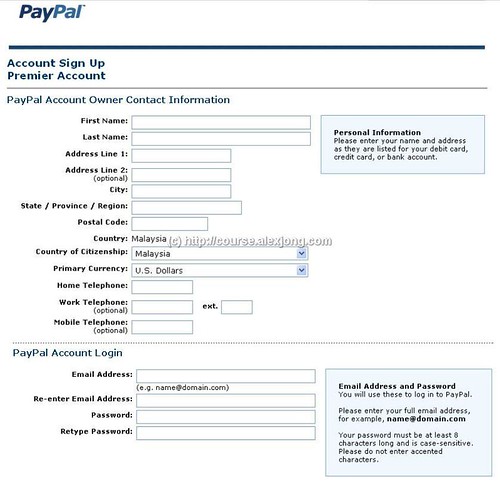
Before filling this up, please make sure that you fill up according to your address based on your card monthly statement.
5. Fill up the First Name
6. Fill up the Last Name
7. Fill up the Address
8. Fill up the City
9. Fill up the State / Province / Region
10. Fill up the Postal Code
11. Primary currency leave as US Dollars
12. Fill up the Home Telephone Number ( You can use your mobile number here)
13. Fill up Email Address ( Use the email address you normally check your email)
14. Fill up the Password ( This password is different from your email password)

15. Select Security Question 1
16. Key in the answer
17. Select Security Question 2 ( different question from Step 15)
18. Key in the answer

19. Tick Yes to the agreement
20. Fill up the securiy code
21. Click Sign Up
The next step requires you to have a credit card. If you do not have a credit card or do not feel comfortable in placing your credit card online. You can apply for a debit card instead. For more details of a debit card, you can read them up here :- Don’t Have A Credit Card?

22. Key in your credit card details here. (Preferably Visa so you are able to withdraw the funds from your paypal)

Expanded Use Program here is whereby how Paypal will be able to verify you are the actual holder of the card. What happens here is that, Paypal will charge USD1.95 to your card, and after 4 working days it will show up in your card statement a 4 digit number. After you obtain this 4 digit number and key back into Paypal, the USD1.95 will be credit back into your Paypal account.
Reason of having your paypal account verified so that you can receive payments as well as having your customer to trust you when they purchased something from you in the future. So no lost cause your money is still with you, plus you will get verified at the same time.
23. So if you are cleared with that, click on Get Number.
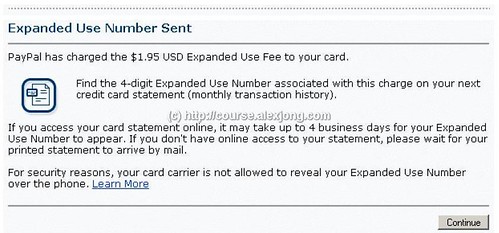
24. Click on Continue
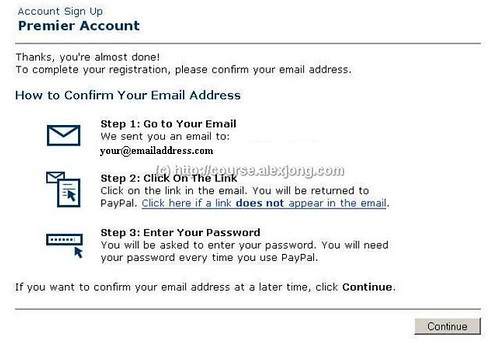
25. Go and check your email and look for an email from Paypal, stating Activate Your Paypal Account

26. Click on the link “Click Here To Activate Your Account”

27. Key in your paypal password that you used to sign up just now and click Confirm.
So what happen next is that, you can either opt to wait for your credit card statement to arrive to get the 4 digit number, or you can check your statement online or call up your customer service and get them to read out the 4 digit numbers for you. Please take note that it will come up in your statement normally 4 working days (Saturday and Sunday don’t count). Once you have the 4 digit this is what you should do.
28. Go back to http://www.paypal.com
29. Login by entering your email address & password

30. Click on complete expanded use enrollment (You should see on the left side of the page)

31. Enter the 4 digit number and click Submit

Once you have done that you should see that your status is now Malaysian – Verified. Thus ending our Paypal segment here. Our next step is to link our eBay account as well as Paypal account together.
Please take note you can go to the next step while waiting for the 4 digit numbers
[…] what we’re going to do is to create a PayPal account, if you do not have a PayPal account […]
[…] which consist of two sessions where by in session 1 you are suppose to :- 1. Create eBay Account 2. Create PayPal Account 3. Link eBay & PayPal Account 4. Creating A Seller’s […]